filmov
tv
Understanding Why sys.stdout.flush() Isn't Printing Characters on the Same Line in Python

Показать описание
---
If anything seems off to you, please feel free to write me at vlogize [AT] gmail [DOT] com.
---
The Problem Explained
In your provided code snippet, you intended to have an ellipsis (...) printed out one character at a time on the same line, with a delay between each character:
[[See Video to Reveal this Text or Code Snippet]]
However, what you observed was the output displaying each character on a separate line:
[[See Video to Reveal this Text or Code Snippet]]
Flush: This function is used to clear the output buffer, ensuring that anything held up (waiting to be displayed) is immediately written out to the console.
Purpose: It’s primarily useful when you want to see immediate output for interactive or incremental updates, yet it alone does not control how the printed output is formatted.
The print Function Behavior
To understand how to fix the issue, look at the parameters of the print function:
[[See Video to Reveal this Text or Code Snippet]]
This returns essential information:
[[See Video to Reveal this Text or Code Snippet]]
With the end parameter set to '\n' (newline), every print call will naturally start on a new line unless specified otherwise. The flush parameter is useful when you want to ensure the output is flushed, but without controlling the line endings, it won’t change the output format.
The Solution
To get the desired output of ... on the same line, you can modify your code by incorporating end='' in the print function, which prevents moving to the next line after printing a character. Additionally, set flush=True to ensure the output is displayed immediately.
Here’s your corrected code:
[[See Video to Reveal this Text or Code Snippet]]
Explanation of Changes:
end='': This parameter change ensures that no newline is added after each character output. Instead, each character is printed consecutively on the same line.
flush=True: Forces the character to be displayed immediately, keeping your output responsive and dynamic.
Final Thoughts
By understanding how print handles output formatting in Python, you can modify your code to achieve the desired effect. If you ever need to display output dynamically in a terminal, remember these critical parameters in the print function. This small change can lead to a more engaging and visually appealing output in your projects.
Now you can enjoy creating text animations and other console outputs without any line break issues! Whether you want to implement loading indicators or other character displays, being aware of how the end parameter works can save you from common pitfalls.
If anything seems off to you, please feel free to write me at vlogize [AT] gmail [DOT] com.
---
The Problem Explained
In your provided code snippet, you intended to have an ellipsis (...) printed out one character at a time on the same line, with a delay between each character:
[[See Video to Reveal this Text or Code Snippet]]
However, what you observed was the output displaying each character on a separate line:
[[See Video to Reveal this Text or Code Snippet]]
Flush: This function is used to clear the output buffer, ensuring that anything held up (waiting to be displayed) is immediately written out to the console.
Purpose: It’s primarily useful when you want to see immediate output for interactive or incremental updates, yet it alone does not control how the printed output is formatted.
The print Function Behavior
To understand how to fix the issue, look at the parameters of the print function:
[[See Video to Reveal this Text or Code Snippet]]
This returns essential information:
[[See Video to Reveal this Text or Code Snippet]]
With the end parameter set to '\n' (newline), every print call will naturally start on a new line unless specified otherwise. The flush parameter is useful when you want to ensure the output is flushed, but without controlling the line endings, it won’t change the output format.
The Solution
To get the desired output of ... on the same line, you can modify your code by incorporating end='' in the print function, which prevents moving to the next line after printing a character. Additionally, set flush=True to ensure the output is displayed immediately.
Here’s your corrected code:
[[See Video to Reveal this Text or Code Snippet]]
Explanation of Changes:
end='': This parameter change ensures that no newline is added after each character output. Instead, each character is printed consecutively on the same line.
flush=True: Forces the character to be displayed immediately, keeping your output responsive and dynamic.
Final Thoughts
By understanding how print handles output formatting in Python, you can modify your code to achieve the desired effect. If you ever need to display output dynamically in a terminal, remember these critical parameters in the print function. This small change can lead to a more engaging and visually appealing output in your projects.
Now you can enjoy creating text animations and other console outputs without any line break issues! Whether you want to implement loading indicators or other character displays, being aware of how the end parameter works can save you from common pitfalls.
 0:01:45
0:01:45
 0:03:29
0:03:29
 0:02:38
0:02:38
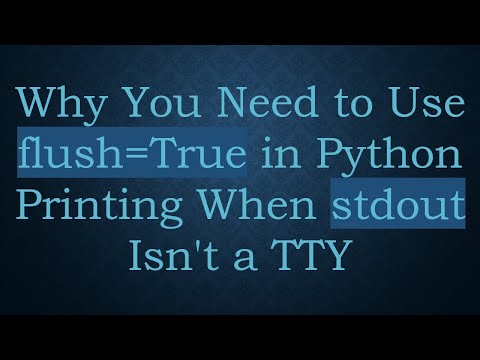 0:01:51
0:01:51
 0:03:25
0:03:25
 0:00:52
0:00:52
 0:01:26
0:01:26
 0:00:52
0:00:52
 0:03:59
0:03:59
 0:00:18
0:00:18
 0:00:43
0:00:43
 0:02:21
0:02:21
 0:04:10
0:04:10
 0:03:00
0:03:00
 0:20:39
0:20:39
 0:02:09
0:02:09
 0:01:00
0:01:00
 0:06:42
0:06:42
 0:10:54
0:10:54
 0:13:33
0:13:33
 0:00:48
0:00:48
 0:00:25
0:00:25
 0:06:30
0:06:30
 0:11:00
0:11:00