filmov
tv
One-way ANOVA & Post-Hoc Analysis in Excel

Показать описание
In this video I'll show you how to perform a one-way analysis of variance (ANOVA) in Excel plus a method for conducting a post hoc analysis while controlling for family-wise error rate.
TIME-STAMPS
00:00 - Intro
01:00 - Data in Excel
02:33 - One-Way ANOVA
06:12 - Pairwise Comparison
08:19 - Bonferroni Adjustment
09:19 - Where to Head Next
RESOURCES MENTIONED
Weir, J. P., & Vincent, W. J. (2020). Statistics in kinesiology. Human Kinetics Publishers.
#statistics #ANOVA #DrGoodin
—
Have a great day and remember to move well, live well, and lead well.
—
MY OTHER PLAYLISTS:
—
Dr. Jacob Goodin is a professor of kinesiology at Point Loma Nazarene University (PLNU), and holds a PhD in Sport Physiology and Performance from East Tennessee State University. He has over a decade of experience as a strength and conditioning coach and sport scientist from the high school to NCAA Division I levels. In addition to his role as a professor and research mentor, Dr. Goodin directs the Athlete Monitoring Initiative at PLNU, which provides testing and monitoring services to over 200 athletes yearly as well as research opportunities for kinesiology students.
APPLY TO STUDY UNDER DR. GOODIN:
—
GEAR I USE FOR FILMING LECTURES
MY FAVORITE SPORT SCIENCE TOOLS
THE PROTEIN I RECOMMEND
THE TEXTBOOKS I TEACH FROM
—
MUSIC CREDIT
DISCLOSURE 1: Some of the links above are affiliate links, meaning, at no additional cost to you, I will earn a (small) commission if you click through and make a purchase. This helps to directly support my teaching and research efforts.
DISCLOSURE 2: All aerial footage was previously captured under recreational circumstances in compliance with the Part 107 Exception for Recreational Flyers. FAA approval was granted through the Kittyhawk app in locations requiring it. In some instances, stock footage has been used.
TIME-STAMPS
00:00 - Intro
01:00 - Data in Excel
02:33 - One-Way ANOVA
06:12 - Pairwise Comparison
08:19 - Bonferroni Adjustment
09:19 - Where to Head Next
RESOURCES MENTIONED
Weir, J. P., & Vincent, W. J. (2020). Statistics in kinesiology. Human Kinetics Publishers.
#statistics #ANOVA #DrGoodin
—
Have a great day and remember to move well, live well, and lead well.
—
MY OTHER PLAYLISTS:
—
Dr. Jacob Goodin is a professor of kinesiology at Point Loma Nazarene University (PLNU), and holds a PhD in Sport Physiology and Performance from East Tennessee State University. He has over a decade of experience as a strength and conditioning coach and sport scientist from the high school to NCAA Division I levels. In addition to his role as a professor and research mentor, Dr. Goodin directs the Athlete Monitoring Initiative at PLNU, which provides testing and monitoring services to over 200 athletes yearly as well as research opportunities for kinesiology students.
APPLY TO STUDY UNDER DR. GOODIN:
—
GEAR I USE FOR FILMING LECTURES
MY FAVORITE SPORT SCIENCE TOOLS
THE PROTEIN I RECOMMEND
THE TEXTBOOKS I TEACH FROM
—
MUSIC CREDIT
DISCLOSURE 1: Some of the links above are affiliate links, meaning, at no additional cost to you, I will earn a (small) commission if you click through and make a purchase. This helps to directly support my teaching and research efforts.
DISCLOSURE 2: All aerial footage was previously captured under recreational circumstances in compliance with the Part 107 Exception for Recreational Flyers. FAA approval was granted through the Kittyhawk app in locations requiring it. In some instances, stock footage has been used.
Комментарии
 0:07:42
0:07:42
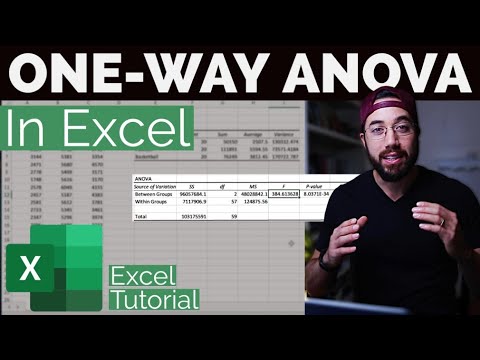 0:10:21
0:10:21
 0:04:44
0:04:44
 0:06:10
0:06:10
 0:08:02
0:08:02
 0:03:02
0:03:02
 0:09:58
0:09:58
 0:09:57
0:09:57
 0:14:14
0:14:14
 0:05:33
0:05:33
 0:07:38
0:07:38
 0:26:05
0:26:05
 0:15:35
0:15:35
 0:08:17
0:08:17
 0:12:24
0:12:24
 0:02:31
0:02:31
 0:01:55
0:01:55
 0:10:28
0:10:28
 0:14:26
0:14:26
 0:13:45
0:13:45
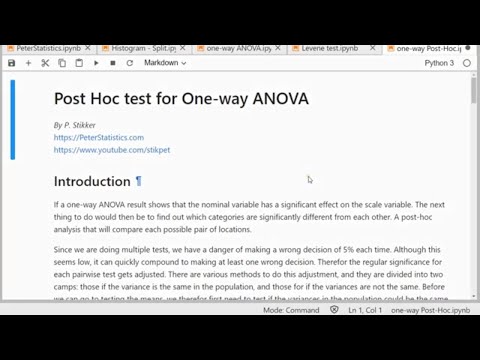 0:05:43
0:05:43
 0:07:30
0:07:30
 0:09:09
0:09:09
 0:11:16
0:11:16