filmov
tv
Trying to FIX: PS3 Slim which has NO POWER at all

Показать описание
Hi, this 'trying to fix' video shows me attempting to repair a PlayStation 3 Slim which does not power on. There is no red light at all.
Sorry there is no quick version of this video.
Remember that this is just for entertainment and I am not an expert in these repairs. The processes in the video may not be the best way, the correct way or the safest way to fix these things.
I do love fault finding and trying to fix broken things so I hope that comes across in this 'Trying to FIX' series.
Many thanks, Vince.
Sorry there is no quick version of this video.
Remember that this is just for entertainment and I am not an expert in these repairs. The processes in the video may not be the best way, the correct way or the safest way to fix these things.
I do love fault finding and trying to fix broken things so I hope that comes across in this 'Trying to FIX' series.
Many thanks, Vince.
Trying to FIX: PS3 Slim which has NO POWER at all
Trying to FIX a PlayStation 3 Slim with No Power & No Lights
Trying to FIX a Faulty PlayStation 3 CECHK03 (1 of 3 PS3 Fixes)
EASY MOST COMMON PS3 FIXES EVER!!!
How to fix PS3 slim shutting off by itself 160GB Model Easy Method
PS3 Slim YLOD/RLOD Easy-Fix (Without disassembly!)
My PS3 keeps shutting itself off - solution
Dealing with PS3 YLOD in 2024 (SYSCON)
How to fix PS3 flashing red light 100%fix
[Fixed] PS3 Superslim Power Fix - Green light turns on then immediately turns off
How to fix PS3 black screen / no input
PlayStation 3 Slim Disk Drive Repair
PS3 Slim won't read discs | Let's FIX IT
PS3 Slim Not Reading Discs Solved Without Replacing Laser
trying to fix PS3 with 8002f1f9 error,can I fix it ? (Job lot)
PS3 Super Slim Eject Button?
PS3 Slim CECH-250X USB Port not working, still trying to fix it By:NSC
3 ways to fix PS3 ultra slim not reading disc and software errors
How to fix ps3 super slim not spinning disc or reading disc
The PS3's Hidden Startup Feature
FIX PS3 No Signal HDMI Port Repair (Best Method)
PS3 Slim FIX --Spinning Problem-- Easy!
2 ways How to Eject Stuck PS3 Games!!!
PS3 Slim CECH-250x USB Port issue trying to fix it By:NSC
Комментарии
 0:55:49
0:55:49
 0:42:55
0:42:55
 0:17:37
0:17:37
 0:07:36
0:07:36
 0:01:32
0:01:32
 0:08:42
0:08:42
 0:01:44
0:01:44
 0:11:03
0:11:03
 0:01:09
0:01:09
![[Fixed] PS3 Superslim](https://i.ytimg.com/vi/OrcTp59QccY/hqdefault.jpg) 0:00:14
0:00:14
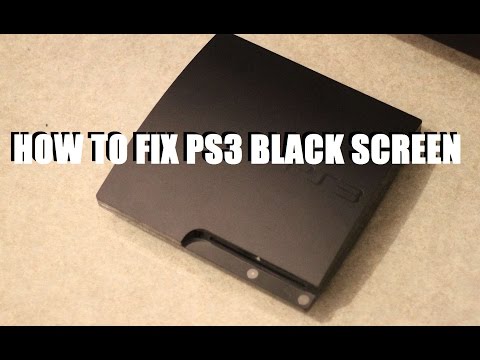 0:01:05
0:01:05
 0:13:20
0:13:20
 0:18:48
0:18:48
 0:01:25
0:01:25
 0:25:01
0:25:01
 0:00:14
0:00:14
 0:24:08
0:24:08
 0:05:25
0:05:25
 0:03:37
0:03:37
 0:01:24
0:01:24
 0:11:40
0:11:40
 0:03:03
0:03:03
 0:01:45
0:01:45
 0:09:37
0:09:37