filmov
tv
How to fix crop effect not working in Premiere Pro

Показать описание
What if you’ve perfectly cropped out something in Adobe Premiere Pro, like a part of a text, so that it looks like you’re revealing the text from behind a mountain.
In this case, great job! Looks epic.
But what if it doesn’t work?
Let’s look at 2 possible reasons to why it might not work.
In the first example, you have the mask created and you have keyframed it to move along with the video and the mask opacity is set to 100%, but you haven’t actually cropped out anything inside your mask.
To solve this, just simply change the value from 0% to 100% by clicking on 0% and typing it in or by clicking and dragging the number to the right.
In the second example, you can see that this is already done.
One of the values is set to 100%, the opacity is at 100% and the keyframes are created but it still doesn’t work.
In this case, the problem is that the effects are applied from the top to the bottom, so the crop effect is not actually affecting the text.
To solve this, simply drag-and-drop the crop effect up and above the text and it will work.
If I didn’t solve your problem, I’ve actually created a whole playlist with short “cropping-videos” in Premiere Pro that I will link at the end of this video. Check it out and tell me if it still didn’t help you and I’ll make another crop-video.
**********
EXCLUSIVE RESOURCES FOR VIDEO CREATORS:
🎞 FREE (and paid) digital products for video creators:
🎁 FREE plugins for Premiere Pro & After Effects:
🎁 FREE browser extension for YouTube Growth:
🎵 2 extra months of music library "Artlist" for FREE:
🧠 Learn more about Adobe Premiere Pro:
🧠 Learn more about Adobe After Effects:
**********
📲 CONNECT WITH ME HERE:
**********
DISCLAIMER: This video and description might contain affiliate links, which means that if you click on one of the product links, I'll receive a small commission. This helps support the channel and allows me to continue to make videos like this. Thank You for your support! 🙏
(All links are my genuine recommendations.)
#PremiereProTutorials #PremierePro #Tutorials #HowTo
In this case, great job! Looks epic.
But what if it doesn’t work?
Let’s look at 2 possible reasons to why it might not work.
In the first example, you have the mask created and you have keyframed it to move along with the video and the mask opacity is set to 100%, but you haven’t actually cropped out anything inside your mask.
To solve this, just simply change the value from 0% to 100% by clicking on 0% and typing it in or by clicking and dragging the number to the right.
In the second example, you can see that this is already done.
One of the values is set to 100%, the opacity is at 100% and the keyframes are created but it still doesn’t work.
In this case, the problem is that the effects are applied from the top to the bottom, so the crop effect is not actually affecting the text.
To solve this, simply drag-and-drop the crop effect up and above the text and it will work.
If I didn’t solve your problem, I’ve actually created a whole playlist with short “cropping-videos” in Premiere Pro that I will link at the end of this video. Check it out and tell me if it still didn’t help you and I’ll make another crop-video.
**********
EXCLUSIVE RESOURCES FOR VIDEO CREATORS:
🎞 FREE (and paid) digital products for video creators:
🎁 FREE plugins for Premiere Pro & After Effects:
🎁 FREE browser extension for YouTube Growth:
🎵 2 extra months of music library "Artlist" for FREE:
🧠 Learn more about Adobe Premiere Pro:
🧠 Learn more about Adobe After Effects:
**********
📲 CONNECT WITH ME HERE:
**********
DISCLAIMER: This video and description might contain affiliate links, which means that if you click on one of the product links, I'll receive a small commission. This helps support the channel and allows me to continue to make videos like this. Thank You for your support! 🙏
(All links are my genuine recommendations.)
#PremiereProTutorials #PremierePro #Tutorials #HowTo
Комментарии
 0:01:47
0:01:47
 0:08:52
0:08:52
 0:02:15
0:02:15
 0:05:44
0:05:44
 0:02:15
0:02:15
 0:03:53
0:03:53
 0:03:15
0:03:15
 0:02:52
0:02:52
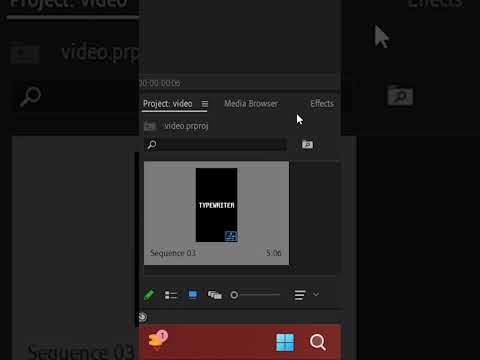 0:00:59
0:00:59
 0:08:21
0:08:21
 0:01:27
0:01:27
 0:06:21
0:06:21
 0:01:52
0:01:52
 0:03:03
0:03:03
 0:00:45
0:00:45
 0:03:00
0:03:00
 0:00:37
0:00:37
 0:01:05
0:01:05
 0:01:50
0:01:50
 0:06:41
0:06:41
 0:07:10
0:07:10
 0:09:27
0:09:27
 0:00:14
0:00:14
 0:02:15
0:02:15