filmov
tv
Excel Formulas You Must Know | Vlookup, Hlookup, Xlookup, Index Match | Free File to Download
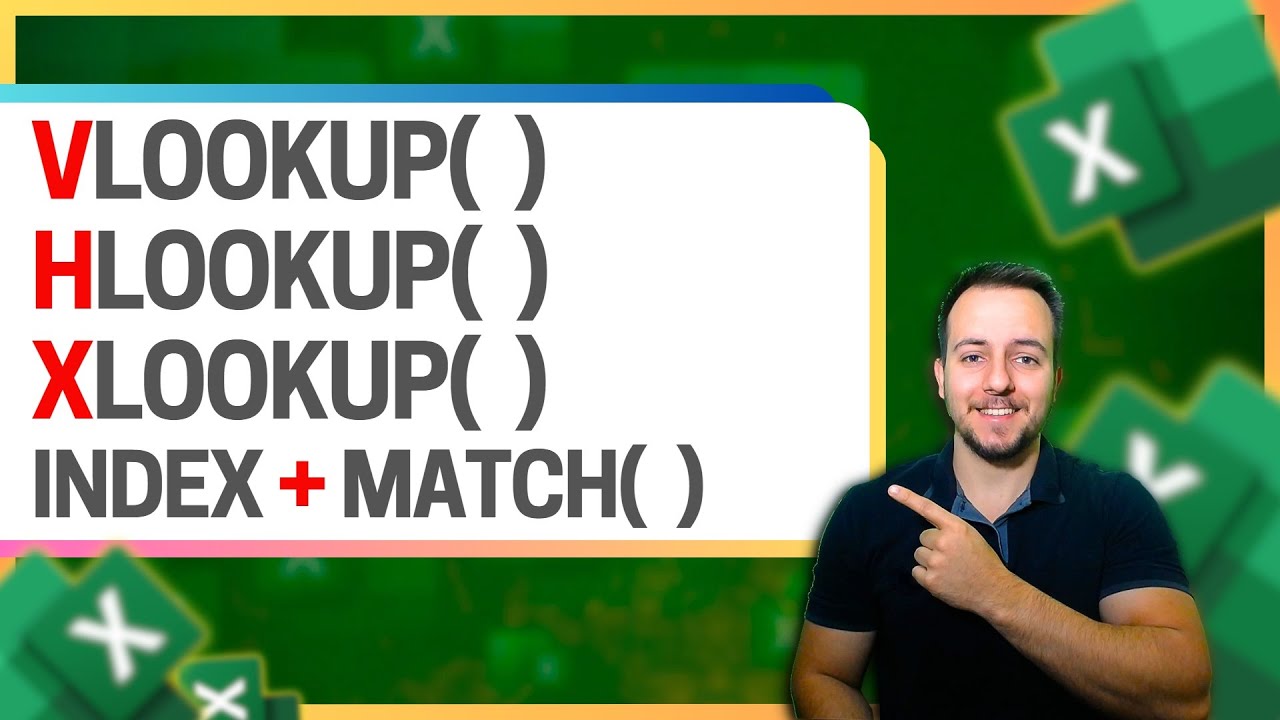
Показать описание
In this Excel video tutorial, we gonna see the Excel Formulas You Must Know, that is, Vlookup, Hlookup, Xlookup and Index Match. We also will see the difference between the xlookup formula and vlookup function or how to use index match function in Excel with practical examples and so on, to help us on a daily basis to save time and automate tasks.
VLOOKUP searches for a value in the first column of a range (table) and returns a value in the same row from a specified column. It's primarily used to find corresponding values in a vertical orientation.
Similar to VLOOKUP, but it searches for a value in the first row of a range and returns a value in the same column from a specified row. It's used for horizontal data lookup.
INDEX MATCH is a powerful combination used for lookup tasks in Excel. Instead of specifying a column or row number as in VLOOKUP or HLOOKUP, INDEX MATCH uses the MATCH function to find the position of a lookup value in a range, and then uses the INDEX function to return the value at that position.
XLOOKUP is a newer function introduced in Excel that is more versatile than VLOOKUP or HLOOKUP. It can look both vertically and horizontally and has more advanced features.
In summary, use VLOOKUP and HLOOKUP for simple lookup tasks when data is arranged either vertically or horizontally.
Use INDEX MATCH for more flexible and robust lookup functionality, especially when dealing with large datasets or when columns may change positions.
Use XLOOKUP for even more flexibility and functionality, particularly when dealing with two-dimensional lookup scenarios or needing advanced search and matching options.
Knowing these functions can greatly enhance your efficiency and productivity when working with Excel or similar spreadsheet software on a daily basis. Here's why they're important:
Data Manipulation: These functions allow you to manipulate and extract data from large datasets quickly and accurately. Whether you're working with financial data, customer information, or any other type of data, being able to efficiently retrieve specific information is crucial.
Accuracy: Using these functions reduces the likelihood of errors in your calculations and data retrieval processes. This is especially important in scenarios where manual data entry or manipulation is involved, as human error can lead to significant mistakes.
Flexibility: INDEX MATCH and XLOOKUP offer more flexibility compared to VLOOKUP and HLOOKUP. They allow you to perform complex lookup operations, such as searching in multiple columns or rows, handling dynamic data ranges, and dealing with non-standard data structures.
Adaptability: As your data and analysis requirements evolve, knowing these functions enables you to adapt and handle new challenges efficiently. Whether you're dealing with changes in data structure, new reporting requirements, or different types of analysis, having these skills ensures you can handle diverse tasks.
Time-Saving: Using these functions can save you a significant amount of time compared to manually searching for and extracting data from large datasets. This time-saving aspect is particularly important in time-sensitive projects or when dealing with repetitive tasks.
Professionalism: Proficiency in these functions enhances your professional image, especially in roles where Excel skills are valued. Being able to efficiently manipulate and analyze data demonstrates your competence and adds value to your work.
Problem Solving: These functions also improve your problem-solving abilities. When faced with data-related challenges, knowing how to use these functions allows you to find solutions more effectively, even in complex situations.
Overall, knowing VLOOKUP, HLOOKUP, INDEX MATCH, and XLOOKUP empowers you to work more effectively with data, improving accuracy, efficiency, and your ability to derive insights from your datasets.
#JopaExcel #Dashboard #Excel
Комментарии
 0:27:19
0:27:19
 0:10:47
0:10:47
 0:14:30
0:14:30
 0:11:41
0:11:41
 0:12:29
0:12:29
 0:13:03
0:13:03
 0:18:04
0:18:04
 0:12:31
0:12:31
 0:00:38
0:00:38
 0:14:07
0:14:07
 0:52:40
0:52:40
 0:17:57
0:17:57
 0:00:54
0:00:54
 0:09:18
0:09:18
 0:19:05
0:19:05
 0:29:29
0:29:29
 0:14:42
0:14:42
 0:15:10
0:15:10
 1:44:34
1:44:34
 0:12:15
0:12:15
 0:08:48
0:08:48
 0:21:51
0:21:51
 0:09:45
0:09:45
 0:00:44
0:00:44