filmov
tv
How To Play Far Cry 2 Online In 2021 ( Radmin VPN Version)

Показать описание
**NOTE** You need a legit purchased copy of this game from steam etc for this to work**
How To Play Far Cry 2 Multiplayer In 2021 With Radmin VPN
I believe this is a temporary solution until ubisoft fixes the issue so this video is subject to changes so apologies if i don't catch it right away.
Step 2:-
Download to desktop or anywhere of your choosing.
Step 3:-
Extract to desktop then copy the 'Dunia' file, and paste into the following folder
SteamLibrary - Steamapps - Common - FarCry2 - Bin
Step 4:-
Paste in the bin folder and click 'Yes' to replace existing file.
Step 5:-
Next you will need to download the multiplayer patch here
Step 6:-
Download and extract to desktop
Step 7:-
Open the 'Patcher file' and click on the 'farcry2mppatcheraplication' file and run
Step 8:-
Once opened it will ask you to select your game location, it should already be selected but make sure. Then click install.
Step 9:-
Now the game is patched, 1 more step is required and that is to download radmin vpn from here
Step 10:-
Once downloaded, simply install
Step 11:-
Once Installed, open radmin vpn and let it load up for a few seconds until it says 'Online'
Step 12:-
Click on 'Join Network' at the top
Step 13:-
Then click on the 'Join existing Network' tab at the top
Step 14:-
Click on the 'Gaming Network' tab
Step 15:-
Type far cry 2 in the search box
Step 16:-
Select 'Far Cry 2 [English 2]
Step 17:-
You are now ready to play
Step 18:-
Once in game, click multiplayer, login, then click on LAN and wait a few seconds for the servers to load!
#FarCry2 #FarCry #HowTo
How To Play Far Cry 2 Multiplayer In 2021 With Radmin VPN
I believe this is a temporary solution until ubisoft fixes the issue so this video is subject to changes so apologies if i don't catch it right away.
Step 2:-
Download to desktop or anywhere of your choosing.
Step 3:-
Extract to desktop then copy the 'Dunia' file, and paste into the following folder
SteamLibrary - Steamapps - Common - FarCry2 - Bin
Step 4:-
Paste in the bin folder and click 'Yes' to replace existing file.
Step 5:-
Next you will need to download the multiplayer patch here
Step 6:-
Download and extract to desktop
Step 7:-
Open the 'Patcher file' and click on the 'farcry2mppatcheraplication' file and run
Step 8:-
Once opened it will ask you to select your game location, it should already be selected but make sure. Then click install.
Step 9:-
Now the game is patched, 1 more step is required and that is to download radmin vpn from here
Step 10:-
Once downloaded, simply install
Step 11:-
Once Installed, open radmin vpn and let it load up for a few seconds until it says 'Online'
Step 12:-
Click on 'Join Network' at the top
Step 13:-
Then click on the 'Join existing Network' tab at the top
Step 14:-
Click on the 'Gaming Network' tab
Step 15:-
Type far cry 2 in the search box
Step 16:-
Select 'Far Cry 2 [English 2]
Step 17:-
You are now ready to play
Step 18:-
Once in game, click multiplayer, login, then click on LAN and wait a few seconds for the servers to load!
#FarCry2 #FarCry #HowTo
Комментарии
 0:04:42
0:04:42
 0:00:16
0:00:16
 0:07:16
0:07:16
 0:11:52
0:11:52
 0:00:59
0:00:59
 0:07:46
0:07:46
 0:00:49
0:00:49
 0:08:52
0:08:52
 0:00:30
0:00:30
 0:00:57
0:00:57
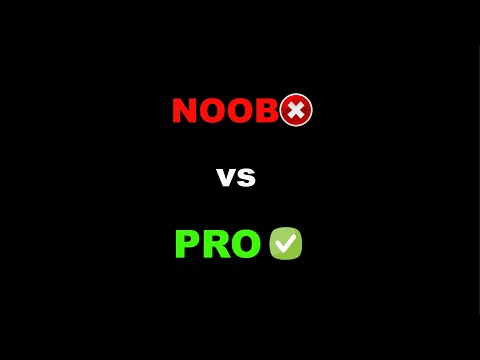 0:00:58
0:00:58
 0:00:16
0:00:16
 0:00:59
0:00:59
 0:11:24
0:11:24
 0:04:16
0:04:16
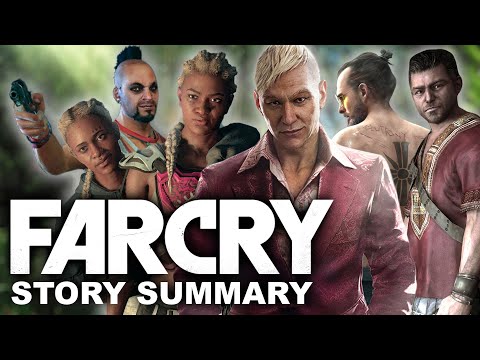 0:57:07
0:57:07
 0:00:20
0:00:20
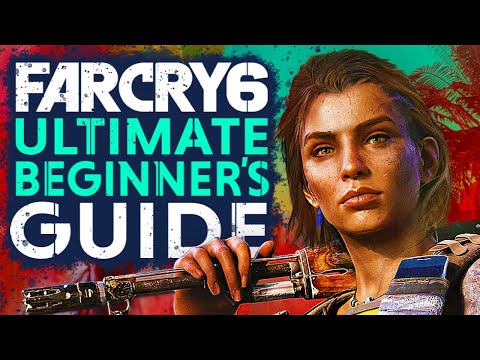 0:17:18
0:17:18
 0:00:43
0:00:43
 0:00:21
0:00:21
 0:00:47
0:00:47
 0:00:57
0:00:57
 0:07:35
0:07:35
 0:00:37
0:00:37