filmov
tv
Excel Test for Job Interview 2022 - Download this Test and practice your Excel Skills

Показать описание
You have an Excel test from your Interview? Great! You are in the right place! Learn about all the things you should prepare before an Excel interview test. In this video, we go through a practical example of an Excel Test (interview questions) step by step and explaining how to best complete your test.
Data Analytics Course Link:
GitHub Files:
Overview:
- How to make excel tables look more professional in an interview test
- How to create column and row totals interview test
- How to create aggregated functions in Excel – SUM, Average, Min, max – interview questions
- How to conditionally format Excel Tables in Excel interview tests
- How to sort the data in Excel
- How to join data in Excel
- How to use VLOOKUPS
- How to use Pivot Tables in Excel
- How to create visuals in Excel
- How to pass an excel test
Yiannis Pitsillides on Social Media:
Data Analytics Course Link:
GitHub Files:
Overview:
- How to make excel tables look more professional in an interview test
- How to create column and row totals interview test
- How to create aggregated functions in Excel – SUM, Average, Min, max – interview questions
- How to conditionally format Excel Tables in Excel interview tests
- How to sort the data in Excel
- How to join data in Excel
- How to use VLOOKUPS
- How to use Pivot Tables in Excel
- How to create visuals in Excel
- How to pass an excel test
Yiannis Pitsillides on Social Media:
How to Pass Excel Assessment Test for Job Interview
Excel Job Test for Interview 2023
Top 10 Excel Interviews Questions – How to pass any Excel Assessment Test
How to Pass Excel Assessment Test For Job Applications - Step by Step Tutorial with XLSX work files
How to Pass Excel Test for Job Interview: Excel Formulas & Functions Questions and Answers
Take this Excel Interview Test and Avoid Interview Embarrassment
Excel Assessment Test for Interview
5 Excel INTERVIEW Questions You NEED to Get RIGHT
Serial Number in excel shortcut || Automatic serial Number in Excel | Quickly Fill series |#shorts
Excel Test for Job Interview
How to Pass Excel Employment Test In Less Then 15 Minutes
How To Pass Advanced Excel Test For Job Interview
Excel Test for Job Interview 2022 - Download this Test and practice your Excel Skills
A Real-Life Excel Test from a Job Interview: Can You Pass??
Microsoft Excel Interview Questions - Malayalam Tutorial
Excel Job Interview Test 2024 | 4 Questions to Solve | Can you Pass?
Top 10 Excel Questions Frequently Asked in Job Interviews
How to ACE Excel Interview Questions (Based on YOUR feedback & by Position)
How to Pass Excel Test for Job Interview: VLOOKUP Questions and Answers
Excel Test for Job Interview: Data Validation Questions and Answers
Excel Interview & Assessment Test Questions - Types of Questions Being Asked
Excel Job Interview Questions Calculate Percentage (%) of Profit & Loss in Excel #excel #excelti...
Top 10 MS Excel Interview Q&A | Part 3 of 3 | Learn MS Excel in 2023 (with Download link)
How to Pass Basic Excel Assessment Test
Комментарии
 0:13:11
0:13:11
 0:04:03
0:04:03
 0:10:51
0:10:51
 0:19:48
0:19:48
 0:17:18
0:17:18
 0:12:07
0:12:07
 0:05:01
0:05:01
 0:08:43
0:08:43
 0:00:27
0:00:27
 0:23:11
0:23:11
 0:13:11
0:13:11
 0:24:57
0:24:57
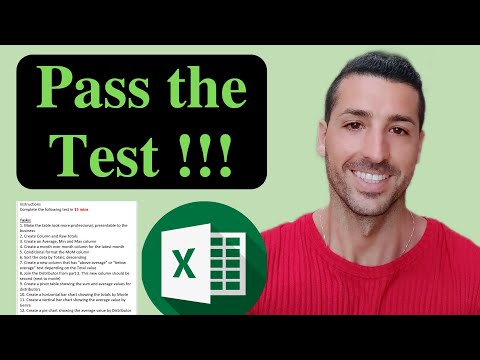 0:19:44
0:19:44
 0:28:59
0:28:59
 0:33:08
0:33:08
 0:16:26
0:16:26
 0:15:36
0:15:36
 0:08:22
0:08:22
 0:12:16
0:12:16
 0:12:43
0:12:43
 0:11:51
0:11:51
 0:00:32
0:00:32
 0:13:32
0:13:32
 0:25:27
0:25:27