filmov
tv
How to Pass Excel Employment Test In Less Then 15 Minutes

Показать описание
The Microsoft Excel Assessment Test is a standardized evaluation tool designed to measure an individual's proficiency in using Microsoft Excel, a widely used spreadsheet software application.
By understanding the nature of the Microsoft Excel Assessment Test and adopting effective preparation strategies, job seekers can enhance their Excel skills and increase their chances of success in the recruitment process.
******** IN THIS VIDEO: *********
________
00:00 Expand data to ensure all data is visible on the screen
01:01 Merge cells above the value columns in the row with the header
01:23 Center "Sales" title, Make it Bold and Change Font to size to 14
02:01 Indent all values in Sales Categories to the right
02:15 Add Borders to the data table
02:36 Format all values as currency
02:52 Change font in Row 5 to bold and select gold background
03:12 Center the values in Row 5
03:32 Insert new column between March and April and calculate Q1 Sales
03:58 Add another column next to June and calculate Q2 Total
05:18 Add additional Column and Calculate Total Sales by Category
06:30 Using the formula determine highest sales number in Row 12
07:21 Using the formula find 2nd highest sales value in Row 13
08:12 Using the formula determine smallest Sales
08:55 Using the formula identify 2nd smallest sales
09:31 Resize values in sales data columns to reduce empty space
10:20 Calculate Grand Total Sales for each month
10:54 Calculate total # of monthly sales records greater then $200
11:43 Calculate the sum of all sales with sales greater then $300
12:18 Prepare Print Preview to fit sales data only on landscape page
_______
TEST YOUR SKILLS and KNOWDEGE (Free Assessment Test Questions):
_______
FREE AND PREMIUM PRODUCST AND SERVICES TO HELP YOU:
_______
BECOME A FAN (THANK YOU for your support and patronage of Online Training for Everyone!):
LEGAL DISCLOSURE:
_______
Copyright © 2021 Online Training for Everyone LLC. All rights reserved.
This training content was created by Online Training for Everyone LLC or it’s subsidiaries and hired contractors for illustrative purposes only to demonstrate fictitious data, ideas and facts from the public domain related to the presented concepts. Actual user experience with the described system and content may be different and may not resemble described content – viewer discretion is advised.
This training content is provided on an "AS IS" "AS AVAILABLE" basis without any express or implied warranties of any kind, including but not limited to any warranties of title, merchantability or data accuracy. Online Training for Everyone LLC and it's affiliates make no warranty that:
a) The materials are error free, complete, reliable, or current
b) Defects will be corrected
c) the results obtained by the use of the demonstration components of this material will reflect the actual results obtains by the use of Online Training for Everyone LLC products and/or services
This training content may contain the trade names or trademarks of various third parties, and if so, any such use is solely for illustrative purposes only. All product and company names are trademarks(TM) or Registered(C) trademarks of their respective holders. Use of them does not imply any affiliation with, endorsement by, or association of any kind between them and Online Training for Everyone LLC.
The commercial use, reproduction, modification, storage in a retrieval system or retransmission, in any form or by any means, electronic, mechanical or otherwise, for reasons other than personal use, is strictly prohibited without prior written permission from Online Training for Everyone LLC.
#ExcelTest #MicrosoftExcelTest #OnlineTrainingForEveryone #VadimMikhailenko #HowToAnalyzeDataNet
By understanding the nature of the Microsoft Excel Assessment Test and adopting effective preparation strategies, job seekers can enhance their Excel skills and increase their chances of success in the recruitment process.
******** IN THIS VIDEO: *********
________
00:00 Expand data to ensure all data is visible on the screen
01:01 Merge cells above the value columns in the row with the header
01:23 Center "Sales" title, Make it Bold and Change Font to size to 14
02:01 Indent all values in Sales Categories to the right
02:15 Add Borders to the data table
02:36 Format all values as currency
02:52 Change font in Row 5 to bold and select gold background
03:12 Center the values in Row 5
03:32 Insert new column between March and April and calculate Q1 Sales
03:58 Add another column next to June and calculate Q2 Total
05:18 Add additional Column and Calculate Total Sales by Category
06:30 Using the formula determine highest sales number in Row 12
07:21 Using the formula find 2nd highest sales value in Row 13
08:12 Using the formula determine smallest Sales
08:55 Using the formula identify 2nd smallest sales
09:31 Resize values in sales data columns to reduce empty space
10:20 Calculate Grand Total Sales for each month
10:54 Calculate total # of monthly sales records greater then $200
11:43 Calculate the sum of all sales with sales greater then $300
12:18 Prepare Print Preview to fit sales data only on landscape page
_______
TEST YOUR SKILLS and KNOWDEGE (Free Assessment Test Questions):
_______
FREE AND PREMIUM PRODUCST AND SERVICES TO HELP YOU:
_______
BECOME A FAN (THANK YOU for your support and patronage of Online Training for Everyone!):
LEGAL DISCLOSURE:
_______
Copyright © 2021 Online Training for Everyone LLC. All rights reserved.
This training content was created by Online Training for Everyone LLC or it’s subsidiaries and hired contractors for illustrative purposes only to demonstrate fictitious data, ideas and facts from the public domain related to the presented concepts. Actual user experience with the described system and content may be different and may not resemble described content – viewer discretion is advised.
This training content is provided on an "AS IS" "AS AVAILABLE" basis without any express or implied warranties of any kind, including but not limited to any warranties of title, merchantability or data accuracy. Online Training for Everyone LLC and it's affiliates make no warranty that:
a) The materials are error free, complete, reliable, or current
b) Defects will be corrected
c) the results obtained by the use of the demonstration components of this material will reflect the actual results obtains by the use of Online Training for Everyone LLC products and/or services
This training content may contain the trade names or trademarks of various third parties, and if so, any such use is solely for illustrative purposes only. All product and company names are trademarks(TM) or Registered(C) trademarks of their respective holders. Use of them does not imply any affiliation with, endorsement by, or association of any kind between them and Online Training for Everyone LLC.
The commercial use, reproduction, modification, storage in a retrieval system or retransmission, in any form or by any means, electronic, mechanical or otherwise, for reasons other than personal use, is strictly prohibited without prior written permission from Online Training for Everyone LLC.
#ExcelTest #MicrosoftExcelTest #OnlineTrainingForEveryone #VadimMikhailenko #HowToAnalyzeDataNet
Комментарии
 0:13:11
0:13:11
 0:19:48
0:19:48
 0:13:11
0:13:11
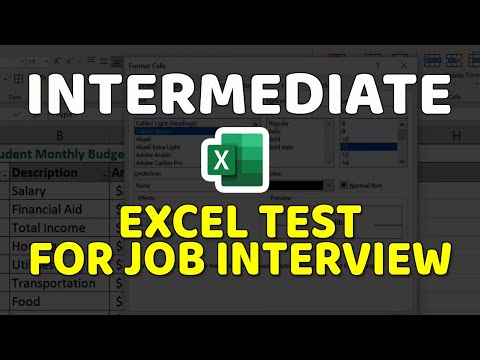 0:46:07
0:46:07
 0:10:51
0:10:51
 0:25:27
0:25:27
 0:17:18
0:17:18
 0:04:03
0:04:03
 1:03:17
1:03:17
 0:17:01
0:17:01
 0:31:41
0:31:41
 0:17:26
0:17:26
 0:24:57
0:24:57
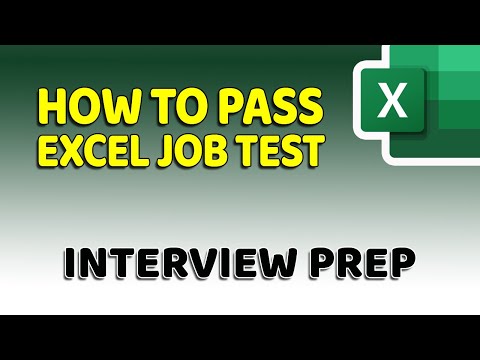 0:17:03
0:17:03
 0:31:13
0:31:13
 0:08:43
0:08:43
 0:12:16
0:12:16
 0:28:59
0:28:59
 0:29:53
0:29:53
 1:16:01
1:16:01
 0:51:34
0:51:34
 0:15:35
0:15:35
 0:29:18
0:29:18
 0:16:26
0:16:26