filmov
tv
SolidWorks: 3D Part Modeling with User Interface Setup and Full Explanation of Workflow

Показать описание
In this video we spend a little more time exploring how to 3D Model a Part in SolidWorks. Topics include: Blueprint Reading, User Interface Setup, Part Templates, Sketches & Relationships, Additive and Subtractive Features, Patterns, and Hole Wizard
Impeller | Solidworks | 3D Part Modeling |
SolidWorks - Tutorial for Beginners in 13 MINUTES! [ COMPLETE ]
SolidWorks Practice Exercises for Beginners - 5 | SolidWorks Part Modeling Tutorial
Solidworks I Design I 3D Modeling
SolidWorks Tutorial 2021 | Advanced Part Modeling I Part 01
Solidworks Drawing Basics
Chair in Solidworks. Watch the full video tutorial on my YouTube channel. #solidworks #design
#28 | SOLIDWORKS Tutorial: 3D Part Modeling from Design Sheet | CSWA Practice | Model Mania
CS Socket | SolidWorks | 3D Part Modeling |
How to design in the Assembly mode in SOLIDWORKS
SolidWorks Basic Practice Drawing Exercise for Beginners - 1
3D SKETCH | SWEEP Boss | Swept Boss/Base |Sweep thin | Solidworks | the cadd
High Detailed 3D Modeling | Bicycle | Solidworks
3D Part Modeling of Crane Hook in Solidworks- Part 1
3D Part Modeling and Assembly of Universal Coupling in Solidworks
SolidWorks Exercises for Beginners - 4 | SolidWorks Part Modeling Practice Tutorial
Hollow Base Mounting | SolidWorks | 3D Part Modeling |
Mechanical power transmission||90 degree power transmission#shorts #3d #solidworks #cad #engineering
Brass Support | SolidWorks | 3D Part Modeling |
Solidworks | 3D Modeling | Mechanical part
Advanced Part Modeling - SolidWorks Tutorial
Box Spanner | SolidWorks | 3D Part Modeling |
SOLIDWORKS Tutorials: Getting Started — Basic Part Modeling
SolidWorks: 3D Part Modeling with User Interface Setup and Full Explanation of Workflow
Комментарии
 0:00:15
0:00:15
 0:13:33
0:13:33
 0:10:51
0:10:51
 0:00:15
0:00:15
 0:09:58
0:09:58
 0:10:02
0:10:02
 0:00:35
0:00:35
 0:12:25
0:12:25
 0:00:39
0:00:39
 0:08:28
0:08:28
 0:09:14
0:09:14
 0:00:29
0:00:29
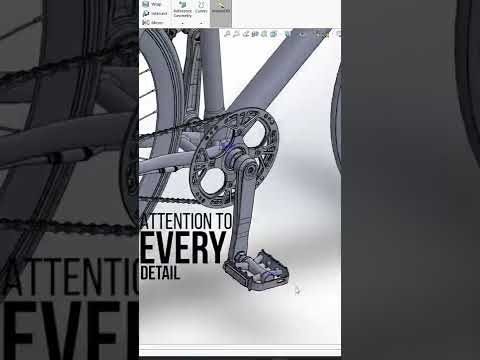 0:00:23
0:00:23
 0:33:24
0:33:24
 0:35:24
0:35:24
 0:11:24
0:11:24
 0:00:34
0:00:34
 0:00:07
0:00:07
 0:00:39
0:00:39
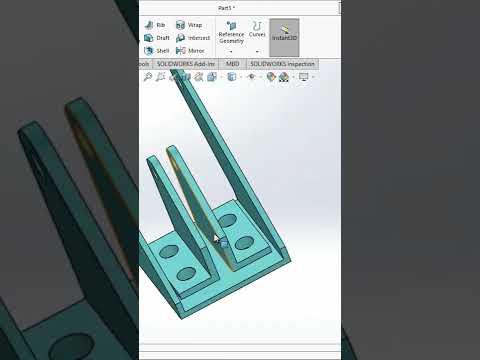 0:00:36
0:00:36
 0:18:34
0:18:34
 0:00:39
0:00:39
 0:16:28
0:16:28