filmov
tv
WinCC Unified V17 # 2 : Create and publish your First Project! 🥇 Learn SCADA Programming #WinCCGURU

Показать описание
This is #2 in the WinCC Unified V17 Course series. This video covers how to create your first WinCC Unified V17 project, add a WinCC Unified PC, build a simple screen. You will compile, download and run the project in a local browser. This is the best place on YouTube to Learn SCADA Programming!
00:00 Introduction
00:17 Unified Desktop Shortcuts
01:25 WinCC Unified Runtime Manager
02:05 WinCC Unified Configuration
03:35 WinCC Unified Engineering
03:48 Create New Unified Project
04:54 Open Project
05:09 Add a New Device
05:42 Add SIMATIC Unified PC
06:11 Create Your First Screen
06:46 Add TextBox To Screen
07:25 Change TextBox Properties
07:45 Set Unified Project Start Screen
08:07 Encrypted Transfer Password
08:49 Define Project User Management
10:07 Assign Project User Roles
10:37 Save and Publish Project
11:08 Set Target Device
11:46 Load Project to RT
12:47 Open Project in Browser
#WinCC #SCADA #SCADAProgramming
00:00 Introduction
00:17 Unified Desktop Shortcuts
01:25 WinCC Unified Runtime Manager
02:05 WinCC Unified Configuration
03:35 WinCC Unified Engineering
03:48 Create New Unified Project
04:54 Open Project
05:09 Add a New Device
05:42 Add SIMATIC Unified PC
06:11 Create Your First Screen
06:46 Add TextBox To Screen
07:25 Change TextBox Properties
07:45 Set Unified Project Start Screen
08:07 Encrypted Transfer Password
08:49 Define Project User Management
10:07 Assign Project User Roles
10:37 Save and Publish Project
11:08 Set Target Device
11:46 Load Project to RT
12:47 Open Project in Browser
#WinCC #SCADA #SCADAProgramming
WinCC Unified V17 # 2 : Create and publish your First Project! 🥇 Learn SCADA Programming #WinCCGURU...
WinCC Unified V17 Part 2: Create New WinCC Unified Connect To PLC S7 1200
TIA Portal #1B: Siemens TIA Portal V17 & Fix Wincc Unified Installation Problem
TIA Portal: WinCC Unified Installation Problems (Fixed)
WinCC Unified V17 Part 1: Overview And First Project
Get to know WinCC Unified V17 Teaser Video
Convert Siemens KTP HMI to Unified HMI | Data2Unified | TIA 17 | Wincc Unified | Comfort HMI
TIA Portal V17 & WinCC Unified: Download, parallel Installation, convert V16 project & first...
WinCC Unified v17 # 17: Learn Unified Parameter Set & Control - Recipe Management 🧑🍳#WinCCGURU...
02 - SIMATIC WinCC Unified - Create project and start simulation
WinCC Unified V16: Screen navigation Tutorial Part 1 with two screen windows and the FindItem method
WinCC Unified PC - 02 - Configuring
12 - SIMATIC WinCC Unified - HMI Template Suite Wizard
11- WinCC Unified Tutorial: Introduction, Unboxing a HMI Panel and Creating 2 Projects in TIA Portal
IHM web WinCC Unified v17: PC connecté à un automate S7 1500
Digital Clock WinCC Unified V17 using JavaScript
TIA Portal V17 - Exploring Visualisation with WinCC Unified V17
07 - SIMATIC WinCC Unified - Create Screen Layout
Tạo faceplates trên TIA Portal v17| SIMATIC WinCC Unified| Part 1
WinCC Unified V17 # 24: RT Collaboration & Certificate Manager Overview 📜🔐 #WinCCGURU
Wincc Unified V17 Simatic Runtime connection
Making the switch from Siemens Comfort Panels to the new WinCC Unified HMI system.
Wincc Unified v17 Demo Project | Simulation | TIA V17 |
WinCC Unified (Recipes) Part 2/1
Комментарии
 0:14:15
0:14:15
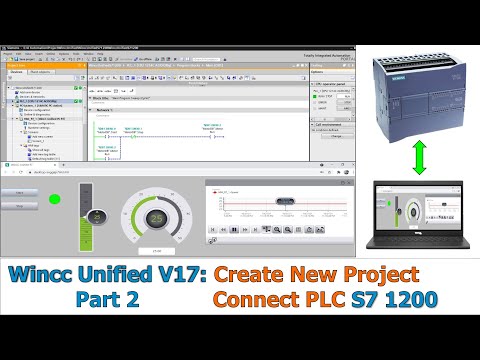 0:29:09
0:29:09
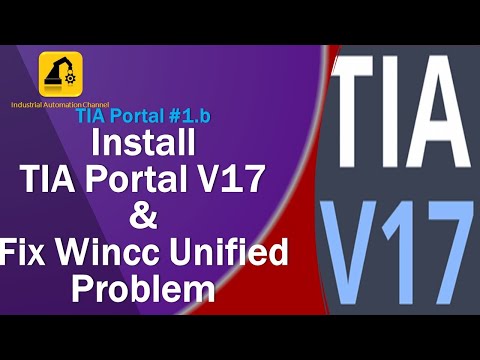 0:10:47
0:10:47
 0:10:51
0:10:51
 0:22:33
0:22:33
 0:00:37
0:00:37
 0:01:46
0:01:46
 0:11:46
0:11:46
 0:00:41
0:00:41
 0:04:10
0:04:10
 0:05:04
0:05:04
 0:11:17
0:11:17
 0:06:28
0:06:28
 0:42:48
0:42:48
 0:22:33
0:22:33
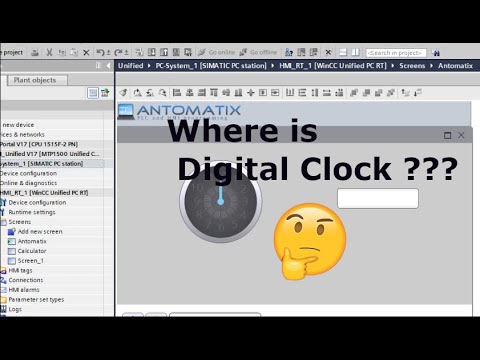 0:02:00
0:02:00
 1:05:16
1:05:16
 0:05:51
0:05:51
 0:09:33
0:09:33
 0:00:45
0:00:45
 0:06:41
0:06:41
 0:47:08
0:47:08
 0:06:05
0:06:05
 0:10:14
0:10:14