filmov
tv
How to use ChatGPT with Google Sheets

Показать описание
In this step-by-step tutorial, learn how to use the power of artificial intelligence and ChatGPT directly in Google Sheets and say goodbye to your busy work. Write complex nested functions with just plain English. Extract bullet points from text. Categorize hundreds of items with a few clicks. You can do all of this and more for free.
Host: Michael Mostert
📚 RESOURCES
⌚ TIMESTAMPS
0:00 Introduction
0:59 Write text using values from cells
3:12 Review results
3:46 Benefit of ChatGPT in Sheets
4:09 Generate complex formulas
6:12 Categorize and reformat
7:53 Summarize cells
8:45 Tokens
9:19 Wrap up
📺 RELATED VIDEOS
📩 NEWSLETTER
🔽 CONNECT WITH ME
🎒 MY COURSES
🙏 REQUEST VIDEOS
🔔 SUBSCRIBE ON YOUTUBE
🙌 SUPPORT THE CHANNEL
- Hit the THANKS button in any video!
#stratvert #chatgpt #googlesheets
Host: Michael Mostert
📚 RESOURCES
⌚ TIMESTAMPS
0:00 Introduction
0:59 Write text using values from cells
3:12 Review results
3:46 Benefit of ChatGPT in Sheets
4:09 Generate complex formulas
6:12 Categorize and reformat
7:53 Summarize cells
8:45 Tokens
9:19 Wrap up
📺 RELATED VIDEOS
📩 NEWSLETTER
🔽 CONNECT WITH ME
🎒 MY COURSES
🙏 REQUEST VIDEOS
🔔 SUBSCRIBE ON YOUTUBE
🙌 SUPPORT THE CHANNEL
- Hit the THANKS button in any video!
#stratvert #chatgpt #googlesheets
How To Use Chat GPT by Open AI For Beginners
ChatGPT Tutorial: How to Use Chat GPT For Beginners 2024
How to use ChatGPT to easily learn any skill you want
Don't Use ChatGPT Until You Watch This Video
How To Use ChatGPT To Learn ANY Skill Quickly (Tutorial)
How to Use ChatGPT - Beginner's Guide
10X Your Code with ChatGPT: How to Use it Effectively
How to use Chat GPT for Learning and Improving English
ChatGPT se Trading Kaise Kare | Groww App Kaise Use kare Trading me
How To Use ChatGPT 4o - Easy Prompts to Get The Best Results
ChatGPT Tutorial - How to use Chat GPT for Learning and Practicing English
9 Mind Blowing Ways to Use ChatGPT’s New Voice Feature
How to use ChatGPT to learn a language
How to Use Chat GPT by Open AI - ChatGPT Tutorial For Beginners
How to use ChatGPT to learn ANY Language (new update)
How to use ChatGPT with Google Sheets
How to Use ChatGPT - Free Course For Beginners (Includes 100+ Prompts)
How to Use ChatGPT With My Lessons
ChatGPT 4 Tutorial: How to Use Chat GPT 4 For Beginners 2024
Don't use ChatGPT until you've watched this video!
50 Ways Teachers can use Chat GPT to Save Time
What is ChatGPT and How You Can Use It
3 ways how to use ChatGPT-4 for free
How to Use Chat GPT Tutorial - Getting Started for Beginners (in 3 mins)
Комментарии
 0:02:23
0:02:23
 0:27:51
0:27:51
 0:08:08
0:08:08
 0:13:40
0:13:40
 0:12:33
0:12:33
 0:06:00
0:06:00
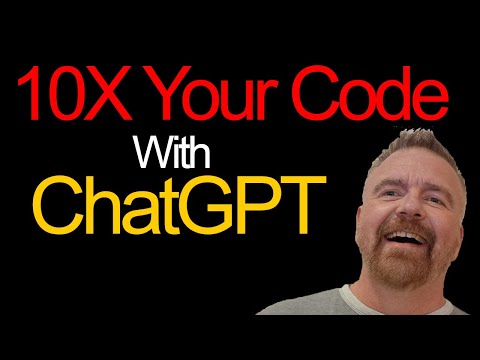 0:17:14
0:17:14
 0:09:36
0:09:36
 0:04:17
0:04:17
 0:20:15
0:20:15
 0:12:12
0:12:12
 0:08:01
0:08:01
 0:39:20
0:39:20
 0:04:44
0:04:44
 0:13:26
0:13:26
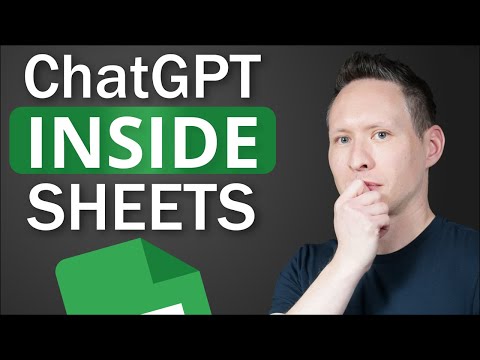 0:10:08
0:10:08
 0:27:24
0:27:24
 0:05:41
0:05:41
 0:11:00
0:11:00
 0:01:00
0:01:00
 0:21:18
0:21:18
 0:04:39
0:04:39
 0:00:57
0:00:57
 0:03:00
0:03:00