filmov
tv
TWO Ways to use EasySubli with an EcoTank to Sublimate on Cotton

Показать описание
If you're looking to learn about how to use Siser EasySubli with and Epson EcoTank printer that's been converted for sublimation, then you've come to the right place!
When you start your sublimation journey, you're bound to find out that there are some extra steps you need to take to sublimate on 100% cotton shirts (or sublimate on colored/dark shirts). Sublimation ink doesn't bind to cotton - it needs a poly material to bind to, which is why it doesn't work for cotton shirts. Sublimation doesn't work on dark/colored shirts because sublimation ink doesn't have a white base in it. So, if you're wanting to sublimate on a cotton shirt OR a dark shirt, you need a medium in between. One of the materials that you can use to sublimate on a cotton shirt is Siser EasySubli.
However, as we show in this video, it's not as easy as just printing on EasySubli and following the usual steps. Siser EasySubli was made for Sawgrass Sublimation Printers (and even more particular, sawgrass printers with the EasySubli ink installed in them), so there are quite a few things you need to know to successfully use Siser EasySubli ink with an Epson EcoTank printer.
We cover everything you need to know about that in this video! Links to all materials are below.
Time and Temperature: 350 degrees for 45 seconds
Tacking blank EasySubli first: 310 for 15 seconds.
💰 SUPPORT OUR CHANNEL:
If you found value in this video, click the "Thanks" button to donate $$ to help us keep creating content!
Get Social with Us!
🛒 TOOLS AND MATERIALS:
(Affiliate Links)
Sublimation Supplies:
Siser EasySubli & Mask by the Sheet at ProWorldInc:
Siser EasySubli and Mask by the Package at JPPlus:
🤑 Use code 9PME6 for 10% off List Price at JPPlus*
Heat Press:
Other Heat Presses We Considered:
Cricut Supplies:
Cricut Maker:
Cricut Weeding Toolset:
Cricut Scraper XL:
Affiliate/Program Notification
🎶 MUSIC ATTRIBUTIONS:
Beach Walk - Unicorn Heads
Shawl Paul - Norma Rockwell
*JPPlus Promo code valid through 2022 for unlimited usage. Excludes equipment, ink, fabrication and STB subscriptions
⚠️ DISCLAIMER:
Use this information at your own risk. None of the authors or anyone connected with Just Might DIY, in any way whatsoever, can be responsible or held liable for any injuries or damages resulting from your use of the information contained in or linked from the Just Might DIY videos or blog. It is your responsibility to use all tools and materials safely and take all steps necessary to ascertain that information you receive here is correct.
#easysubli @ecotanksublimation #sublimateoncotton
When you start your sublimation journey, you're bound to find out that there are some extra steps you need to take to sublimate on 100% cotton shirts (or sublimate on colored/dark shirts). Sublimation ink doesn't bind to cotton - it needs a poly material to bind to, which is why it doesn't work for cotton shirts. Sublimation doesn't work on dark/colored shirts because sublimation ink doesn't have a white base in it. So, if you're wanting to sublimate on a cotton shirt OR a dark shirt, you need a medium in between. One of the materials that you can use to sublimate on a cotton shirt is Siser EasySubli.
However, as we show in this video, it's not as easy as just printing on EasySubli and following the usual steps. Siser EasySubli was made for Sawgrass Sublimation Printers (and even more particular, sawgrass printers with the EasySubli ink installed in them), so there are quite a few things you need to know to successfully use Siser EasySubli ink with an Epson EcoTank printer.
We cover everything you need to know about that in this video! Links to all materials are below.
Time and Temperature: 350 degrees for 45 seconds
Tacking blank EasySubli first: 310 for 15 seconds.
💰 SUPPORT OUR CHANNEL:
If you found value in this video, click the "Thanks" button to donate $$ to help us keep creating content!
Get Social with Us!
🛒 TOOLS AND MATERIALS:
(Affiliate Links)
Sublimation Supplies:
Siser EasySubli & Mask by the Sheet at ProWorldInc:
Siser EasySubli and Mask by the Package at JPPlus:
🤑 Use code 9PME6 for 10% off List Price at JPPlus*
Heat Press:
Other Heat Presses We Considered:
Cricut Supplies:
Cricut Maker:
Cricut Weeding Toolset:
Cricut Scraper XL:
Affiliate/Program Notification
🎶 MUSIC ATTRIBUTIONS:
Beach Walk - Unicorn Heads
Shawl Paul - Norma Rockwell
*JPPlus Promo code valid through 2022 for unlimited usage. Excludes equipment, ink, fabrication and STB subscriptions
⚠️ DISCLAIMER:
Use this information at your own risk. None of the authors or anyone connected with Just Might DIY, in any way whatsoever, can be responsible or held liable for any injuries or damages resulting from your use of the information contained in or linked from the Just Might DIY videos or blog. It is your responsibility to use all tools and materials safely and take all steps necessary to ascertain that information you receive here is correct.
#easysubli @ecotanksublimation #sublimateoncotton
Комментарии
 0:19:35
0:19:35
 0:15:47
0:15:47
 0:08:12
0:08:12
 0:12:14
0:12:14
 0:11:07
0:11:07
 0:17:26
0:17:26
 0:13:00
0:13:00
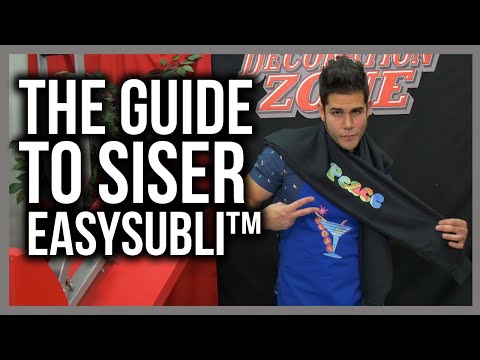 0:15:18
0:15:18
 0:40:32
0:40:32
 0:01:39
0:01:39
 0:25:59
0:25:59
 0:08:33
0:08:33
 0:06:20
0:06:20
 0:19:00
0:19:00
 0:21:02
0:21:02
 0:15:54
0:15:54
 0:28:04
0:28:04
 0:11:47
0:11:47
 0:09:02
0:09:02
 0:11:20
0:11:20
 0:12:42
0:12:42
 0:03:18
0:03:18
 0:22:32
0:22:32
 0:14:46
0:14:46