filmov
tv
The New Way to Master ComfyUI - 'DISCOVER'

Показать описание
If you have an interest in generative AI art, animation, video, and all the other things we talk about here on this channel, but lack the high end hardware necessary to run the various workflows required to get the results your want…
OR…
If you’re just learning ComfyUI and would like to shortcut your learning curve by being able benefit from the experience of others…
Then you’ll love the new “Discover” feature, that allows you to browse and RUN community-made workflows on high-end computers for pennies.
In this episode, learn how to transform your videos into artistic creations without the need for a high-end computer or technical skills using Mimic PC.
Discover the newly added 'Discovery' section that includes categorized and shareable workflows for image editing, video creation, and more.
Watch as we explore various AI applications like converting videos to anime, text-to-image generators, and inpainting workflows—all easily accessible and affordable.
00:00 Introduction to Video Transformation
00:17 Introducing Mimic PC
01:01 Exploring the Discovery Section
01:22 Using Comfy UI for Anime Conversion
03:04 Stable Diffusion 3.5 Medium Model
04:49 Image Inpainting Workflow
07:16 Product Cutout and Background Replacement
11:04 Final Thoughts and Subscription Call
👍 LIKE If you found this video valuable. 🙂
🥰 SHARE If you know someone who might enjoy this video.
⏬ DOWNLOAD or ADD This video to your PLAYLIST for easy access later.
💬 COMMENT Your thoughts and questions are welcome!
That's what keeps me going!
🔔 And make sure to hit the NOTIFICATION BELL to stay updated! 🔔
🌎EXPLORE
🗓️ MY HISTORY
🎙️ Voice Over Artist 30+ years
📻 Broadcaster / Actor / Creative
❓ASK ME
📌 FOLLOW ME
🪙SUPPORT
If you want to support me, the best thing to do is to share the content… sharing is caring!
If you want to support me financially (completely optional and voluntary, but a lot of people have asked for this):
Комментарии
 0:11:49
0:11:49
 0:07:09
0:07:09
 1:31:17
1:31:17
 0:09:33
0:09:33
 0:01:04
0:01:04
 0:23:44
0:23:44
 1:33:50
1:33:50
 0:01:39
0:01:39
 0:08:02
0:08:02
 1:18:57
1:18:57
 0:10:46
0:10:46
 0:01:23
0:01:23
 0:00:24
0:00:24
 0:04:06
0:04:06
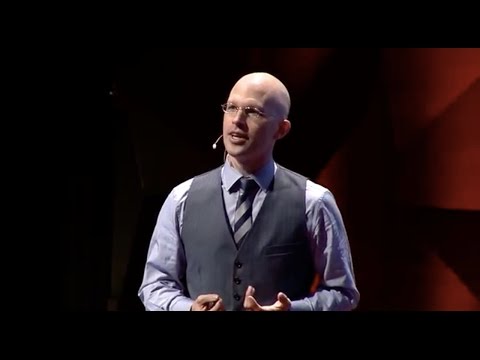 0:19:27
0:19:27
 0:12:54
0:12:54
 0:10:00
0:10:00
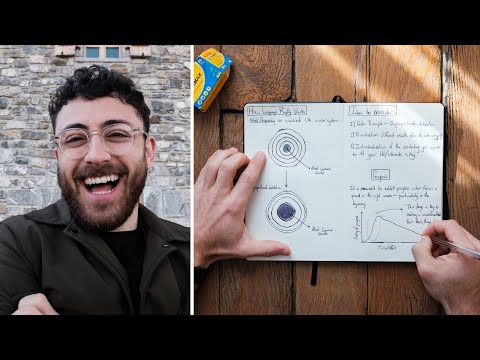 0:14:47
0:14:47
 0:07:26
0:07:26
 0:59:51
0:59:51
 0:04:13
0:04:13
 1:04:08
1:04:08
 0:01:52
0:01:52
 0:00:39
0:00:39