filmov
tv
How to Configure Storage Replica in Windows Server 2019

Показать описание
Video Series on Advance Networking with Windows Server 2019:
Step by step video on How to Install and configure Storage replica feature on Windows Server 2019 to setup Server to server storage replication.
1. Install storage replica feature on both member server.
2. Test Replication partnership.
3. Create a replication partnership.
4. Monitor replication performance.
Follow my blogs:
Step by step video on How to Install and configure Storage replica feature on Windows Server 2019 to setup Server to server storage replication.
1. Install storage replica feature on both member server.
2. Test Replication partnership.
3. Create a replication partnership.
4. Monitor replication performance.
Follow my blogs:
How to Configure Storage Replica in Windows Server 2019
How To Configure Storage Replication
How to Install & Configure Storage Replica on Windows Server 2019 (step by step Lab Setup & ...
Storage Replica (Install, Create and Configure)
Configure Storage Replica on Windows Server 2016 with Powershell
Storage Replica in Windows Server 2016
Configure storage replica
How To Prepare And Install Storage Replica On Windows Server 2016
How to Install & Configure Storage Replica on Windows Server 2022
Implement Storage Replica by Using Windows Admin Center
How to configure Storage Replica With Windows Admin Center on Windows Server 2019
Storage Replica in server 2019 | Session-37 | Windows Server 2019 | Netexpertz |
What is Storage Replica in Windows Server 2016
Demo bytes: Storage Replica
122. Configure Storage Replica in Windows Server 2022 | Windows Admin Center
Storage Replica - Server/Server Complete Walkthrough | XAML Developer
How to do Storage Replica within the same region in Azure (Pt. 1)
#13 - Jak skonfigurować usługę Storage Replica? - Windows Server 2016 (Egzamin 70-740) | Tutorial PL...
Anleitung Storage Replica unter Windows Server 2016
Storage Replica Stretch Cluster Automatic Failover
Part 5 of 7: Stretch HCI: Storage Replica Setup
DRTR01 Storage Replica Windows 2019
20740 Demo29 Implementing Server to Server Storage Replication
How to setup DFS Replication (Distributed File System)
Комментарии
 0:20:44
0:20:44
 0:15:34
0:15:34
 0:17:08
0:17:08
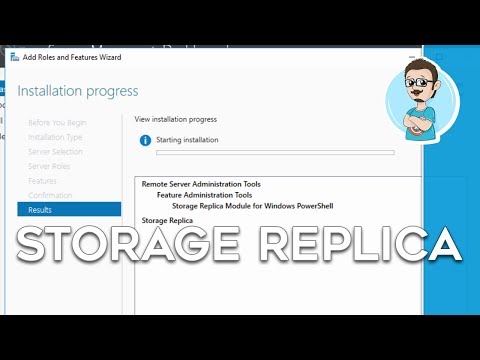 0:07:51
0:07:51
 0:16:12
0:16:12
 0:06:19
0:06:19
 0:14:08
0:14:08
 0:02:47
0:02:47
 0:15:16
0:15:16
 0:04:14
0:04:14
 0:22:20
0:22:20
 0:10:35
0:10:35
 0:06:17
0:06:17
 0:15:01
0:15:01
 0:15:23
0:15:23
 0:12:41
0:12:41
 0:11:44
0:11:44
 0:19:12
0:19:12
 0:46:23
0:46:23
 0:03:28
0:03:28
 0:03:11
0:03:11
 0:18:31
0:18:31
 0:11:43
0:11:43
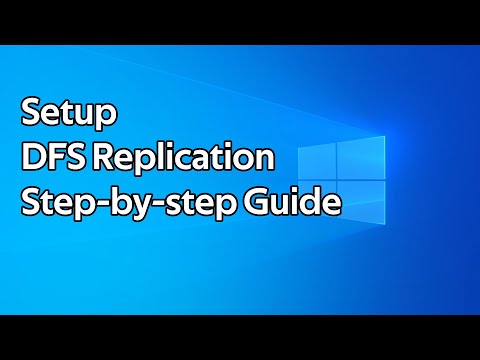 0:11:38
0:11:38