filmov
tv
Geometry Nodes Align Rotation To Vector - Blender Tutorial
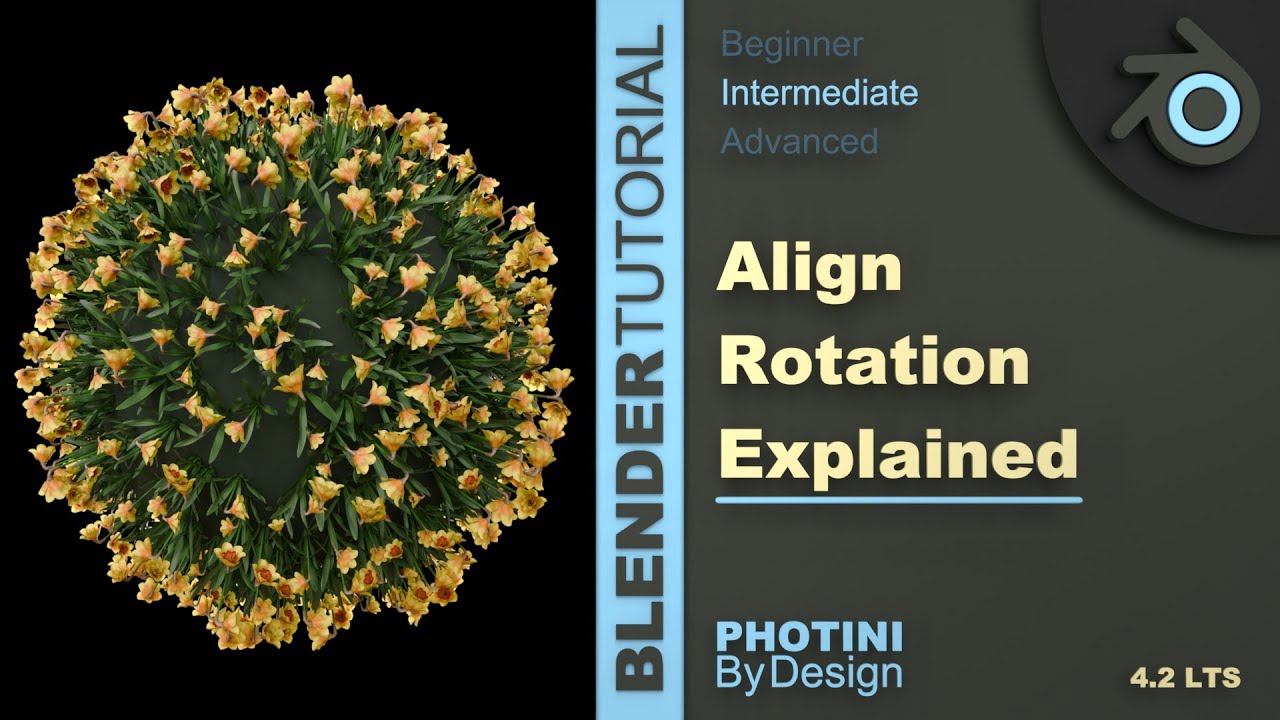
Показать описание
Hey folks, in this episode I will show you how to use the new rotation algorithm in geometry Nodes.
If you didn't know already, Blender 4.2 LTS has deprecated the "Align Euler To Vector" node in geometry nodes and replaced it with an "Align Rotation To Vector" node. This means that scatter distribution systems made in geometry nodes using the old system will no longer work in future builds of blender.
Feel free to drop any questions or suggestions in the comments. If you found this content useful, smack the like button, if you want to see more blender tutorials, click subscribe!
Have a great day, stay sharp and level up :-)
This tutorial only serves as the bare-bone minimum, it's up to you to make it your own. I encourage you to explore, experiment, adapt and improve from what you have learned here.
Free memberships to my Patreon will get you access to free assets!
If you require technical help and support, join my Discord sever where you can upload screenshots to help with troubleshooting!
Support my channel by buying my products!
For commercial inquiries, contact me through my website!
If you didn't know already, Blender 4.2 LTS has deprecated the "Align Euler To Vector" node in geometry nodes and replaced it with an "Align Rotation To Vector" node. This means that scatter distribution systems made in geometry nodes using the old system will no longer work in future builds of blender.
Feel free to drop any questions or suggestions in the comments. If you found this content useful, smack the like button, if you want to see more blender tutorials, click subscribe!
Have a great day, stay sharp and level up :-)
This tutorial only serves as the bare-bone minimum, it's up to you to make it your own. I encourage you to explore, experiment, adapt and improve from what you have learned here.
Free memberships to my Patreon will get you access to free assets!
If you require technical help and support, join my Discord sever where you can upload screenshots to help with troubleshooting!
Support my channel by buying my products!
For commercial inquiries, contact me through my website!
Geometry Nodes Align Rotation To Vector - Blender Tutorial
How to Actually Use Align Euler to Vector in Blender's Geometry Nodes
Blender 3.5+ Geometry Nodes: Using the Capture Attribute node to align instances to faces.
Rotation tips on curves in Geometry nodes - Blender tutorial ENG - 1/3 videos
Very Basic Usage of Align Euler to Vector node (Geometry Nodes, Blender)
[Tut] Instance on Face with Rotation and Scale - Blender Geometry Nodes 3.4
Align Instances along a Curve's Tangent | Blender Geometry Nodes
Blender 3.0 - Align Object to Normal
Tutorial: Align instances to face normals in geometry nodes in Blender 4
Align Instances To Face Normals | Blender 3.1 Geometry Nodes Tutorial
Geometry Nodes Quick Tip: Rotate objects on surface facing n directions
Bend with Vector Rotate (Geometry Nodes, Blender)
Rotating of instances using Set Curve Tilt node in Geometry Nodes
Repel and look at target effect using geometry nodes [BLENDER 3.0]
Tracking Target in Geometry Nodes | Short Tutorial
Aligning Instances to Normals [Geometry Nodes: In Blender]
Blender Tutorial - Geometry Nodes - Rotate euler
[Tut] Align Euler to Vector Node Explained - Blender Geometry Nodes 3.0 Field
Blender orientation trick you NEED to know
Icosphere face rotation via normal with geometry nodes
Align Instances on CURVE DIRECTION in Blender - Geometry Nodes
Vector rotate : blender geometry nodes
Curve Tangent | Blender Geometry Nodes Tutorial
Satisfying Looping Animation | Blender Geo-Nodes Tutorial
Комментарии
 0:17:39
0:17:39
 0:17:47
0:17:47
 0:03:11
0:03:11
 0:33:41
0:33:41
 0:03:33
0:03:33
![[Tut] Instance on](https://i.ytimg.com/vi/Fl-igAAMCeM/hqdefault.jpg) 0:13:23
0:13:23
 0:06:52
0:06:52
 0:02:06
0:02:06
 0:08:49
0:08:49
 0:05:54
0:05:54
 0:00:36
0:00:36
 0:01:43
0:01:43
 0:02:37
0:02:37
 0:04:36
0:04:36
 0:00:28
0:00:28
 0:02:39
0:02:39
 0:04:42
0:04:42
![[Tut] Align Euler](https://i.ytimg.com/vi/0E1K9j9zoik/hqdefault.jpg) 0:14:22
0:14:22
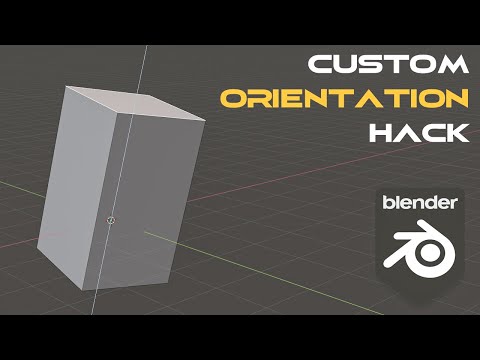 0:02:10
0:02:10
 0:00:04
0:00:04
 0:03:04
0:03:04
 0:04:09
0:04:09
 0:03:22
0:03:22
 0:03:58
0:03:58