filmov
tv
Microsoft Fabric Data Engineering [Full Course]

Показать описание
Download your certificate of completion after you finish this course:
Student files
Get ready for an in-depth exploration of Microsoft Fabric's data engineering capabilities in our upcoming Learn with the Nerds!
Dive into the world of data factory pipelines and Spark notebooks, where we'll unravel the secrets behind designing efficient data pipelines and leveraging interactive notebooks for seamless data processing.
Whether you're a seasoned data engineer or just stepping into the realm of data architecture, this will be your guide to mastering the tools that make data collection, storage, and analysis a breeze.
0:00 - Introduction to Fabric in Azure Data Factory
12:45 - Importance of Compute in Fabric
30:15 - Setting Up and Configuring a Fabric Workspace
48:10 - Working with Data Lakes and External Tools
1:08:55 - Running Pipelines and Understanding Performance
1:12:01 - Utilizing Spark Notebooks for Big Data
1:20:37 - Integration Possibilities with Snowflake and On-Premises Data
1:26:44 - Wrapping Up
Next step on your journey:
Let's connect:
Pragmatic Works
7175 Hwy 17, Suite 2 Fleming Island, FL 32003
Phone: (904) 638-5743
#Fabric #PragmaticWorks #AustinLibal #Training #Microsoft #Tech #FreeConference #LearnWithTheNerds
**Any sales mentioned in the video may no longer be valid. Offers are subject to change with/without notice and are for a limited time only.
Student files
Get ready for an in-depth exploration of Microsoft Fabric's data engineering capabilities in our upcoming Learn with the Nerds!
Dive into the world of data factory pipelines and Spark notebooks, where we'll unravel the secrets behind designing efficient data pipelines and leveraging interactive notebooks for seamless data processing.
Whether you're a seasoned data engineer or just stepping into the realm of data architecture, this will be your guide to mastering the tools that make data collection, storage, and analysis a breeze.
0:00 - Introduction to Fabric in Azure Data Factory
12:45 - Importance of Compute in Fabric
30:15 - Setting Up and Configuring a Fabric Workspace
48:10 - Working with Data Lakes and External Tools
1:08:55 - Running Pipelines and Understanding Performance
1:12:01 - Utilizing Spark Notebooks for Big Data
1:20:37 - Integration Possibilities with Snowflake and On-Premises Data
1:26:44 - Wrapping Up
Next step on your journey:
Let's connect:
Pragmatic Works
7175 Hwy 17, Suite 2 Fleming Island, FL 32003
Phone: (904) 638-5743
#Fabric #PragmaticWorks #AustinLibal #Training #Microsoft #Tech #FreeConference #LearnWithTheNerds
**Any sales mentioned in the video may no longer be valid. Offers are subject to change with/without notice and are for a limited time only.
Комментарии
 1:28:57
1:28:57
 0:07:23
0:07:23
 0:07:23
0:07:23
 0:30:18
0:30:18
 1:05:37
1:05:37
 6:03:41
6:03:41
 0:38:00
0:38:00
 3:06:54
3:06:54
 0:41:52
0:41:52
 0:08:32
0:08:32
 0:16:56
0:16:56
 0:08:46
0:08:46
 1:09:49
1:09:49
 0:00:41
0:00:41
 0:07:34
0:07:34
 0:04:15
0:04:15
 0:12:15
0:12:15
 1:14:05
1:14:05
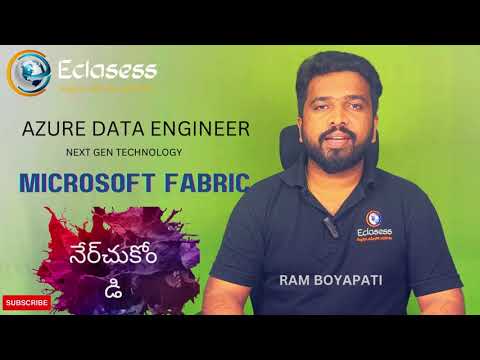 0:05:02
0:05:02
 0:17:52
0:17:52
 0:00:28
0:00:28
 0:05:16
0:05:16
 0:01:00
0:01:00
 0:00:56
0:00:56