filmov
tv
TOP FIVE ** MUST KNOW ** G Codes You Will Use For & How To Use Them on your cnc, Router Laser, gcode

Показать описание
Timestamps listed below
This video covers the basic codes you need to know for CNC. They are G0, G1, G20, G21 & G28
If you are new to CNC, you must understand G-code and the top 5 codes you will need to know.
G-code is the language CNC machines use to move through various motions. In other words, if you want the machine to move, it must have g code commands to tell it how to move. G-code and CNC machines are married. They cannot work without each other.
This video covers the top 5 you will need to know about when getting into CNC machining or routing. These work in any CNC machine that uses gcode, including routers and lasers.
This works for all CNC machines, routers, lasers, bobscnc, shapeoko, x-carve, xcarve, etc
This CNC code will get you started in your CNC endeavors.
The top 5 G-codes you must know in CNC are:
G0 - Linear rapid motion
G1 - Linear feed rate
G28 - Rapid to the home position
G20 - The machine will move in inches
G21 - the machine will move in millimeters
Timestamps
G0 & G1 - 1:11
G28 - 7:12
G20 & G21 - 8:33
__________________________________
ROUTER BITS FOR CNC ROUTERS
-----------------------------------------------------
IDC Woodcraft Mobile App (FREE)
-----------------------------------------------------
OTHER ‘MUST HAVES’ FOR CNC ROUTERS
------------------------------------------------------
RECOMMENDED DESIGN SOFTWARE
-----------------------------------------------------
----------------------------------------------------
----------------------------------------------------
CNC RESOURCES
-----------------------------------------------------
RECOMMENDED CNC ROUTERS
---------------------------------------------
------------------------------------------------------
------------------------------------------------------
------------------------------------------------------
------------------------------------------------------
#gcode #cnc #g-code #cnc #cncrouters #cncforbeginners #idcwoodcraft
This video covers the basic codes you need to know for CNC. They are G0, G1, G20, G21 & G28
If you are new to CNC, you must understand G-code and the top 5 codes you will need to know.
G-code is the language CNC machines use to move through various motions. In other words, if you want the machine to move, it must have g code commands to tell it how to move. G-code and CNC machines are married. They cannot work without each other.
This video covers the top 5 you will need to know about when getting into CNC machining or routing. These work in any CNC machine that uses gcode, including routers and lasers.
This works for all CNC machines, routers, lasers, bobscnc, shapeoko, x-carve, xcarve, etc
This CNC code will get you started in your CNC endeavors.
The top 5 G-codes you must know in CNC are:
G0 - Linear rapid motion
G1 - Linear feed rate
G28 - Rapid to the home position
G20 - The machine will move in inches
G21 - the machine will move in millimeters
Timestamps
G0 & G1 - 1:11
G28 - 7:12
G20 & G21 - 8:33
__________________________________
ROUTER BITS FOR CNC ROUTERS
-----------------------------------------------------
IDC Woodcraft Mobile App (FREE)
-----------------------------------------------------
OTHER ‘MUST HAVES’ FOR CNC ROUTERS
------------------------------------------------------
RECOMMENDED DESIGN SOFTWARE
-----------------------------------------------------
----------------------------------------------------
----------------------------------------------------
CNC RESOURCES
-----------------------------------------------------
RECOMMENDED CNC ROUTERS
---------------------------------------------
------------------------------------------------------
------------------------------------------------------
------------------------------------------------------
------------------------------------------------------
#gcode #cnc #g-code #cnc #cncrouters #cncforbeginners #idcwoodcraft
Комментарии
 0:29:12
0:29:12
 0:46:13
0:46:13
 0:10:32
0:10:32
 0:43:09
0:43:09
 0:06:59
0:06:59
 0:03:45
0:03:45
 0:13:52
0:13:52
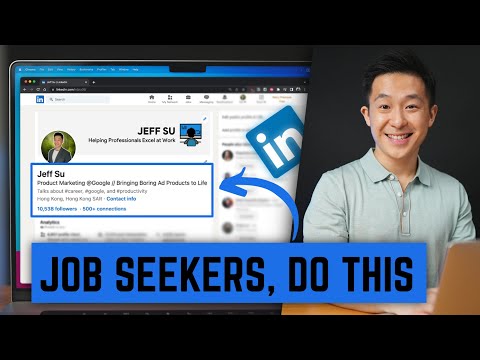 0:08:11
0:08:11
 0:11:17
0:11:17
 0:01:05
0:01:05
 0:07:05
0:07:05
 0:25:16
0:25:16
 0:12:02
0:12:02
 0:09:08
0:09:08
 0:16:42
0:16:42
 0:24:44
0:24:44
 0:10:28
0:10:28
 0:08:43
0:08:43
 0:09:49
0:09:49
 0:00:14
0:00:14
 0:13:29
0:13:29
 0:01:00
0:01:00
 0:25:27
0:25:27
 0:00:17
0:00:17