filmov
tv
Excel - Unveiling Two Hidden Clipboard Secrets in Excel - Insider Tips and Tricks - Episode 2440

Показать описание
Microsoft Excel Tutorial: Copy data from one computer and paste to another computer.
Welcome to another episode of the MrExcel Podcast, where we dive into the world of Excel and uncover hidden tips and tricks to help you become an Excel pro. In today's episode, we will be discussing two hidden clipboard secrets in Excel that will revolutionize the way you work with data. So, grab your notepad and get ready to learn some insider tips from the Excel master himself, Bill Jelen.
First, let's talk about the new clipboard in Windows. It has an amazing trick that allows you to save all the items you have selected and paste them with just one click. But, did you know that the obscure clipboard in Excel has a trick that the Windows clipboard is missing? In this episode, we will show you how to use both of these clipboards to your advantage and make your Excel experience even better.
To use the new Windows clipboard, simply select the items you want to copy and press Control + C. Then, instead of using the traditional Control + V to paste, try using the Windows Key + V. This will bring up the new clipboard with all your selected items saved. You can then paste them one by one or use the Paste All button to paste them in reverse order. But, that's not all. The Windows clipboard also has a feature that allows you to sync your clipboard across devices, making it easier to transfer data between computers.
But, what about the Excel clipboard? Well, the Excel team has a similar feature called the Paste All button, which allows you to paste multiple items at once. However, it doesn't have the sync feature like the Windows clipboard. Wouldn't it be great if both of these clipboards had all the features? We hope that the Excel team and the Windows team can collaborate and make this happen in the future.
If you're interested in learning more about these features and becoming an Excel pro, check out Bill Jelen's new book, MrExcel 2021 Unmasking Excel. It's available in print or PDF and will take your Excel skills to the next level. Don't forget to like, subscribe, and ring the bell to stay updated with our latest episodes. And, feel free to leave any questions or comments in the YouTube comments below.
Thank you for tuning in to today's episode of the MrExcel Podcast. We hope you enjoyed learning about these hidden clipboard secrets in Excel. And, if you're in the United States, don't forget to catch Game Six of the World Series tonight. Also, a special shoutout to Nancy Faust, former organist for the Chicago White Sox, for our new theme song. Thank you for stopping by and we'll see you next time for another netcast from MrExcel.
Table of Contents
(0:00) Problem Statement: Copy from one computer and paste to another computer
(0:25) Win+V to display Windows Clipboard
(1:00) You aren't e-mailing data between computers?
(1:17) Control Panel for Clipboard Sync Across Devices
(2:00) Copy from one computer, paste to other computer
(2:40) Excel Clipboard has Paste All button
(3:10) Display Clipboard pane in Excel
(3:35) Paste All Clipboard Items in Excel
(3:48) Different clipboards depending on need
(4:24) Clicking Like really helps the algorithm
#excel #microsoft #microsoftexcel #exceltutorial #exceltips #exceltricks #excelmvp #freeclass #freecourse #freeclasses #excelclasses #microsoftmvp #walkthrough #evergreen #spreadsheetskills #analytics #analysis #dataanalysis #dataanalytics #mrexcel #spreadsheets #spreadsheet #excelhelp #accounting #tutorial
This video answers these common search terms:
Clipboard history
Control C and Control V
Copy and paste between computers
Excel clipboard
Paste All button
Sync across devices
Windows clipboard
Windows Key V
World Series Game Six
Sync across devices is amazing.
But the Windows clipboard also has a Clipboard History feature that is missing an important button: Paste All. I will show you the very obscure feature in Excel that will let you collect Clipboard History and Paste All.
Welcome to another episode of the MrExcel Podcast, where we dive into the world of Excel and uncover hidden tips and tricks to help you become an Excel pro. In today's episode, we will be discussing two hidden clipboard secrets in Excel that will revolutionize the way you work with data. So, grab your notepad and get ready to learn some insider tips from the Excel master himself, Bill Jelen.
First, let's talk about the new clipboard in Windows. It has an amazing trick that allows you to save all the items you have selected and paste them with just one click. But, did you know that the obscure clipboard in Excel has a trick that the Windows clipboard is missing? In this episode, we will show you how to use both of these clipboards to your advantage and make your Excel experience even better.
To use the new Windows clipboard, simply select the items you want to copy and press Control + C. Then, instead of using the traditional Control + V to paste, try using the Windows Key + V. This will bring up the new clipboard with all your selected items saved. You can then paste them one by one or use the Paste All button to paste them in reverse order. But, that's not all. The Windows clipboard also has a feature that allows you to sync your clipboard across devices, making it easier to transfer data between computers.
But, what about the Excel clipboard? Well, the Excel team has a similar feature called the Paste All button, which allows you to paste multiple items at once. However, it doesn't have the sync feature like the Windows clipboard. Wouldn't it be great if both of these clipboards had all the features? We hope that the Excel team and the Windows team can collaborate and make this happen in the future.
If you're interested in learning more about these features and becoming an Excel pro, check out Bill Jelen's new book, MrExcel 2021 Unmasking Excel. It's available in print or PDF and will take your Excel skills to the next level. Don't forget to like, subscribe, and ring the bell to stay updated with our latest episodes. And, feel free to leave any questions or comments in the YouTube comments below.
Thank you for tuning in to today's episode of the MrExcel Podcast. We hope you enjoyed learning about these hidden clipboard secrets in Excel. And, if you're in the United States, don't forget to catch Game Six of the World Series tonight. Also, a special shoutout to Nancy Faust, former organist for the Chicago White Sox, for our new theme song. Thank you for stopping by and we'll see you next time for another netcast from MrExcel.
Table of Contents
(0:00) Problem Statement: Copy from one computer and paste to another computer
(0:25) Win+V to display Windows Clipboard
(1:00) You aren't e-mailing data between computers?
(1:17) Control Panel for Clipboard Sync Across Devices
(2:00) Copy from one computer, paste to other computer
(2:40) Excel Clipboard has Paste All button
(3:10) Display Clipboard pane in Excel
(3:35) Paste All Clipboard Items in Excel
(3:48) Different clipboards depending on need
(4:24) Clicking Like really helps the algorithm
#excel #microsoft #microsoftexcel #exceltutorial #exceltips #exceltricks #excelmvp #freeclass #freecourse #freeclasses #excelclasses #microsoftmvp #walkthrough #evergreen #spreadsheetskills #analytics #analysis #dataanalysis #dataanalytics #mrexcel #spreadsheets #spreadsheet #excelhelp #accounting #tutorial
This video answers these common search terms:
Clipboard history
Control C and Control V
Copy and paste between computers
Excel clipboard
Paste All button
Sync across devices
Windows clipboard
Windows Key V
World Series Game Six
Sync across devices is amazing.
But the Windows clipboard also has a Clipboard History feature that is missing an important button: Paste All. I will show you the very obscure feature in Excel that will let you collect Clipboard History and Paste All.
Комментарии
 0:04:52
0:04:52
 0:01:16
0:01:16
 0:01:46
0:01:46
 0:00:48
0:00:48
 0:01:13
0:01:13
 0:02:40
0:02:40
 0:03:21
0:03:21
 0:09:00
0:09:00
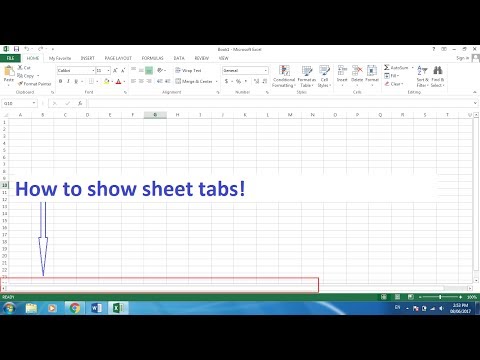 0:00:49
0:00:49
 0:00:49
0:00:49
 0:00:27
0:00:27
 0:06:58
0:06:58
 0:00:58
0:00:58
 0:00:31
0:00:31
 0:00:24
0:00:24
 0:01:34
0:01:34
 0:02:33
0:02:33
 0:02:06
0:02:06
 0:07:16
0:07:16
 0:03:15
0:03:15
 0:02:18
0:02:18
 0:01:08
0:01:08
 0:00:16
0:00:16
 0:02:31
0:02:31