filmov
tv
How to attach an external USB memory stick to a Samsung Galaxy Tab A8

Показать описание
#samsung #galaxytaba8 #otg
How to attach a USB memory stick to a Samsung Galaxy Tab A8 tablet using LAVA’s Charge-Plus adapter. While this video focuses on a specific tablet, the Charge-Plus provides simultaneous charging and access to data to various mobile devices.
Note: If you are using the Charge-Plus with power to take advantage of SimulCharge, make sure to attach the cables in the order described in the video to ensure the connection between the adapter and mobile device is established correctly.
Chapters:
00:00 Introduction
00:30 LAVA's Charge-Plus
00:50 Setting up the Charge-Plus
01:25 OTG Mode
02:00 Configuring SimulCharge Mode
02:35 Unmounting your USB Storage Device
03:20 Learn More
How to attach a USB memory stick to a Samsung Galaxy Tab A8 tablet using LAVA’s Charge-Plus adapter. While this video focuses on a specific tablet, the Charge-Plus provides simultaneous charging and access to data to various mobile devices.
Note: If you are using the Charge-Plus with power to take advantage of SimulCharge, make sure to attach the cables in the order described in the video to ensure the connection between the adapter and mobile device is established correctly.
Chapters:
00:00 Introduction
00:30 LAVA's Charge-Plus
00:50 Setting up the Charge-Plus
01:25 OTG Mode
02:00 Configuring SimulCharge Mode
02:35 Unmounting your USB Storage Device
03:20 Learn More
How to ATTACH Disconnectable EXTERNAL TC to ANY BASE - Rust
Attach External Hard Drive to Laptop with Cheap DIY Hack
How to Use An External Drive as Your Boot Drive for Gaming | Inside Gaming with Seagate
How to attach an external ssd to a laptop
How To Attach And Plaster An External Corner - DIY At Bunnings
The Best Way to Attach Wood to Concrete and Brick - QUICK & EASY
How do you attach downpipes to External wall insulation?
How to attach an external USB hard drive to a Samsung Galaxy Tab A8
Attach an external drawing (X-ref) ATTACH | AutoCAD Tips in 60 Seconds
How to attach an external monitor to a broken MacBook in order to retrieve your data !
How to Set Up Your PS4 External Hard Drive | Inside Gaming With Seagate
How to attach your external SSD to your Video Camera
How To Attach External Hard Drive to Laptop #Shorts
Put a Desktop GPU in a LAPTOP… The CHEAP WAY!
How to attach an external USB memory stick to a Samsung Galaxy Tab A8
How to use a USB hard drive with an iPad/iPhone
AutoCAD XREF Tips & Settings: Overlay vs Attach + More! - External References | 2 Minute Tuesday
How to attach an external reference and bind it to your drawing| AUTOCAD CIVIL 3D # shorts
How to Attach an External (Hard Drive) on PS4 | Firmware | 4TB More Storage
How To Attach Hose To Outside Tap In Seconds!
How to Attach Speaker to your Laptop
(LEGIT) How To Attach External Laptop Hard Drive With 2.5 Inch Enclosure *EASY*
How to attach the External Roll Mount (Optional) [Brother Global Support]
How to Attach an External HDD (Hard Drive) on PS4 | Firmware Update 4.50 | PlayStation 4 Guides
Комментарии
 0:04:12
0:04:12
 0:02:29
0:02:29
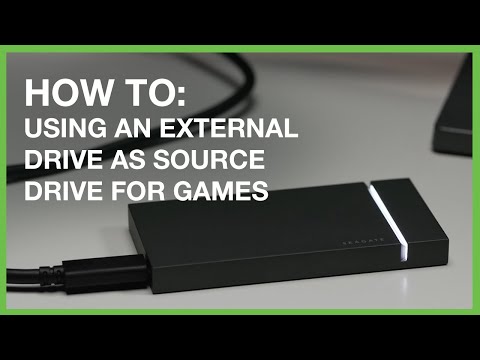 0:05:10
0:05:10
 0:04:16
0:04:16
 0:05:21
0:05:21
 0:01:26
0:01:26
 0:01:15
0:01:15
 0:03:27
0:03:27
 0:00:56
0:00:56
 0:01:38
0:01:38
 0:02:28
0:02:28
 0:01:58
0:01:58
 0:00:20
0:00:20
 0:09:44
0:09:44
 0:03:34
0:03:34
 0:05:21
0:05:21
 0:12:17
0:12:17
 0:01:11
0:01:11
 0:01:46
0:01:46
 0:00:27
0:00:27
 0:01:46
0:01:46
 0:00:58
0:00:58
 0:05:57
0:05:57
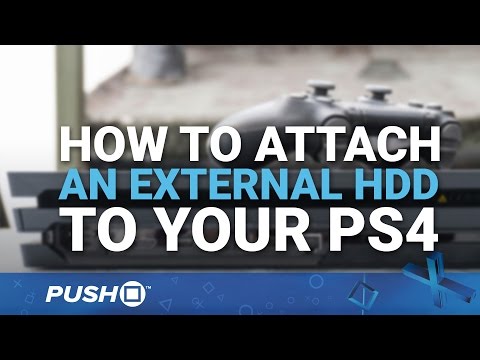 0:03:12
0:03:12