filmov
tv
How to Change Your Character in Fortnite - Change Skin on PS4, PS5, Xbox, Switch & PC

Показать описание
In this video I show you how to change your character in Fortnite. Changing your character can be done through the locker menu. You can only change your character between games, not while you're in a game.
When you change your character in Fortnite you are selecting a skin or outfit from your locker. Additionally, you can also change your back bling, pickaxe, glider, contrail, and aura. Changing all of these allows you to edit your character.
When you have a character that you're happy with you can press the save character button to save it as a preset. You can quickly select a character preset from just below the character options. This feature is particularly helpful if you have a few favorite outfits that you like to use in Fortnite.
Whether you're looking to change character on PS5, PS4, Xbox, PC, or Switch the process is still the same. Additionally, you will need to own some outfits or skins to change your character.
When you go to your locker your outfit box may show a shirt or shuffle icon. The shirt icon means there is currently no outfit selected, while the shuffle icon means every game a favorited outfit will be selected as your character. This is a good way to change your character in Fortnite every game.
► Background Music
Some of the links in the description are affiliate links. This means we will earn a small commission on sales made using our links, at no extra cost to you.
Disclaimer: The advice provided in our tutorials and guides are based on our personal knowledge and experience. No advice given should be considered that of a professional and comes with no guarantee. We strongly recommend that you do your own research to ensure what you're doing is safe, and will accomplish the results that you're looking for.
#fortnite #howto #character
When you change your character in Fortnite you are selecting a skin or outfit from your locker. Additionally, you can also change your back bling, pickaxe, glider, contrail, and aura. Changing all of these allows you to edit your character.
When you have a character that you're happy with you can press the save character button to save it as a preset. You can quickly select a character preset from just below the character options. This feature is particularly helpful if you have a few favorite outfits that you like to use in Fortnite.
Whether you're looking to change character on PS5, PS4, Xbox, PC, or Switch the process is still the same. Additionally, you will need to own some outfits or skins to change your character.
When you go to your locker your outfit box may show a shirt or shuffle icon. The shirt icon means there is currently no outfit selected, while the shuffle icon means every game a favorited outfit will be selected as your character. This is a good way to change your character in Fortnite every game.
► Background Music
Some of the links in the description are affiliate links. This means we will earn a small commission on sales made using our links, at no extra cost to you.
Disclaimer: The advice provided in our tutorials and guides are based on our personal knowledge and experience. No advice given should be considered that of a professional and comes with no guarantee. We strongly recommend that you do your own research to ensure what you're doing is safe, and will accomplish the results that you're looking for.
#fortnite #howto #character
Комментарии
 0:17:01
0:17:01
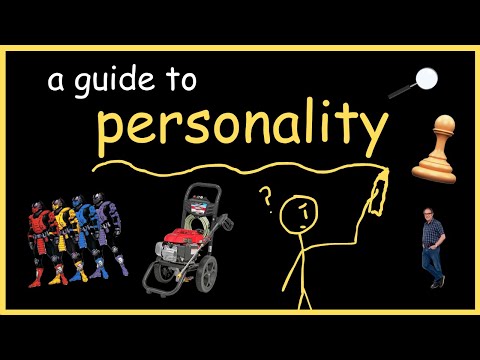 0:05:57
0:05:57
 0:01:11
0:01:11
 1:01:18
1:01:18
 0:09:32
0:09:32
 0:05:23
0:05:23
 0:00:30
0:00:30
 0:00:21
0:00:21
 0:01:10
0:01:10
 0:17:10
0:17:10
 0:01:43
0:01:43
 0:03:12
0:03:12
 0:01:39
0:01:39
 0:01:55
0:01:55
 0:09:39
0:09:39
 0:13:04
0:13:04
 0:00:09
0:00:09
 0:00:42
0:00:42
 0:00:16
0:00:16
 0:24:19
0:24:19
 0:15:38
0:15:38
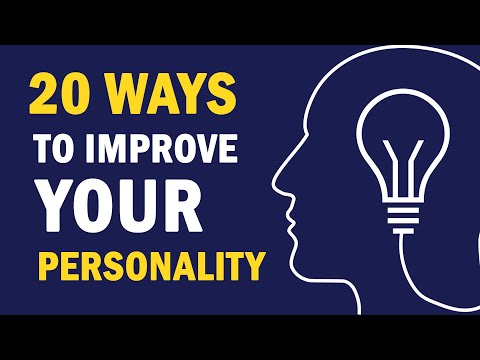 0:05:50
0:05:50
 0:00:15
0:00:15
 0:01:35
0:01:35