filmov
tv
Mobile Attendance: How to create employee ID cards with QR codes.
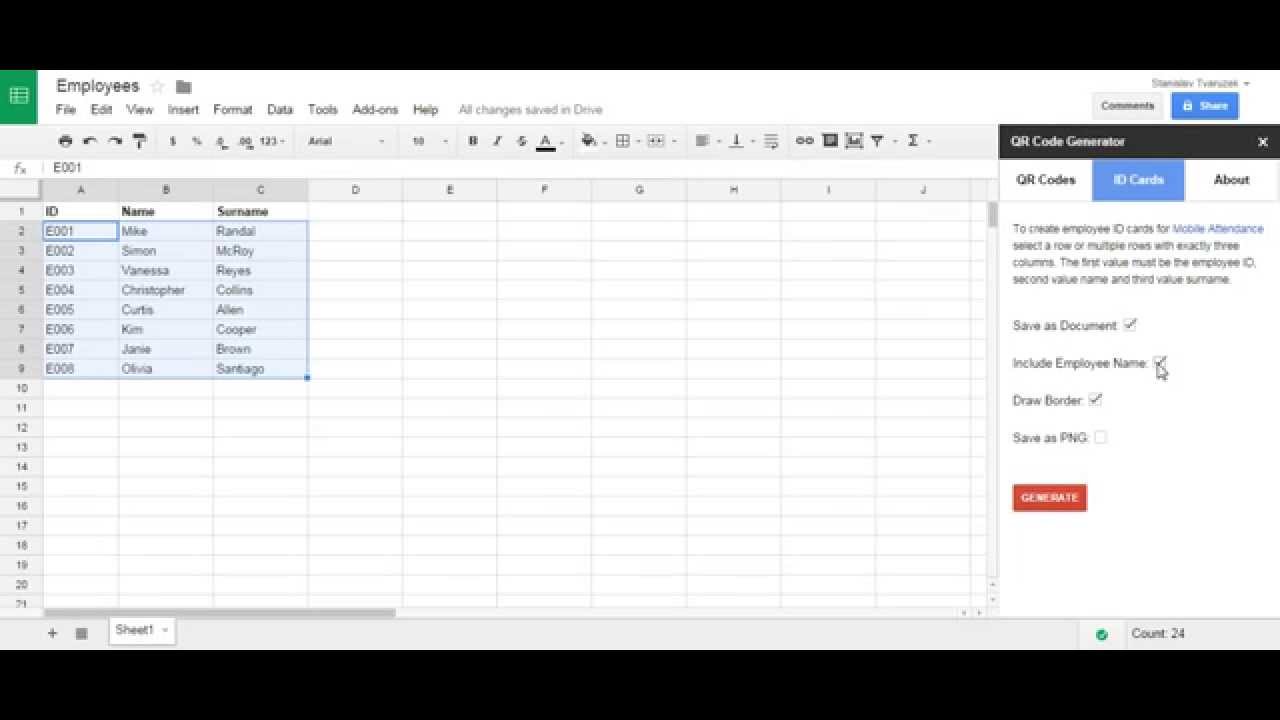
Показать описание
This video illustrates how simple it is to create employee ID cards for mobile attendance tracking system Mobile Attendance. Use the QR Code Generator add-on for Google Spreadsheets to create employee ID cards.
Populate spreadsheet with employee data. Make sure the first value is ID, second name and third surname.
Select range of values.
Generate ID cards.
ID cards will be created in a new Google document which you can further editor and print out.
Google Spreadsheet Add-on:
Mobile Attendance application link:
Populate spreadsheet with employee data. Make sure the first value is ID, second name and third surname.
Select range of values.
Generate ID cards.
ID cards will be created in a new Google document which you can further editor and print out.
Google Spreadsheet Add-on:
Mobile Attendance application link:
 0:00:15
0:00:15
 0:00:08
0:00:08
 0:00:15
0:00:15
 0:00:49
0:00:49
 0:05:44
0:05:44
 0:00:34
0:00:34
 0:12:24
0:12:24
 0:01:59
0:01:59
 0:11:18
0:11:18
 0:17:24
0:17:24
 0:07:23
0:07:23
 0:00:26
0:00:26
 0:00:35
0:00:35
 0:11:48
0:11:48
 0:00:23
0:00:23
 0:00:46
0:00:46
 0:01:41
0:01:41
 0:12:01
0:12:01
 0:00:20
0:00:20
 0:00:54
0:00:54
 0:05:47
0:05:47
 0:00:49
0:00:49
 0:02:05
0:02:05
 0:00:39
0:00:39