filmov
tv
AutoCAD 3D Pipe / 3D Piping Tutorial
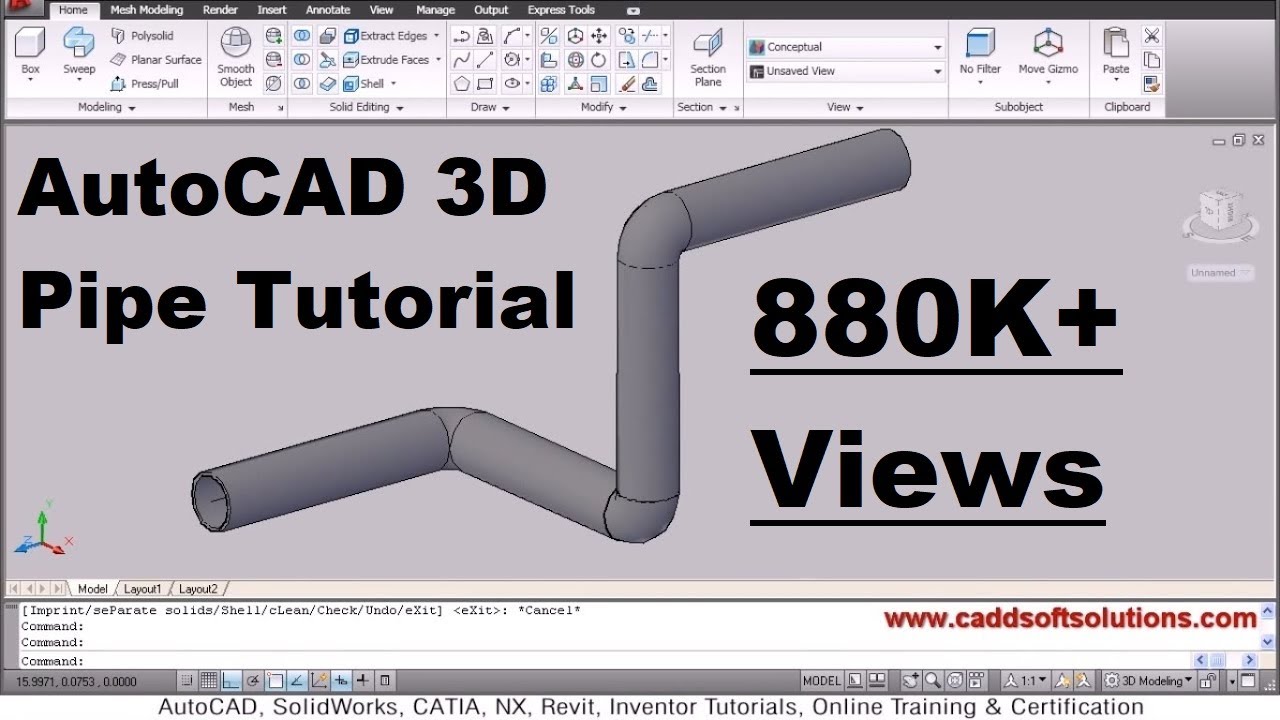
Показать описание
AutoCAD 3D Pipe / 3D Piping Tutorial. This tutorial shows step by step how to create a 3D Pipe / 3D Piping in AutoCAD.
#CADCAMTutorials #CADCAMAutoCAD3D #CADCAM3D
#autocad_3d_modeling #CADCAMAutoCAD
#AutoCAD3D #AutoCAD #CADTutorials
AutoCAD 2014 3D Pipe Design Tutorial | How to Create 3D Pipe in AutoCAD
AutoCAD 3D Tutorial for Beginners Complete Playlist:
AutoCAD 2010 3D House Modeling Tutorial Complete Playlist:
AutoCAD 2014 3D House Modeling Tutorial Complete Playlist:
AutoCAD 2020 Tutorial for Beginners Complete Playlist:
AutoCAD Plan Elevation Section Complete Tutorial:
AutoCAD Drawing Tutorial for Beginners:
AutoCAD 2018 Tutorial for Beginners in English:
#CADCAMTutorials #CADCAMAutoCAD3D #CADCAM3D
#autocad_3d_modeling #CADCAMAutoCAD
#AutoCAD3D #AutoCAD #CADTutorials
AutoCAD 2014 3D Pipe Design Tutorial | How to Create 3D Pipe in AutoCAD
AutoCAD 3D Tutorial for Beginners Complete Playlist:
AutoCAD 2010 3D House Modeling Tutorial Complete Playlist:
AutoCAD 2014 3D House Modeling Tutorial Complete Playlist:
AutoCAD 2020 Tutorial for Beginners Complete Playlist:
AutoCAD Plan Elevation Section Complete Tutorial:
AutoCAD Drawing Tutorial for Beginners:
AutoCAD 2018 Tutorial for Beginners in English:
AutoCAD 3D Pipe Design Tutorial | How to Create 3D Pipe in AutoCAD
AutoCAD 3D Pipe / 3D Piping Tutorial
AutoCAD 3D, How to drawing piping T connection
Create 3D Pipe Line Using AutoCAD | AutoCAD 3D Pipe
AutoCAD 2018 3D Pipe Routing Tutorial
AutoCAD Sweep along 3D Polyline | Autocad Sweep 3D Path | AutoCAD 2015 Piping
AutoCAD 3D pipe tutorial | AutoCAD 3D Pipe Design Tutorial | AutoCAD 3D Pipe
3D design of pipe in AutoCad|| How to make a 3d pipe in AutoCad|| Drawing a 3D pipe in AutoCad
how to draw flange in Autocad | Flange in Autocad 3D
Autocad Plant 3D - Pipe Modelling
AutoCAD Plant3D - Piping Support Modeling
Autocad 3D Pipe Tee Tutorial .. guide pvc tee #reducingtee #3ds
Autocad 3D Pipe Support assembly Tutorial
AUTOCAD 3ds pipe fitting, pipe flange & elbow pipe -Guide for Beginner Midland Fabrication #flan...
AutoCAD 3D practice drawing: Pipe Joint
Guide to draw a 3D Pipe in autocad - Autocad Tutorial
Extrude command used, autocad 3D
How to design 3D pipe line in AutoCAD
AutoCAD 3D Demo: Piping Elbow & T-Joint Modeling
Tubulação 3D AutoCAD - 3D pipe Modelling
AutoCAD 3D, how to drawing 90 pipe fitting
Autocad 3D | concentric & eccentric reducers pipe fitting
Plant 3D with the Experts: Getting Started | AutoCAD Plant 3D
AutoCAD 3D Modeling - 3 Way Pipe Spool (TEE) - AutoCAD 2018
Комментарии
 0:05:03
0:05:03
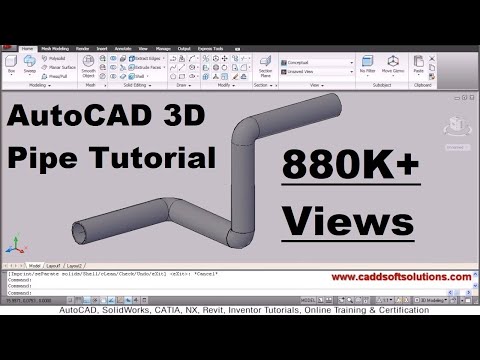 0:06:16
0:06:16
 0:08:50
0:08:50
 0:06:15
0:06:15
 0:21:06
0:21:06
 0:03:50
0:03:50
 0:09:48
0:09:48
 0:03:23
0:03:23
 0:19:14
0:19:14
 0:02:57
0:02:57
 0:00:37
0:00:37
 0:05:07
0:05:07
 0:10:28
0:10:28
 0:08:01
0:08:01
 0:14:15
0:14:15
 0:01:52
0:01:52
 0:01:00
0:01:00
 0:04:22
0:04:22
 0:03:23
0:03:23
 0:10:07
0:10:07
 0:08:45
0:08:45
 0:11:12
0:11:12
 0:13:31
0:13:31
 0:08:17
0:08:17