filmov
tv
Zabbix - Install and Configure Zabbix Server 7 LTS on Ubuntu

Показать описание
Zabbix - How to Install and Configure Zabbix Server 7 LTS on Ubuntu 22.04 LTS | Ubuntu 24.04 LTS
📌 Zabbix tutorials
🔸 Zabbix - How to Install and Configure Zabbix Server 6 LTS on CentOS | CentOS Stream | RockyLinux | AlmaLinux | RHEL 👉 updating
🔸 Zabbix - How to Monitoring PING on Zabbix Server 👉 updating
📌 Watch more:
📌 Zabbix 7 is the latest version of the open-source monitoring software designed to track the status of various network services, servers, and other network hardware.
Here are some of its key features:
🔸 Enhanced Scalability: Zabbix 7 offers improved scalability, allowing it to handle larger and more complex environments efficiently.
🔸 Advanced Data Collection: It provides more robust data collection capabilities, including better support for cloud environments, containers, and virtual machines.
🔸 Improved Visualization: The new version includes enhanced visualization tools, such as customizable dashboards, heat maps, and advanced graphing options, making it easier to analyze and interpret monitoring data.
🔸 Anomaly Detection: Zabbix 7 introduces advanced anomaly detection algorithms, enabling more accurate identification of potential issues before they become critical problems.
🔸 Automated Remediation: This version offers improved automation features, allowing for automated remediation actions in response to specific triggers and events.
🔸 Security Enhancements: There are significant security improvements, including better encryption and more granular access controls to ensure the integrity and confidentiality of monitoring data.
🔸 Integration Capabilities: Zabbix 7 provides enhanced integration capabilities with various third-party tools and platforms, including improved API support and ready-to-use integrations with popular IT management solutions.
🔸 User Experience: The user interface has been refined for better usability and efficiency, with a focus on making it easier for administrators to configure and manage their monitoring setups.
🔸 Multi-Tenancy Support: It offers better support for multi-tenancy, making it a suitable choice for managed service providers (MSPs) and large organizations with multiple departments or clients.
📌 Zabbix tutorials
🔸 Zabbix - How to Install and Configure Zabbix Server 6 LTS on CentOS | CentOS Stream | RockyLinux | AlmaLinux | RHEL 👉 updating
🔸 Zabbix - How to Monitoring PING on Zabbix Server 👉 updating
📌 Watch more:
📌 Zabbix 7 is the latest version of the open-source monitoring software designed to track the status of various network services, servers, and other network hardware.
Here are some of its key features:
🔸 Enhanced Scalability: Zabbix 7 offers improved scalability, allowing it to handle larger and more complex environments efficiently.
🔸 Advanced Data Collection: It provides more robust data collection capabilities, including better support for cloud environments, containers, and virtual machines.
🔸 Improved Visualization: The new version includes enhanced visualization tools, such as customizable dashboards, heat maps, and advanced graphing options, making it easier to analyze and interpret monitoring data.
🔸 Anomaly Detection: Zabbix 7 introduces advanced anomaly detection algorithms, enabling more accurate identification of potential issues before they become critical problems.
🔸 Automated Remediation: This version offers improved automation features, allowing for automated remediation actions in response to specific triggers and events.
🔸 Security Enhancements: There are significant security improvements, including better encryption and more granular access controls to ensure the integrity and confidentiality of monitoring data.
🔸 Integration Capabilities: Zabbix 7 provides enhanced integration capabilities with various third-party tools and platforms, including improved API support and ready-to-use integrations with popular IT management solutions.
🔸 User Experience: The user interface has been refined for better usability and efficiency, with a focus on making it easier for administrators to configure and manage their monitoring setups.
🔸 Multi-Tenancy Support: It offers better support for multi-tenancy, making it a suitable choice for managed service providers (MSPs) and large organizations with multiple departments or clients.
Комментарии
 0:29:40
0:29:40
 0:05:48
0:05:48
 0:10:04
0:10:04
 0:12:27
0:12:27
 0:22:37
0:22:37
 0:14:29
0:14:29
 0:03:26
0:03:26
 0:10:38
0:10:38
 0:13:40
0:13:40
 0:20:26
0:20:26
 0:11:18
0:11:18
 0:11:04
0:11:04
 0:11:02
0:11:02
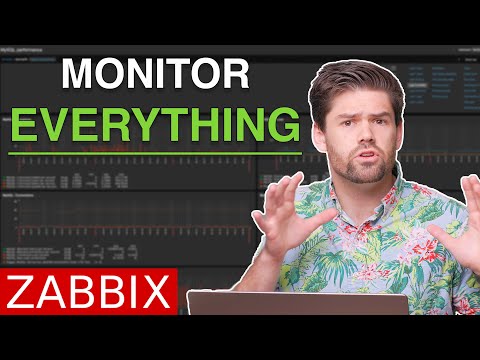 0:28:41
0:28:41
 0:16:29
0:16:29
 0:10:01
0:10:01
 0:11:41
0:11:41
 0:15:02
0:15:02
 0:10:20
0:10:20
 0:14:05
0:14:05
 0:26:03
0:26:03
 0:18:23
0:18:23
 0:13:13
0:13:13
 0:24:10
0:24:10