filmov
tv
How to Use Your PHONE as a Webcam (iPhone & Android!)

Показать описание
Learn how to use phone as webcam step-by-step (both iPhone & Android smartphones), using completely free software on Mac & Windows PC!
-- LINKS --
(When available, we use affiliate links and may earn a commission!)
Recommended Resources:
📕 FREE Guide to Filming Amazing Videos on Smartphone! 📕
Timestamps:
00:00 How to Use Your PHONE as a Webcam
00:38 Best apps for using your phone as a webcam
02:24 How to set up your phone as a webcam
03:20 How to use your phone as a webcam in live streaming software
05:40 How to use your phone camera on Zoom
06:08 Pro tips for using your phone as a webcam
07:21 Best microphones for live streaming
*** GEAR WE USE ***
Learn how to build an audience, generate new leads on autopilot and SCALE your business with video step-by-step in our fast-track Primal Video Accelerator program!
--
-- How to Use Your Smartphone as a Webcam for Free! --
If you’ve got a modern iPhone or Android smartphone, the mobile camera you’ve got sitting in your pocket will way outperform almost any web camera available. The good news is, it’s easy to use that Android or iPhone as a webcam with some free software on both Mac & Windows.
Whether it’s for your next zoom video call or an upcoming live stream, in this video we run through how to use your smartphone as a webcam on both Mac & PC, step-by-step!
**********
Check out all the gear we use and recommend at Primal Video!
**********
--- Related Content ---
#PhoneAsWebcam #Webcam #LiveStreaming #VideoMarketing #YouTubeForBusiness #PrimalVideo
DISCLOSURE: We often review or link to products & services we regularly use and think you might find helpful. Wherever possible we use referral links, which means if you click one of the links in this video or description and make a purchase we may receive a small commission or other compensation.
-- LINKS --
(When available, we use affiliate links and may earn a commission!)
Recommended Resources:
📕 FREE Guide to Filming Amazing Videos on Smartphone! 📕
Timestamps:
00:00 How to Use Your PHONE as a Webcam
00:38 Best apps for using your phone as a webcam
02:24 How to set up your phone as a webcam
03:20 How to use your phone as a webcam in live streaming software
05:40 How to use your phone camera on Zoom
06:08 Pro tips for using your phone as a webcam
07:21 Best microphones for live streaming
*** GEAR WE USE ***
Learn how to build an audience, generate new leads on autopilot and SCALE your business with video step-by-step in our fast-track Primal Video Accelerator program!
--
-- How to Use Your Smartphone as a Webcam for Free! --
If you’ve got a modern iPhone or Android smartphone, the mobile camera you’ve got sitting in your pocket will way outperform almost any web camera available. The good news is, it’s easy to use that Android or iPhone as a webcam with some free software on both Mac & Windows.
Whether it’s for your next zoom video call or an upcoming live stream, in this video we run through how to use your smartphone as a webcam on both Mac & PC, step-by-step!
**********
Check out all the gear we use and recommend at Primal Video!
**********
--- Related Content ---
#PhoneAsWebcam #Webcam #LiveStreaming #VideoMarketing #YouTubeForBusiness #PrimalVideo
DISCLOSURE: We often review or link to products & services we regularly use and think you might find helpful. Wherever possible we use referral links, which means if you click one of the links in this video or description and make a purchase we may receive a small commission or other compensation.
Комментарии
 0:06:22
0:06:22
 0:05:39
0:05:39
 0:08:59
0:08:59
 0:07:29
0:07:29
 0:09:45
0:09:45
 0:09:14
0:09:14
 0:09:04
0:09:04
 0:06:19
0:06:19
 0:06:28
0:06:28
 0:11:12
0:11:12
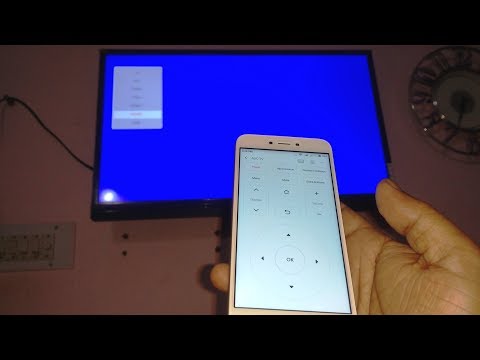 0:03:01
0:03:01
 0:07:39
0:07:39
 0:00:36
0:00:36
 0:00:58
0:00:58
 0:03:51
0:03:51
 0:13:30
0:13:30
 0:06:47
0:06:47
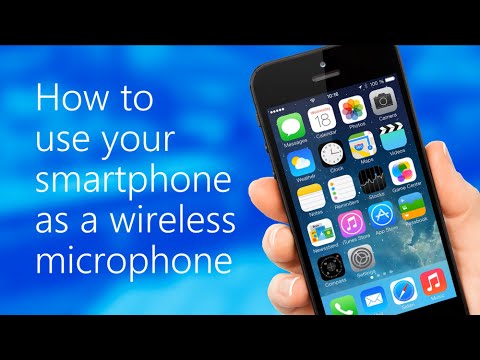 0:02:55
0:02:55
 0:08:35
0:08:35
 0:08:15
0:08:15
 0:05:06
0:05:06
 0:12:59
0:12:59
 0:02:48
0:02:48
 0:07:18
0:07:18