filmov
tv
Toshiba Satellite Pro C50-A Teardown
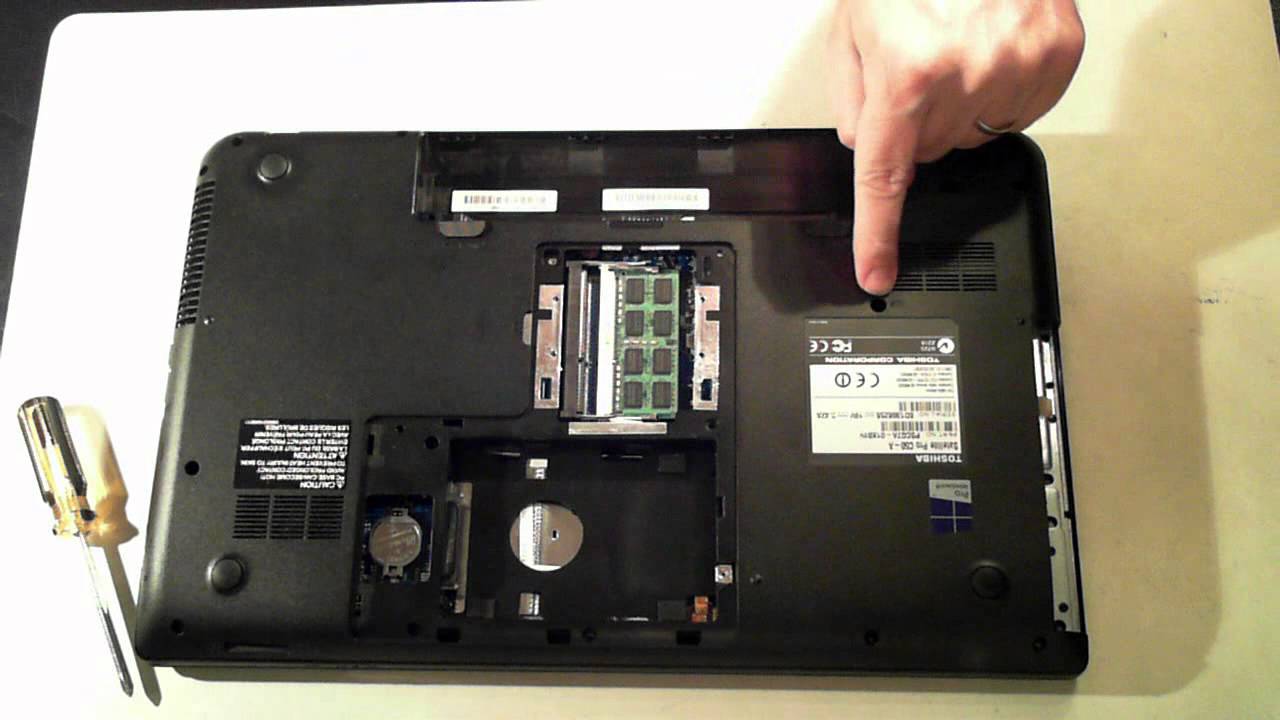
Показать описание
Teardown / take apart video for the Toshiba Satellite Pro C50-A laptop. The video shows you how to replace the memory, hard drive, keyboard, battery, power connector and optical drive in this unit. You can also clean the internal CPU fan and heatsink.
Warning - perform these steps at your own risk. You may damage the laptop and / or void your warranty. Also take antistatic precautions.
Warning - perform these steps at your own risk. You may damage the laptop and / or void your warranty. Also take antistatic precautions.
Toshiba Satellite Pro C50-A Teardown
Toshiba Satellite C50 Disassembly, Fan Cleaning and Thermal Paste Replacement
How to carry a repair like a pro - Toshiba Satellite PRO C50 no power, motherboard repair
Toshiba Satellite Pro C50-B Teardown
Toshiba Satellite C50 C70 RAM SSD HDD Fan Upgrade Dissassembly Notebook Repair Tutorial
Dynabook Toshiba Satellite Pro C50 not charging board repair - when everything goes wrong
Toshiba Satellite pro Screen Replacement C50 A 1MX
Toshiba Satellite Pro C50 Series Laptop Power Issue Fixed Disassembly Complete Strip-Down
Toshiba PRO C50 - Not charging board repair - Deja vu job but my memory is shorted
Disassembly Toshiba Satellite C50 A1 CK PSCG6E 09601CEN
Toshiba Satellite C50-A Processor Upgrade
How to Replace Battery Dynabook Satellite Pro C50 E 11H Disassembly
Toshiba Satellite Laptop Repair Fix Disassembly Tutorial | Notebook Take Apart, Remove & Install
TOSHIBA SATELLITE PRO A50 Disassembly - What's inside
TOSHIBA SATELLITE C50-A Dead motherboard Repair
Toshiba Satellite C50 Repaste Guide, teardown and service
Dynabook C50-H-11F Disassembly
Toshiba Satellite Pro L50-A Teardown & Opening
Toshiba Satellite Pro R50-C Opening / Teardown
Toshiba Satellite P50t-A Teardown / Opening / Take Apart
Como desarmar una portátil Toshiba C50 Estilo Jazz :D
Disassembly Toshiba C50 C55 D Upgrade Ram HDD SSd DVD Clean Fan
Toshiba Satellite C50-B disassembly replace - LCD screen motherboard keyboard palmrest bottom case.
Toshiba Satellite C50 C50B C55 disassembly and Fan Cleaning
Комментарии
 0:06:38
0:06:38
 0:16:50
0:16:50
 0:19:59
0:19:59
 0:04:40
0:04:40
 0:04:02
0:04:02
 0:41:44
0:41:44
 0:12:58
0:12:58
 0:26:24
0:26:24
 0:21:56
0:21:56
 0:44:04
0:44:04
 0:04:12
0:04:12
 0:05:38
0:05:38
 0:07:11
0:07:11
 0:01:48
0:01:48
 0:11:04
0:11:04
 0:09:28
0:09:28
 0:07:33
0:07:33
 0:04:20
0:04:20
 0:05:56
0:05:56
 0:05:02
0:05:02
 0:03:22
0:03:22
 0:18:06
0:18:06
 0:08:40
0:08:40
 0:08:24
0:08:24