filmov
tv
Tag Area of Filled Region in Revit
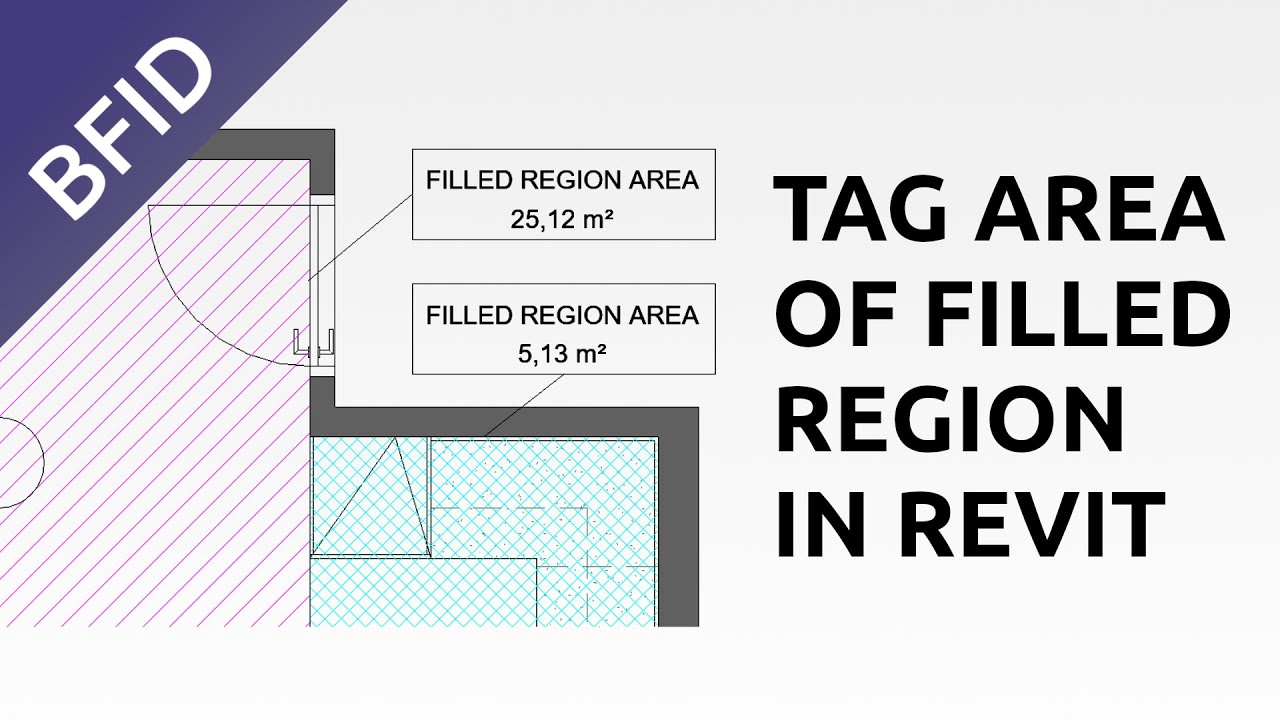
Показать описание
In this quick tip for Revit I will demonstrate how to create filled region tag, that displays the area of the filled region. There is no default tag for this purpose, so I show how to create one form scratch. The same tag will can be used to annotate the area of masking region. Because the default Detail Item Tag doesn’t enable you to create area label, there is trick how to do this.
Revit is a Building Information Modelling (BIM) software.
The video was created with the help of this free open source software:
GIMP image editor
Kdenlive video editor
Audacity audio editor
Revit is a Building Information Modelling (BIM) software.
The video was created with the help of this free open source software:
GIMP image editor
Kdenlive video editor
Audacity audio editor
Tag Area of Filled Region in Revit
Revit Filled Region Area Tag
How to Tag Area of a Filled Region in Revit
How to tag a Filled Region's Area
Revit Tutorials, Tips and Tricks: FILLED REGION LIVE AREA TAG
Filled Region Tag with Area workaround
Tag Filled Region Area [Revit 2018]
Revit - Filled Regions 01 - How to create a live area tag for filled regions
A BETTER workaround to tagging a Filled Region's Area
Revit Schedule Filled Region Areas
Revit 12-12 Viewing the Area of Filled Region
Revit - Filled Regions 02 - How to schedule areas from filled regions
Schedule Filled-Region Area in Revit
Revit 2023: Control filled region patterns with family parameters
Schedule Filled Region Areas in REVIT with Dynamo
How to work with Color filled legend | Room Tag with Area | Revit color scheme
Lec 72 Dimensions and Annotations 6 (Rooms, Area tags, Tag All)
Revit Solution: Room Fill Won't Show
REVIT TUTORIAL | Lesson 17.4 Filled Regions
AREA FROM FILLED REGION_REVIT TIPS
Boost Your Revit Productivity with New Filled Region Tools [EF-Tools]
Revit 12-11 Creating the Filled Region
Revit Section Tags with Masking Regions - CADtech Semimars
Revit tip #2 How to place a Filled Region on Sheet
Комментарии
 0:05:05
0:05:05
 0:03:24
0:03:24
 0:06:57
0:06:57
 0:01:31
0:01:31
 0:01:13
0:01:13
 0:07:59
0:07:59
 0:02:24
0:02:24
 0:04:36
0:04:36
 0:01:44
0:01:44
 0:17:07
0:17:07
 0:00:49
0:00:49
 0:08:35
0:08:35
 0:04:03
0:04:03
 0:01:18
0:01:18
 0:03:17
0:03:17
 0:06:37
0:06:37
 0:24:43
0:24:43
 0:01:18
0:01:18
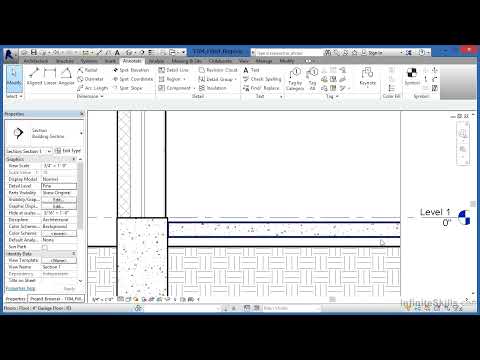 0:01:45
0:01:45
 0:03:33
0:03:33
 0:05:10
0:05:10
 0:02:38
0:02:38
 0:05:23
0:05:23
 0:00:48
0:00:48