filmov
tv
Revit Section Tags with Masking Regions - CADtech Semimars

Показать описание
This video covers the basics of adding a masking region behind your section tag. There is a trick to make it happen. We cover the editing of the masked section head family and how to load it and set the section head to work with the Revit sections.
NOTE: TO OPEN THE SECTION HEAD FAMILY: IN YOUR PROJECT BROWSER, GO TO FAMILIES, ANNOTATION, SECTION HEADS... THEN RIGHT-CLICK ON THE SECTION HEAD AND CHOOSE EDIT.
NOTE: TO OPEN THE SECTION HEAD FAMILY: IN YOUR PROJECT BROWSER, GO TO FAMILIES, ANNOTATION, SECTION HEADS... THEN RIGHT-CLICK ON THE SECTION HEAD AND CHOOSE EDIT.
Revit Section Tags with Masking Regions - CADtech Semimars
Revit Section Markers Tips | Alphabetical Section Markers
Revit Tutorial - Change a Section Heads Font - The Revit Kid.com
Fill & Masking Region in Revit Tutorial
3 49 Revit Detailing Place Detail Components Masking Region
Masking Region For Annotation in Revit
Increase Tag Masking Region in Revit - Edit Tag by Category
Advanced Masking Regions in Revit 2013
Revit - Sections and Details
Filled region || Masking region in Revit || BIM Guru
Revit tutorial - 07_03-Sections
Introduction to Smart Detail Tags | Revit
REVIT ARCH 2012 FIRST PROJECT 93 DETAIL MASKING FILLED REGIONS FRONT TO BACK
REVIT - Adding a Level - Adding Material Tags to a section view
EP48 | Revit Beginner Program | Filled Region vs Masking Region | Bansri Pandey
Make Documents Clearer Using Revit Callout Mask Hack
REVIT Section Head Bubbles - CADclips
Section Head vs. Callout Head | Trick Revit MEP | Live Sample Project Demonstration 2022 | Tutorial
Revit Section head add shared parameter
Revit 2023: Control filled region patterns with family parameters
Difference between Filled Region and Masking Region in REVIT
Revit Tips: Change Section appearance - Genius Panda
Revit 2013 - View Reference Tags
How to use filled and masking regions in Revit (Best way 2020)
Комментарии
 0:05:23
0:05:23
 0:04:02
0:04:02
 0:02:26
0:02:26
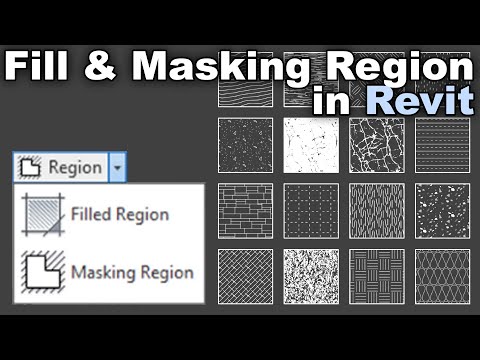 0:15:00
0:15:00
 0:05:37
0:05:37
 0:11:54
0:11:54
 0:05:43
0:05:43
 0:07:12
0:07:12
 0:30:02
0:30:02
 0:06:00
0:06:00
 0:04:40
0:04:40
 0:25:57
0:25:57
 0:06:41
0:06:41
 0:10:09
0:10:09
 0:02:31
0:02:31
 0:10:52
0:10:52
 0:02:37
0:02:37
 0:05:53
0:05:53
 0:03:06
0:03:06
 0:01:18
0:01:18
 0:00:24
0:00:24
 0:01:35
0:01:35
 0:00:23
0:00:23
 0:07:12
0:07:12