filmov
tv
Excel 2013 Power Query #02: Transform Data and Import Into PowerPivot or Excel Table
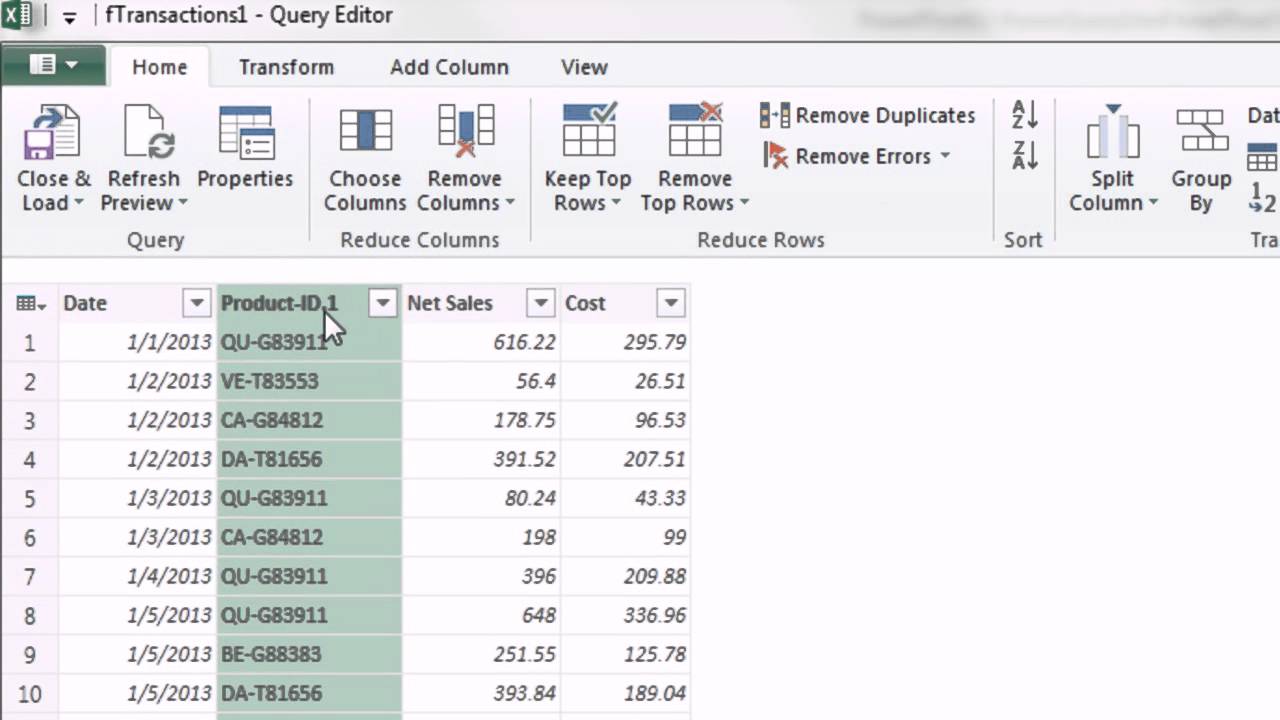
Показать описание
See how to:
1. (00:32 minute mark) Explain Data and how we will transform it
2. (01:35 minute mark) Import Excel Table
3. (01:58 minute mark) Remove unwanted columns
4. (02:10 minute mark) Split Columns to remove unwanted Product ID data
5. (02:54 minute mark) Remove column after split
6. (03:39 minute mark) Import Text File
7. (03:49 minute mark) Use First Row as Headers (because field names not interpreted correctly)
8. (04:25 minute mark) Merge Tables to create relationship or VLOOKUP Helper Columns
9. (05:21 minute mark) De-normalize table by adding two extra columns in Merge feature
10. (05:40 minute mark) Rename columns
11. (05:48 minute mark) Remove columns after merge is complete
12. (06:15 minute mark) Load to Data Model
13. (07:11 minute mark) Create Calculated Field with SUMX Dax Function to calculate Profit
14. (08:05 minute mark) Create PivotTable with Slicer
Excel 2013 Power Query #02: Transform Data and Import Into PowerPivot or Excel Table
02 - Installing the Power Query Add in in Excel 2010 and 2013
Power query excel 2013 tutorial
How To Install Power Query For Excel 2010 Or 2013 On Windows
Power Query mit Excel 2013 Tutorial: Spalte suchen |video2brain.com
02. Installer Power Query Excel 2010 dan 2013 Free Download
Excel 2013 Power Query #01: Append 3 Tables Into One in PowerPivot or Excel Table
Excel 2013 Power BI Tools Part 2 - Getting Started with Power Query
Excel 2013 Tutorial#72 Power Query in Excel 2013
Enable Power Query add in for excel 2013
How to install Power Query for Excel 2010 or Excel 2013
Excel 2013 Statistical Analysis #03: Download & Install Power Query for Data Transformation Tool...
MS Excel 2013 Power Query
Learn Excel 2013 : How to Install Power Map And Power Query
Excel 2013 Statistical Analysis #11: Power Query Import Multiple Text Files, Grade Histogram by Year
How to Use Power Query / Get And Transform in Microsoft Excel 2016
13 - Combine All the Excel Files in a folder Using Power Query
18 - Filter Data in Power Query in Excel
Excel Magic Trick 1412: Power Query to Merge Two Tables Into One Table for PivotTable Report
How to use Power Query - Microsoft Excel Tutorial
Excel Tutorial - Using POWER QUERY
Power Query mit Excel 2013 Tutorial: Registerkarte ,Spalte hinzufügen‘ |video2brain.com
EXCEL PODCAST SHOW 02: Power Query with Ken Puls
05 - Import Data from TEXT Files in Excel using Power Query
Комментарии
 0:09:04
0:09:04
 0:03:22
0:03:22
 0:12:02
0:12:02
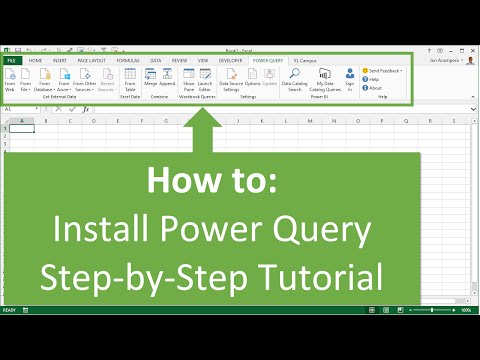 0:04:04
0:04:04
 0:04:43
0:04:43
 0:01:58
0:01:58
 0:05:31
0:05:31
 0:16:39
0:16:39
 0:04:56
0:04:56
 0:03:04
0:03:04
 0:03:08
0:03:08
 0:03:39
0:03:39
 0:00:50
0:00:50
 0:03:39
0:03:39
 0:09:02
0:09:02
 0:10:57
0:10:57
 0:10:31
0:10:31
 0:06:16
0:06:16
 0:06:56
0:06:56
 0:36:48
0:36:48
 0:07:05
0:07:05
 0:04:46
0:04:46
 0:57:55
0:57:55
 0:07:18
0:07:18