filmov
tv
Microsoft Fabric Tutorial: Mastering Data Pipeline Semantic Model Refresh- when needed, how to use

Показать описание
Unlock the full potential of Microsoft Fabric's Data Pipeline with our in-depth tutorial on the Semantic Model Refresh Activity. Perfect for professionals aiming to keep their data up-to-date seamlessly, this video provides a step-by-step guide on setting up and optimizing semantic model refreshes within your data pipelines.
🔧 What You'll Learn:
Overview of Semantic Model Refresh: Understand the necessity of semantic model refreshes and how they can maintain the accuracy of your data.
Setting Up the Refresh: Detailed instructions on how to initiate and configure the semantic model refresh activity for optimal performance.
🛠️ Key Features Covered:
Efficiently connect and configure Power BI semantic model refreshes using the Data Factory UI.
📺 Watch and discover how to seamlessly integrate these activities into your data workflows, ensuring your data remains robust and reliable.
⏰ Timestamps:
00:00 | Introduction to Semantic model refresh activity
01:30 | Understand the need for Semantic model refresh activity
07:30 | Keep Data up to date
09:00 | Setup Semantic model refresh activity
👍 Like, Comment, and Subscribe for more tutorials on Microsoft Fabric and AI tools in business intelligence. Stay ahead with the latest in AI technology!
📌 Subscribe and hit the bell 🔔 to stay updated on our series dedicated to Microsoft Fabric and other data management tools!
📌 Tags:
#microsoftfabric #PowerBIUpdate2024 #NewCardVisual #PowerBINewFeatures #ReferenceLabel #DataVisualizationInPowerBI #InteractiveReportsPowerBI #CustomSlicersPowerBI #PowerBITutorial #BusinessIntelligenceTools #MicrosoftPowerBI #PowerBIDesignTips #PowerBIButtonSlicer #DataAnalysis #BIReporting #PowerBIForBeginners
📚 Learn more and get additional resources:
💬 Your Feedback Matters:
✨ Don't forget to like, share, and subscribe for more up-to-date tutorials and tips in Power BI. Your feedback is invaluable – drop your thoughts and questions in the comments below!
-~-~~-~~~-~~-~-
Please watch: "Microsoft Power BI Tutorial For Beginners✨ | Power BI Full Course 2023 | Learn Power BI"
-~-~~-~~~-~~-~-
🌟 Explore the Comprehensive Power BI Tutorial: 50 Interview Questions and 10 Advanced Case Studies in a 6-Hour Video! 🌟
🔧 What You'll Learn:
Overview of Semantic Model Refresh: Understand the necessity of semantic model refreshes and how they can maintain the accuracy of your data.
Setting Up the Refresh: Detailed instructions on how to initiate and configure the semantic model refresh activity for optimal performance.
🛠️ Key Features Covered:
Efficiently connect and configure Power BI semantic model refreshes using the Data Factory UI.
📺 Watch and discover how to seamlessly integrate these activities into your data workflows, ensuring your data remains robust and reliable.
⏰ Timestamps:
00:00 | Introduction to Semantic model refresh activity
01:30 | Understand the need for Semantic model refresh activity
07:30 | Keep Data up to date
09:00 | Setup Semantic model refresh activity
👍 Like, Comment, and Subscribe for more tutorials on Microsoft Fabric and AI tools in business intelligence. Stay ahead with the latest in AI technology!
📌 Subscribe and hit the bell 🔔 to stay updated on our series dedicated to Microsoft Fabric and other data management tools!
📌 Tags:
#microsoftfabric #PowerBIUpdate2024 #NewCardVisual #PowerBINewFeatures #ReferenceLabel #DataVisualizationInPowerBI #InteractiveReportsPowerBI #CustomSlicersPowerBI #PowerBITutorial #BusinessIntelligenceTools #MicrosoftPowerBI #PowerBIDesignTips #PowerBIButtonSlicer #DataAnalysis #BIReporting #PowerBIForBeginners
📚 Learn more and get additional resources:
💬 Your Feedback Matters:
✨ Don't forget to like, share, and subscribe for more up-to-date tutorials and tips in Power BI. Your feedback is invaluable – drop your thoughts and questions in the comments below!
-~-~~-~~~-~~-~-
Please watch: "Microsoft Power BI Tutorial For Beginners✨ | Power BI Full Course 2023 | Learn Power BI"
-~-~~-~~~-~~-~-
🌟 Explore the Comprehensive Power BI Tutorial: 50 Interview Questions and 10 Advanced Case Studies in a 6-Hour Video! 🌟
 0:12:58
0:12:58
 3:06:54
3:06:54
 0:06:30
0:06:30
 1:30:01
1:30:01
 0:09:45
0:09:45
 0:07:23
0:07:23
 0:06:56
0:06:56
 0:13:52
0:13:52
 0:06:52
0:06:52
 9:10:59
9:10:59
 4:12:43
4:12:43
 1:28:57
1:28:57
 0:09:02
0:09:02
 0:13:46
0:13:46
 0:12:12
0:12:12
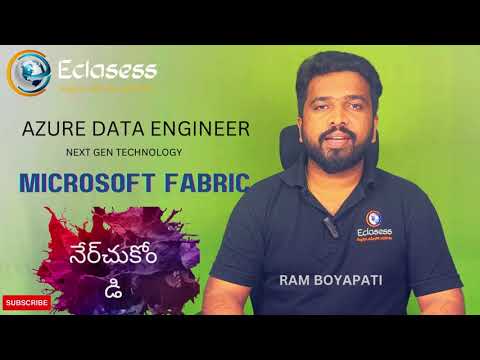 0:05:02
0:05:02
 0:03:59
0:03:59
 1:39:15
1:39:15
 0:10:34
0:10:34
 3:01:13
3:01:13
 0:06:29
0:06:29
 0:11:26
0:11:26
 0:25:15
0:25:15
 0:12:15
0:12:15