filmov
tv
Build a Cost and Usage Dashboard in AWS
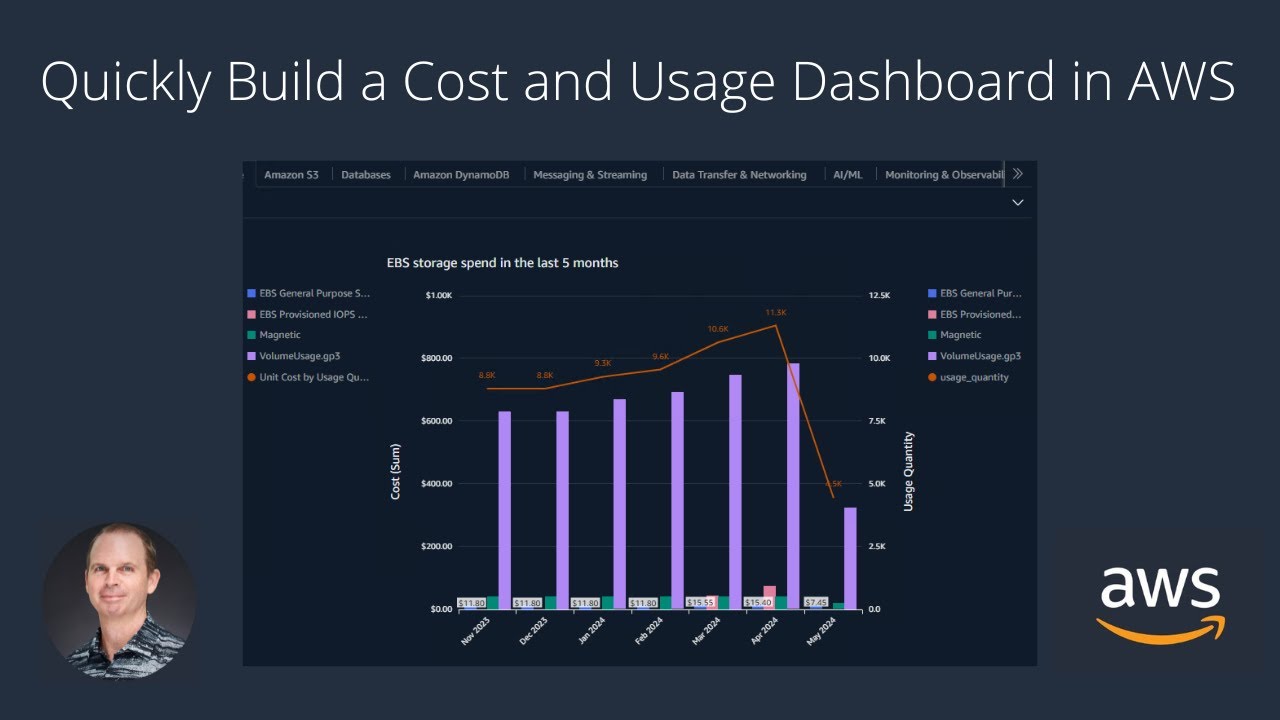
Показать описание
Is your AWS spend going up every month? Need a quick way to drill down on unexpected costs? AWS has a prebuilt dashboard to allows you to see where your $$$ is going. No need to learn QuickSight since AWS creates the dashboard and reports for you!
Custom AWS dashboards:
Steps to build Cost and Usage Dashboard:
Goto Billing and Cost Management under account info
Open Data Exports
Create
Choose Cost and usage dashboard powered by QuickSight
Name Export
Enter Quicksight username (if you see create button; create your QuickSight username)
Verify region in QuickSight
Create new S3 bucket by hitting Configure
Enter S3 path prefix (required)
Choose to create a new service role
After creating the data export it takes up to 24hrs before visualizing data
Click on data export name we just created then choose Open Dashboard
This will open some prebuilt reports w/recommendations
#aws #Dashboard #nonprofit
Custom AWS dashboards:
Steps to build Cost and Usage Dashboard:
Goto Billing and Cost Management under account info
Open Data Exports
Create
Choose Cost and usage dashboard powered by QuickSight
Name Export
Enter Quicksight username (if you see create button; create your QuickSight username)
Verify region in QuickSight
Create new S3 bucket by hitting Configure
Enter S3 path prefix (required)
Choose to create a new service role
After creating the data export it takes up to 24hrs before visualizing data
Click on data export name we just created then choose Open Dashboard
This will open some prebuilt reports w/recommendations
#aws #Dashboard #nonprofit
 0:10:22
0:10:22
 0:51:38
0:51:38
 0:03:28
0:03:28
 0:11:46
0:11:46
 0:57:00
0:57:00
 0:01:54
0:01:54
 0:03:20
0:03:20
 0:50:47
0:50:47
 0:11:41
0:11:41
 0:00:39
0:00:39
 0:04:12
0:04:12
 0:52:25
0:52:25
 0:47:50
0:47:50
 0:00:56
0:00:56
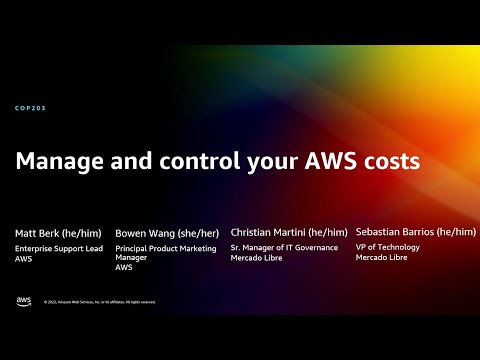 0:44:28
0:44:28
 0:28:32
0:28:32
 0:50:11
0:50:11
 0:32:35
0:32:35
 0:02:36
0:02:36
 0:04:34
0:04:34
 0:53:53
0:53:53
 0:45:42
0:45:42
 0:37:12
0:37:12
 0:44:34
0:44:34