filmov
tv
How to create a simple sign in Vectric software | Getting Started | V12 Tutorials

Показать описание
This video takes you through the process of creating a simple house plaque using tools that are available in all of Vectric's core software packages.
BOOKMARKS:
~ Create The Job - 00:51
~ Create the Basic Sign Shape - Draw and Edit a Rectangle - 03:00
~ Add Some Text - Draw Text Tool - 05:48
~ Add Mounting Holes - Draw Circle - 09:07
~ Create the Tool Paths - Material Setup - 11:12
~ Pocket Toolpath - 12:21
~ Profile Toolpath - Cutout - 15:04
~ Saving Toolpaths - 16:48
~ Cut it In the Lads - 17:54
To download the files used in this tutorial, view related videos or take advantage of our bookmarking system within the videos please head over to the support section of our website here:
#Vectric #CNCsoftware #CNCtutorial #VectricSoftware #CNCsoftwaretutorial #CNC #GettingStarted #WelcomeToOurHome #PocketToolpath #Profiletoolpath #TextCreation #ToolpathSaving
BOOKMARKS:
~ Create The Job - 00:51
~ Create the Basic Sign Shape - Draw and Edit a Rectangle - 03:00
~ Add Some Text - Draw Text Tool - 05:48
~ Add Mounting Holes - Draw Circle - 09:07
~ Create the Tool Paths - Material Setup - 11:12
~ Pocket Toolpath - 12:21
~ Profile Toolpath - Cutout - 15:04
~ Saving Toolpaths - 16:48
~ Cut it In the Lads - 17:54
To download the files used in this tutorial, view related videos or take advantage of our bookmarking system within the videos please head over to the support section of our website here:
#Vectric #CNCsoftware #CNCtutorial #VectricSoftware #CNCsoftwaretutorial #CNC #GettingStarted #WelcomeToOurHome #PocketToolpath #Profiletoolpath #TextCreation #ToolpathSaving
EASIEST WAY to create SIMPLE DESKTOP APP with Python! #programming #python #coding #tutorial
How to Create a Simple Makefile - Introduction to Makefiles
How to Create a WEBSITE with Canva for Free (Simple Steps)
How to Create a Simple Website Layout using HTML CSS
The Absolute FASTEST Way to Create a Simple Website in Less Than 10 Minutes
*SIMPLE* INFINITE LAVA IN THE CREATE MOD! #shorts
How to Create a Simple Process Map (With Examples)
How to create a simple sign in Vectric software | Getting Started | V12 Tutorials
How to Create Simple Ukulele Melodies Fast #shorts
Simple and Modern CV Template | Create CV For Free
HOW TO CREATE A SIMPLE LOW BUN ❤️ #easyhairstyles #lowbun #hairtutorial
Create a Simple Neural Network in Python from Scratch
How to CREATE SIMPLE SENTENCES in SPANISH
'Create a Free Energy Generator Using Simple Materials'
Create a Simple Floor Plan - AutoCAD 2025 (Full Video!)
How to Create a Simple WordPress Plugin | 2021 WordPress Tutorial
How to Create Simple Mandala Design in Illustrator - Adobe Illustrator Tutorials
How To Create A Simple Game With AI | Google Gemini 2.5 Pro
How To Create a Simple Animation Movie In Notepad Using HTML | Animation In HTML | Html Animation
how to create apple id in simple steps #appleid #appstore
How to Create Simple Composites in Photoshop #shorts #photoshop
How to Create a Simple Roadmap in PowerPoint - Tutorial
Create a simple chair in SketchUp (new version)
How to Create a Simple Cash Book in Excel
Комментарии
 0:00:28
0:00:28
 0:09:24
0:09:24
 0:00:55
0:00:55
 0:04:53
0:04:53
 0:06:02
0:06:02
 0:01:00
0:01:00
 0:11:52
0:11:52
 0:21:33
0:21:33
 0:00:58
0:00:58
 0:00:11
0:00:11
 0:00:20
0:00:20
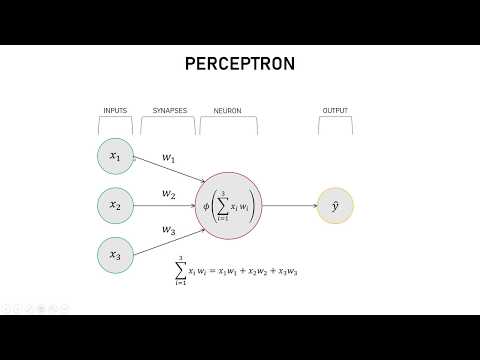 0:14:15
0:14:15
 0:07:28
0:07:28
 0:00:05
0:00:05
 0:31:03
0:31:03
 0:07:51
0:07:51
 0:00:59
0:00:59
 0:02:19
0:02:19
 0:06:02
0:06:02
 0:00:14
0:00:14
 0:00:54
0:00:54
 0:02:44
0:02:44
 0:08:25
0:08:25
 0:17:38
0:17:38