filmov
tv
Machine Learning: Python Multiple Linear Regression | Predict house price | Predictive Analytics

Показать описание
This Linear regression tutorial performs a multi regression task on a target variable based on many independent variables on a housing dataset. It is a step by step tutorial that guides you through Exploratory Data Analysis. Data Processing, fixing Skewness, Encoding Categorical Variables and treating missing or NaN values. Once the data in proper shape we create and train the Linear Regression model.
We use training dataset that has property attributes and corresponding Sale Price. We train a linear regression model using sklearn library. Using this regression model we then predict, check predictions accuracy and compare it against actuals.
To download date and Notebook go to:
Click on a green button to clone or download the entire repository and then go to relevant folder to get access to that specific file.
Link to Exploratory Data Analysis with Python video:
#MachineLearning #LinearRegression #MultiLinearRegression
Topics covered in this Machine Learning Video:
0:00 Multiple linear regression Overview
1:02 Factors to consider
1:47 Import required libraries
2:20 Import data in dataframe
2:39 Exploratory data analysis
3:56 Correlation
4:36 Scatter plot
5:33 Data Distribution - density plot
5:57 Data Preprocessing
6:12 Remove Outliers and missing values
6:40 Encoding Categorical Data
7:49 Log transformation
8:23 Split data in train and test
9:23 Create and train Linear Regression model
9:39 Check accuracy of predictions
9:50 Predict a single value
10:39 Compare Actual vs Predicted values
11:10 Model preview in web app
We use training dataset that has property attributes and corresponding Sale Price. We train a linear regression model using sklearn library. Using this regression model we then predict, check predictions accuracy and compare it against actuals.
To download date and Notebook go to:
Click on a green button to clone or download the entire repository and then go to relevant folder to get access to that specific file.
Link to Exploratory Data Analysis with Python video:
#MachineLearning #LinearRegression #MultiLinearRegression
Topics covered in this Machine Learning Video:
0:00 Multiple linear regression Overview
1:02 Factors to consider
1:47 Import required libraries
2:20 Import data in dataframe
2:39 Exploratory data analysis
3:56 Correlation
4:36 Scatter plot
5:33 Data Distribution - density plot
5:57 Data Preprocessing
6:12 Remove Outliers and missing values
6:40 Encoding Categorical Data
7:49 Log transformation
8:23 Split data in train and test
9:23 Create and train Linear Regression model
9:39 Check accuracy of predictions
9:50 Predict a single value
10:39 Compare Actual vs Predicted values
11:10 Model preview in web app
Комментарии
 0:14:08
0:14:08
 0:37:22
0:37:22
 0:00:19
0:00:19
 0:21:37
0:21:37
 0:12:04
0:12:04
 0:04:40
0:04:40
 0:09:02
0:09:02
 0:12:51
0:12:51
 1:06:28
1:06:28
 0:22:30
0:22:30
 0:08:48
0:08:48
 0:23:22
0:23:22
 1:02:19
1:02:19
 0:26:39
0:26:39
 0:10:35
0:10:35
 0:20:57
0:20:57
 0:09:10
0:09:10
 0:01:00
0:01:00
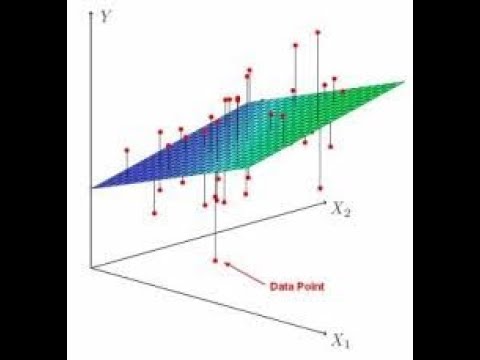 0:19:51
0:19:51
 0:00:33
0:00:33
 0:13:03
0:13:03
 0:00:06
0:00:06
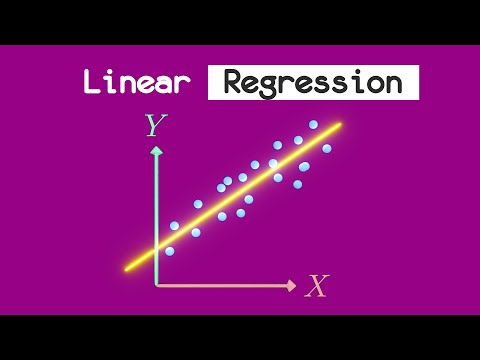 0:02:34
0:02:34
 0:50:52
0:50:52