filmov
tv
ASUS ROG Zephyrus G14 (2024): What worked (and what didn't)

Показать описание
Get the Soundcore Boom2 for yourself!
Shop on soundcore:
Shop on Amazon:
Use code BOOM2INFYBUS (USA) or BOOM2INFYBCA (Canada) for $10 off!
The ASUS ROG Zephyrus G14 has a different look this year, but it's just one of the many upgrades that ASUS have put in to really support the gaming experience. While the specs with the AMD Ryzen 9 and RTX 4060 are familiar, an OLED display with VRR and better speakers could be the pushes that make this update something to consider. Come see what worked and what didn't with the ASUS Zephyrus G14 (2024)!
#asuszephyrusg14 #zephyrusg14 #asus #rogzephyrus #rogzephyrusg14 #gaminglaptop #gamingnotebook #asusrogally #rogally #soundcoreSpeaker #soundcoreBoom2 #outdoorspeaker #bluetoothspeaker
[A portion this video is sponsored by Soundcore]
Looking for more?
Instagram:
TikTok:
Shop on soundcore:
Shop on Amazon:
Use code BOOM2INFYBUS (USA) or BOOM2INFYBCA (Canada) for $10 off!
The ASUS ROG Zephyrus G14 has a different look this year, but it's just one of the many upgrades that ASUS have put in to really support the gaming experience. While the specs with the AMD Ryzen 9 and RTX 4060 are familiar, an OLED display with VRR and better speakers could be the pushes that make this update something to consider. Come see what worked and what didn't with the ASUS Zephyrus G14 (2024)!
#asuszephyrusg14 #zephyrusg14 #asus #rogzephyrus #rogzephyrusg14 #gaminglaptop #gamingnotebook #asusrogally #rogally #soundcoreSpeaker #soundcoreBoom2 #outdoorspeaker #bluetoothspeaker
[A portion this video is sponsored by Soundcore]
Looking for more?
Instagram:
TikTok:
ROG Zephyrus G14 (2024) Review - Better than you Think
ASUS Zephyrus G14 (2024) Review - Problems You Must Know!
Asus ROG Zephyrus G14 2024 : Highly Recommended!
ASUS ROG Zephyrus G14 (2024): What worked (and what didn't)
ROG Zephyrus g14 (2024) RTX 4060 Gaming Laptop Unboxing and Performance Test - ASMR
2024 ROG Zephyrus G14 - Official Unboxing Video| ROG
If you can only get one computer, get this one. - ASUS ROG G14 (2024)
2024 Asus ROG Zephyrus G14 Review
TOP 5 BEST GAMING LAPTOPS IN 2024
NEW Asus G14 2024 Review (Ryzen 9 8945HS)
SMALL BUT MIGHTY - 2024 ROG ZEPHYRUS G14 Review
2024 ROG Zephyrus G14 - Official Unboxing Video| ROG
They've gone TOO far - 2024 ROG Zephyrus G14
ASUS ROG Zephyrus G14 2024 Review | BEST OLED Gaming Laptop!?
NEW ROG Zephyrus G14 + G16 - SUPER Thin OLED Gaming Laptops! [2024]
I'm Sorry, Slower is… Better?? - Asus Zephyrus G14 and G16 First Look
Asus Zephyrus G14 & G16 (2024) One Month Later: the GOOD and the BAD!
Asus ROG Zephyrus G14 (2024) Review
Asus ROG Zephyrus G14 (2024) After 1 Month Review (In-Depth)
The Best 14 inch Laptop? - Asus Zephrus G14 2024 Review!
Asus ROG Zephyrus G14 2024: The Best 14' Gaming Laptop
You should buy the 2024 Asus Zephyrus G14, Here's why...
The NEW Asus ROG Zephyrus G16 and G14
ASUS Zephyrus G14 Review - The BEST 14' Gaming Laptop?
Комментарии
 0:18:35
0:18:35
 0:22:20
0:22:20
 0:09:30
0:09:30
 0:16:05
0:16:05
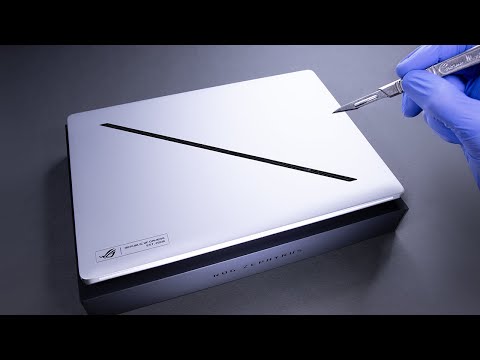 0:13:31
0:13:31
 0:00:59
0:00:59
 0:13:27
0:13:27
 0:14:44
0:14:44
 0:00:22
0:00:22
 0:14:41
0:14:41
 0:03:31
0:03:31
 0:00:59
0:00:59
 0:10:31
0:10:31
 0:13:09
0:13:09
 0:09:16
0:09:16
 0:15:25
0:15:25
 0:10:50
0:10:50
 0:06:44
0:06:44
 0:09:29
0:09:29
 0:10:57
0:10:57
 0:12:31
0:12:31
 0:18:42
0:18:42
 0:07:04
0:07:04
 0:08:58
0:08:58