filmov
tv
Manage multiple microphones with AUTO-MIX

Показать описание
Any live event with multiple microphones brings the major challenge of producing a clear and noise-free sound. Whether it’s a seminar, press conference, a small theatre production, church events or a panel discussion like in this setup.
The X Air digital mixers from Behringer have an auto-mixing feature which eliminates these problems and helps with a more consistent and professional sound. In this video we’ll show you how the auto-mixing works – without the need of a mixing engineer.
More infos on the Behringer X-Air XR18
Auto-mixing is also available in the XR12, XR16, X16 and the X32 line.
Imprint
The X Air digital mixers from Behringer have an auto-mixing feature which eliminates these problems and helps with a more consistent and professional sound. In this video we’ll show you how the auto-mixing works – without the need of a mixing engineer.
More infos on the Behringer X-Air XR18
Auto-mixing is also available in the XR12, XR16, X16 and the X32 line.
Imprint
Manage multiple microphones with AUTO-MIX
Mixing Multi-Mic Dialogue on The Voice with the Dugan Automixer
SQ AMM AUTO MIC MIXER
How to Eliminate Microphone Feedback - As Fast As Possible
X AIR How To: Auto Mixing in Depth
Using Auto-Mix with X32 Consoles
IntelliMix: What is Automatic Mic Mixing? | Shure
[RANT] The Most ANNOYING Thing About Windows Audio
AHM System Manager - Automatic Mic Mixing
X AIR How To: Ringing out Monitors with Graphic EQ & RTA (Android)
Automatic Mic Mixing: Why and How
How to Setup a Video Podcast with Multiple Microphones and 3 Camera Angles
Automixer: A REAPER JSFX plugin to mix multiple microphones and reduce noise
Identify Frequencies In A Muddy Or Boomy Mix | Ear Training For Audio Engineers
How To Use a Mixer for Live Sound & Studio Recording
X AIR How To: Auto-Mixing (Android)
How to Prevent Feedback on Stage by Sweetwater
Record 3 People With 2 Microphones!
How To Eliminate Microphone Feedback | 5 Must-Know Tips
THIS Will Make Any Mic Sound PRO (for FREE)
$4 vs. $4000 Microphone #Shorts #microphones #cover #twentyonepilots
AKG Demonstrates Its MicroLite Microphones, DMM Auto Mic Mixer & CS3 & CSX Systems at ISE 20...
DJI Mic 2 has MAJOR issues
How to Set the Microphones Input Gain Levels
Комментарии
 0:03:30
0:03:30
 0:02:34
0:02:34
 0:03:55
0:03:55
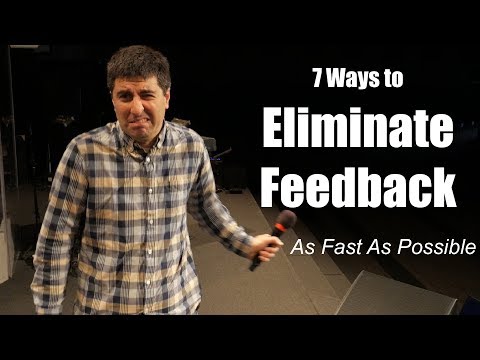 0:02:36
0:02:36
 0:04:08
0:04:08
 0:03:41
0:03:41
 0:00:36
0:00:36
![[RANT] The Most](https://i.ytimg.com/vi/xQvp5HzY9xc/hqdefault.jpg) 0:04:09
0:04:09
 0:03:09
0:03:09
 0:03:06
0:03:06
 1:03:40
1:03:40
 0:11:49
0:11:49
 0:26:40
0:26:40
 0:03:30
0:03:30
 0:09:57
0:09:57
 0:02:38
0:02:38
 0:01:59
0:01:59
 0:12:27
0:12:27
 0:08:01
0:08:01
 0:02:58
0:02:58
 0:00:44
0:00:44
 0:00:35
0:00:35
 0:05:14
0:05:14
 0:08:25
0:08:25