filmov
tv
Microsoft Says SORRY! You Can FINALLY Upgrade to Windows 11 (2 Years Later)

Показать описание
Microsoft has finally marked "resolved" an over two-year-old bug preventing some Windows 10 users from upgrading to Windows 11. In late 2021, Microsoft notified customers that systems with a specific Intel Smart Sound Technology Audio Controller driver (Intel SST) are not compatible with Windows 11 and throw a blue screen windows 11 of death when running the latest operating system. Two and a half years later, the bug is finally gone (sort of).
The problem with the Intel SST driver affects computers with 11th-generation Intel processors. Your system should be running two specific driver versions to get flagged: 10.29.0.5152 or 10.30.0.5152. One way to bypass the problem was to update the driver to a more recent version (10.30.00.5714 or 10.29.00.5714 and newer).
The Intel SST driver in Windows Device Manager
To clarify, we are dealing with an "external" block, which means third-party companies should fix their software or hardware so that Microsoft can lift a particular upgrade block. Such blocks usually require updating an app or driver, which is exactly the case with the Intel SST driver.
Interestingly, Microsoft suggested a workaround right after publishing the first details about the problem in November 2021. Until now, users had to update the problematic driver manually by heading to their device manufacturer's website and downloading a newer driver. Now, however, the fixed drivers are available via Windows Update, which is why Microsoft changed the status from "Mitigated" to "Resolved":
For most users, updated drivers can be installed via windows 11 update by checking for Windows updates on your device. This is the preferred method of installing these and other drivers.
If your device still encounters this safeguard hold 48 hours after updating your drivers, it's possible drivers for this Audio Controller haven't been developed for your specific device hardware configuration. In this case, you will need to contact your device manufacturer (OEM) for more information on the necessary drivers. Microsoft works to make the latest compatible drivers available under Windows Update whenever developers have released them.
Note that your PC might still take up to 48 hours before the upgrade block lifts, assuming there are no other compatibility issues, which you can check in the official documentation.
The problem with the Intel SST driver affects computers with 11th-generation Intel processors. Your system should be running two specific driver versions to get flagged: 10.29.0.5152 or 10.30.0.5152. One way to bypass the problem was to update the driver to a more recent version (10.30.00.5714 or 10.29.00.5714 and newer).
The Intel SST driver in Windows Device Manager
To clarify, we are dealing with an "external" block, which means third-party companies should fix their software or hardware so that Microsoft can lift a particular upgrade block. Such blocks usually require updating an app or driver, which is exactly the case with the Intel SST driver.
Interestingly, Microsoft suggested a workaround right after publishing the first details about the problem in November 2021. Until now, users had to update the problematic driver manually by heading to their device manufacturer's website and downloading a newer driver. Now, however, the fixed drivers are available via Windows Update, which is why Microsoft changed the status from "Mitigated" to "Resolved":
For most users, updated drivers can be installed via windows 11 update by checking for Windows updates on your device. This is the preferred method of installing these and other drivers.
If your device still encounters this safeguard hold 48 hours after updating your drivers, it's possible drivers for this Audio Controller haven't been developed for your specific device hardware configuration. In this case, you will need to contact your device manufacturer (OEM) for more information on the necessary drivers. Microsoft works to make the latest compatible drivers available under Windows Update whenever developers have released them.
Note that your PC might still take up to 48 hours before the upgrade block lifts, assuming there are no other compatibility issues, which you can check in the official documentation.
Комментарии
 0:03:58
0:03:58
 0:01:40
0:01:40
 0:01:30
0:01:30
 0:02:00
0:02:00
 0:01:40
0:01:40
 0:01:34
0:01:34
 0:02:03
0:02:03
 0:02:11
0:02:11
 1:44:51
1:44:51
 0:01:52
0:01:52
 0:00:54
0:00:54
 0:03:46
0:03:46
 0:06:03
0:06:03
 0:10:27
0:10:27
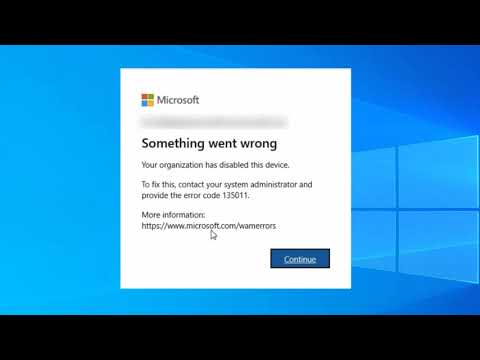 0:01:25
0:01:25
 0:02:12
0:02:12
 0:03:02
0:03:02
 0:02:36
0:02:36
 0:01:48
0:01:48
 0:04:28
0:04:28
 0:01:59
0:01:59
 0:02:35
0:02:35
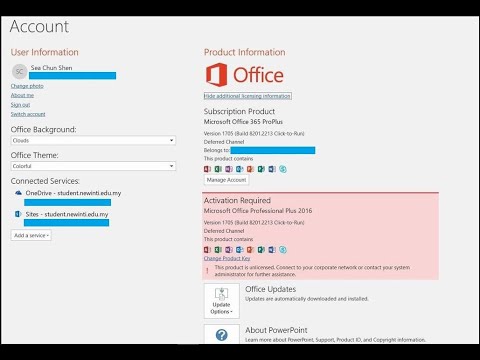 0:03:34
0:03:34
 0:50:33
0:50:33