filmov
tv
How to Update Garmin GPS Maps 2022

Показать описание
How to update the maps on your Garmin GPS for free with Garmin Express Application. This tutorial works for LM and LMT model GPS's. Simple and to the point tutorial. Garmin GPS Map update. #GarminGPS
--------------------------------------------------------
Outline of Video:
0:00 Intro
0:21 Download Garmin Express Application
1:01 Connect GPS to Computer
2:01 Add Device to Application
2:22 Available Map Updates
2:44 Memory Storage
3:01 Add Micro SD card to GPS
3:59 Update Software on GPS
4:54 Install Maps
------------------------------------------------------------
Links to Purchase Products:
**Purchases made through some store links may provide compensation to Filip Tech**
--------------------------------------------------------
Outline of Video:
0:00 Intro
0:21 Download Garmin Express Application
1:01 Connect GPS to Computer
2:01 Add Device to Application
2:22 Available Map Updates
2:44 Memory Storage
3:01 Add Micro SD card to GPS
3:59 Update Software on GPS
4:54 Install Maps
------------------------------------------------------------
Links to Purchase Products:
**Purchases made through some store links may provide compensation to Filip Tech**
How to Update Garmin GPS Maps 2022
How to update a Garmin GPS software
Update Garmin GPS Maps 2024
UPDATE OLDER GARMIN IN 2023, THEY STILL WORK
WiFi Garmin GPS Map Update
How To Update Your Garmin GPS ???
How to Update Your Garmin Software with an SD Card (echoMAP, GPSMAP & Livescope)
Support: Wi-Fi® Updates on a Garmin DriveSmart™ 66/76/86
Garmin Instinct 3 vs Instinct 2 - What Has Changed?
Garmin GPS Map Updates / Garmin Express 2020
WHEN WAS THE LAST TIME YOU UPDATED YOUR GPS? - HOW TO UPDATE YOUR GARMIN GPS (2019)
WIFI GARMIN GPS UPDATE
Update GARMIN SATNAV Maps for FREE !!
Update Garmin GPS maps last update
HOW TO UPDATE MAPS AND SOFTWARE WITHOUT USING COMPUTER GARMIN dēzl CAM 785 LMT-S
Free maps update for Garmin nuvi howto using OpenStreetMap part 1
Garmin Drive GPS - Setup, Update Device and Maps - Tutorial
GARMIN Software Update Using The Active Captain App.
How to update Garmin GPS with SD card
How to Restore / Reset a Garmin Nuvi GPS to Factory Settings (Both Methods)
Tutorial: Updating The Traffic Receiver Firmware Software For Garmin GTM21 GTM25 GTM26 GTM36 GTM60
Support: Wi-Fi® Updates on a dēzl™ 780 or dēzlCam™ 785
HOW TO UPDATE GARMIN TRUCK GPS
Garmin Support | Software Updates via ActiveCaptain™ (Apple®)
Комментарии
 0:05:31
0:05:31
 0:02:51
0:02:51
 0:05:56
0:05:56
 0:07:29
0:07:29
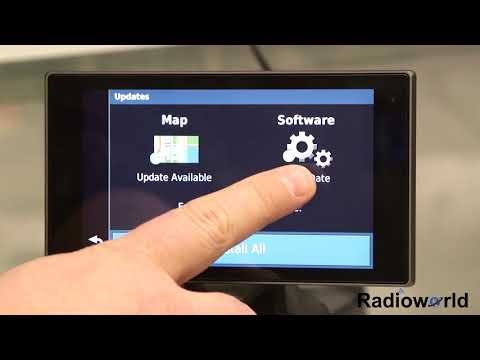 0:01:39
0:01:39
 0:04:34
0:04:34
 0:04:03
0:04:03
 0:02:34
0:02:34
 0:08:21
0:08:21
 0:10:48
0:10:48
 0:03:53
0:03:53
 0:04:21
0:04:21
 0:07:54
0:07:54
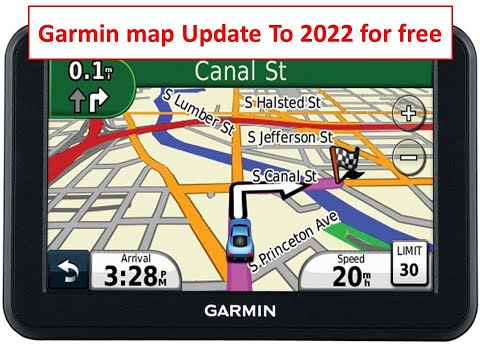 0:06:29
0:06:29
 0:10:02
0:10:02
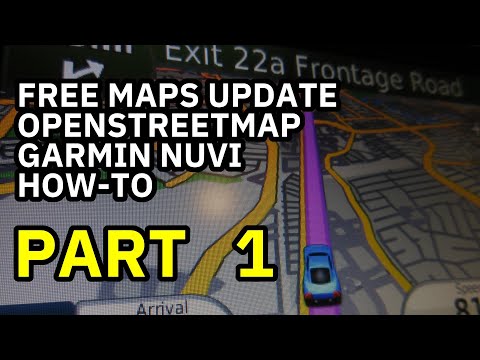 0:02:59
0:02:59
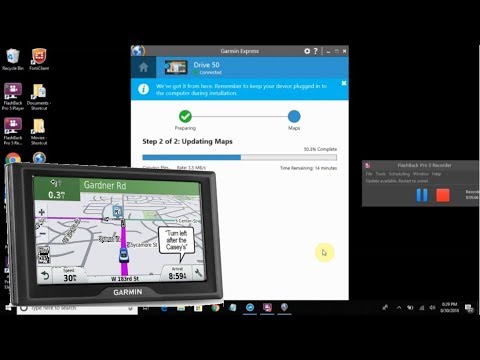 0:10:06
0:10:06
 0:12:47
0:12:47
 0:09:39
0:09:39
 0:05:31
0:05:31
 0:12:39
0:12:39
 0:03:04
0:03:04
 0:12:25
0:12:25
 0:05:43
0:05:43