filmov
tv
Hatch Command in AutoCAD

Показать описание
In this tutorial, you will learn how to use the HATCH command in AutoCAD.
HATCH command is used to fill an enclosed area or selected objects with a hatch pattern, solid fill, or gradient fill. You can use this command to make your 2D drawings stand out with unique patterns that let you fill enclosed areas which can add great visual vibrance to your drawings.
In AutoCAD, there are three standard hatch types to choose from, which are pattern, solid and gradient. You can also further modify the features of the aforementioned hatch patterns to fit your specific needs by adjusting the color, angle, scale as well as the transparency.
You may also check out the following videos that are related to this tutorial:
#hatch #autocad #geodeltalabs
HATCH command is used to fill an enclosed area or selected objects with a hatch pattern, solid fill, or gradient fill. You can use this command to make your 2D drawings stand out with unique patterns that let you fill enclosed areas which can add great visual vibrance to your drawings.
In AutoCAD, there are three standard hatch types to choose from, which are pattern, solid and gradient. You can also further modify the features of the aforementioned hatch patterns to fit your specific needs by adjusting the color, angle, scale as well as the transparency.
You may also check out the following videos that are related to this tutorial:
#hatch #autocad #geodeltalabs
AutoCAD Hatch Command Tutorial Complete | AutoCAD Gradient Hatch
Autocad - How to use Hatch
How to use HATCH Command in AutoCAD - AutoCAD Tutorial
AutoCAD Tutorial: How to use Hatch Command
AutoCAD for beginners tutorial 04 | How to apply Hatch Command in AutoCAD 2019 | Hatch command
AutoCAD How To Add Hatch Patterns
Autocad - Hatch command (Complete Tutorial!)
How to Use Hatch Command in AutoCAD 2022
AutoCAD Session-4 #@gaurangpatel494 #hatching #autocad #move #automobile #commando#shortcutkeys
AutoCAD I 23-12 Hatch Pattern Size
AutoCAD Tutorial - Using the Hatch Command
Measure area using hatch command of AutoCAD
AutoCAD Hatch Problems & Tips - Boundary Errors + Time Saving Tricks | 2 Minute Tuesday
AutoCAD 2016 Using Hatch
Remove part of hatch inside hatch AutoCAD civil 3D (select hatch-Select-object-enter)
How To Use 'Hatch' Command In Autocad Hindi | What is Hatch command in Autocad | Explore A...
AutoCAD How To Make Your Own Hatch Tutorial
Master the new Hatch command in AUTOCAD 2025
How to use Hatch tool in AutoCAD 2022 |AutoCAD Hatch command | AutoCAD Pattern hatch| Gradient Hatch
Hatch Command in AutoCAD
Insert and Create Hatches - AutoCAD 2024
CAD Hatch boundary delete problem solved !! #cad #autocad #drawing
Advanced Hatching in AutoCAD | From Basic to Advanced
AutoCAD 2023 - Hatch
Комментарии
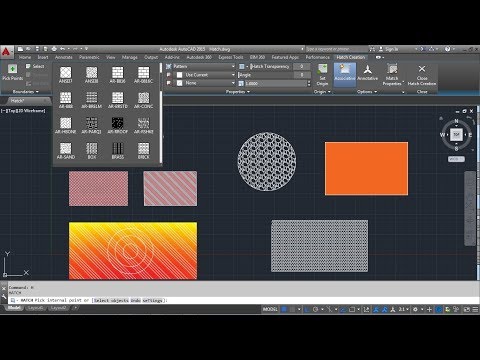 0:07:02
0:07:02
 0:03:00
0:03:00
 0:01:28
0:01:28
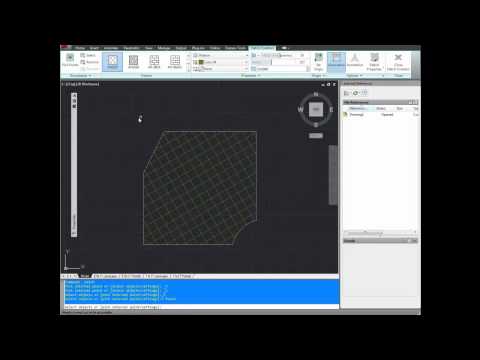 0:04:53
0:04:53
 0:06:00
0:06:00
 0:02:32
0:02:32
 0:07:15
0:07:15
 0:03:09
0:03:09
 0:05:19
0:05:19
 0:01:57
0:01:57
 0:04:54
0:04:54
 0:04:21
0:04:21
 0:08:24
0:08:24
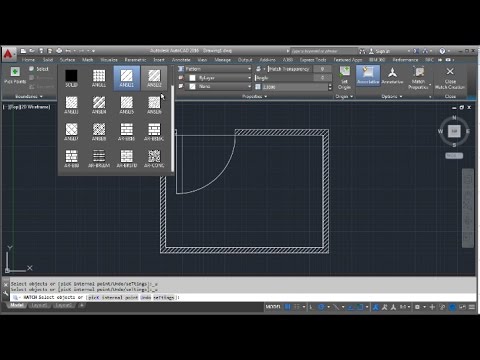 0:02:46
0:02:46
 0:00:34
0:00:34
 0:03:15
0:03:15
 0:02:27
0:02:27
 0:02:22
0:02:22
 0:10:29
0:10:29
 0:11:27
0:11:27
 0:06:52
0:06:52
 0:00:40
0:00:40
 0:18:43
0:18:43
 0:00:54
0:00:54