filmov
tv
How to use the Memory to Store and Recall on the Sharp EL-531 XT Calculator

Показать описание
A quick tutorial on how to use the memory on the Sharp EL-531 XT Scientific Calculator to store and recall values and use them for formulas.
Contents:
0:00 Intro
0:19 Buttons used
1:26 How to Store (STO) a value
2:12 How to Recall (RCL) a value
2:33 Use Stored values in a Calculation
3:20 Use Store and Recall in a Formula (Pythagoras)
5:28 How to Clear or Reset Memory
5:50 Independent Memory (M)
6:15 Outro
Hopefully you've found something useful here, if you would like to contribute to the creation of these videos there is the option to donate crypto below:
Bitcoin: 34XYdDGtGuFvbgwjzP91AJZr6wbxhPyfNm
Ethereum: 0x042b212cF7e2A1Cdf5EC6913a2b70A019cbc4853
Contents:
0:00 Intro
0:19 Buttons used
1:26 How to Store (STO) a value
2:12 How to Recall (RCL) a value
2:33 Use Stored values in a Calculation
3:20 Use Store and Recall in a Formula (Pythagoras)
5:28 How to Clear or Reset Memory
5:50 Independent Memory (M)
6:15 Outro
Hopefully you've found something useful here, if you would like to contribute to the creation of these videos there is the option to donate crypto below:
Bitcoin: 34XYdDGtGuFvbgwjzP91AJZr6wbxhPyfNm
Ethereum: 0x042b212cF7e2A1Cdf5EC6913a2b70A019cbc4853
How computer memory works - Kanawat Senanan
How to Use the Memory Palace Technique | Memory Techniques
How does Computer Memory Work? 💻🛠
How I Developed A Photographic Memory
The Memory Palace Technique For Studying
How To Improve Your Memory RIGHT NOW!
Mind Palace (Simple Guide) - 5 Steps to Remember Things With a Memory Palace
How to triple your memory by using this trick | Ricardo Lieuw On | TEDxHaarlem
Cycle 1 Week 10 Tutor and Memory Work Ideas for Classical Homeschooling
How Your Memory Works
How does your memory work? | Head Squeeze
How To Use Muscle Memory To Re-Build Lost Muscle (Science Explained)
How to Improve Your Memory 🧠
How to Use the Driving Position Memory System
Stack vs Heap Memory - Simple Explanation
CASIO【How to use calculator Memory keys】
How to Memorize Fast and Easily // Mind Palace: Build a Memory Palace
Learn C memory addresses in 7 minutes 📬
Visual Memory Techniques: A Step by Step guide for fast memorization.
The Memory Palace : Can You Do It?
The BEST Memory Cards! 📷
How to Use SD Card as Internal Storage in Android
How to use memory techniques to improve education | Boris Nikolai Konrad | TEDxDenHelder
The Origins of Process Memory | Exploring the Use of Various Memory Allocators in Linux C
Комментарии
 0:05:05
0:05:05
 0:05:48
0:05:48
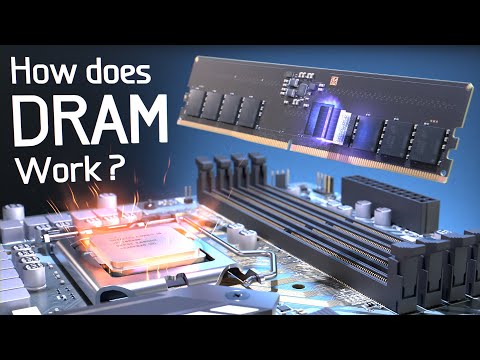 0:35:33
0:35:33
 0:11:08
0:11:08
 0:50:33
0:50:33
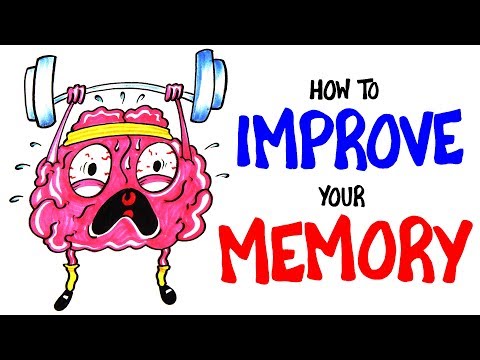 0:03:55
0:03:55
 0:10:02
0:10:02
 0:16:19
0:16:19
 0:26:47
0:26:47
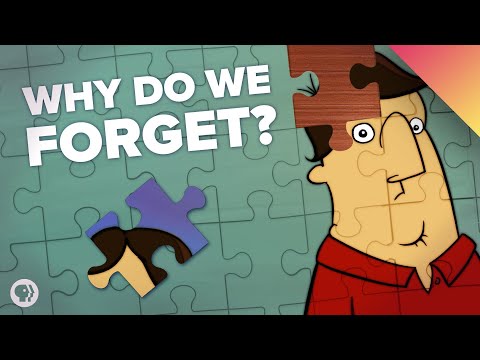 0:09:46
0:09:46
 0:02:41
0:02:41
 0:07:58
0:07:58
 0:00:46
0:00:46
 0:01:18
0:01:18
 0:05:28
0:05:28
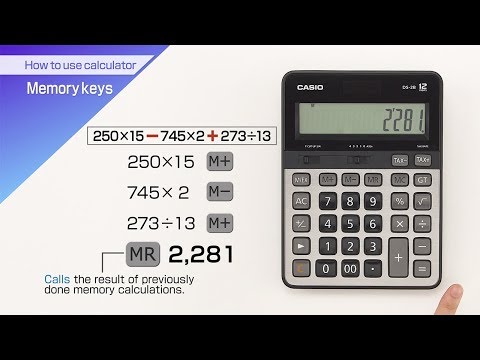 0:01:03
0:01:03
 0:06:04
0:06:04
 0:07:01
0:07:01
 0:05:41
0:05:41
 0:03:35
0:03:35
 0:00:45
0:00:45
 0:01:59
0:01:59
 0:12:42
0:12:42
 0:09:03
0:09:03