filmov
tv
How to Recover Deleted Posts in Facebook Mobile App
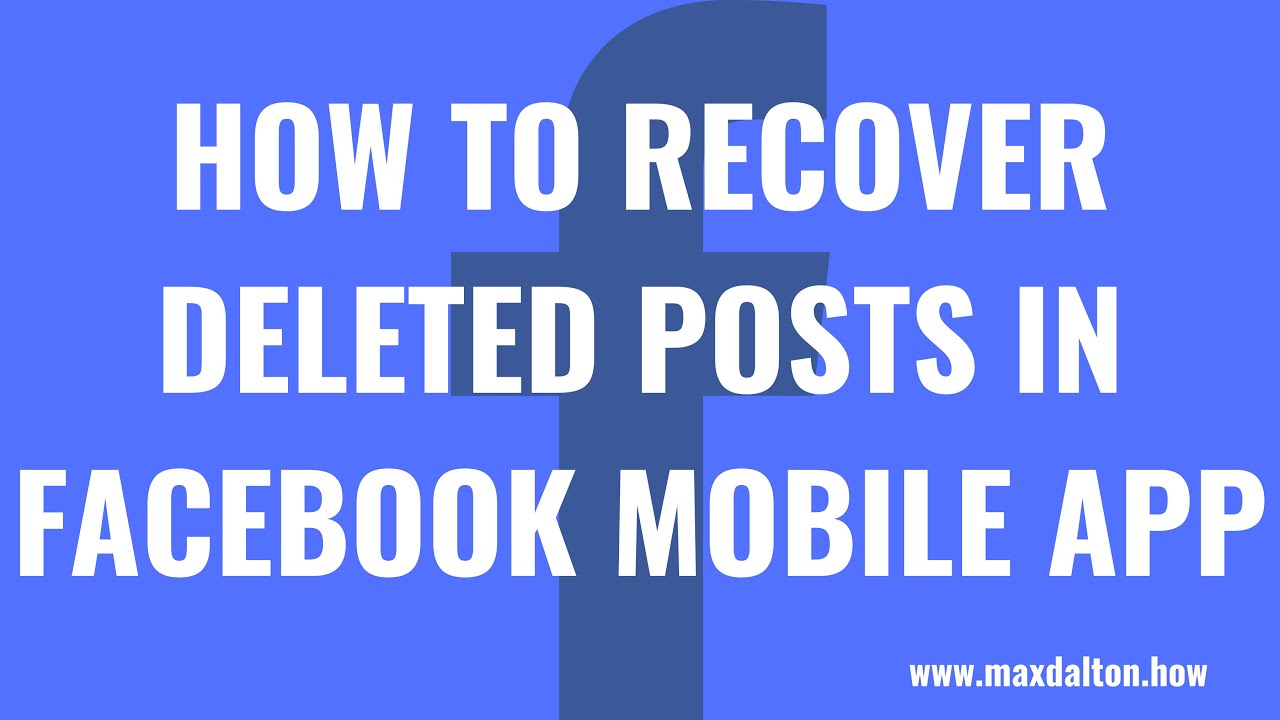
Показать описание
In this video I'll show you how to recover a deleted Facebook post in the Facebook mobile app.
Timestamps:
Introduction: 0:00
Steps to Recover Deleted Posts in Facebook Mobile App: 0:49
Conclusion: 2:05
#facebook #facebooktips #techtips #tutorial
Video Transcript:
Maybe you deleted a Facebook post because it started a debate you didn't want in the comments. Or, maybe you posted something and then deleted it because you wanted to do more research on a topic. Or, maybe someone else asked you to take a post down. No matter the reason why you deleted a Facebook post, you may find yourself having a change of heart and wanting to restore it. Thankfully, Facebook makes it easy to recover your deleted posts and restore them. The only catch is that Facebook permanently deletes deleted posts after 30 days, so you only have a 30-day window where your deleted posts are available to restore.
Now let's walk through the steps to recover a deleted Facebook post in the Facebook mobile app.
Step 1. Open the Facebook mobile app on your iPhone, iPad or Android device. Tap "Menu" on the home screen. A menu screen opens.
Step 2. Tap "See Your Profile" at the top of the screen. Your Facebook profile screen is displayed.
Step 3. Tap the ellipses icon that appears next to Edit Profile. The Profile Settings screen is shown.
Step 4. Tap "Archive." You'll land on your Facebook Archive screen.
Step 5. Tap "Trash." You'll see a list of all of the Facebook posts you've deleted within the last 30 days.
Step 6. Find the post you want to recover, and then tap that post. A menu pops up on the bottom of the screen.
Step 7. Tap "Restore to Profile." A window pops up asking if you're sure you want this post to be restored to your Facebook profile, where it will be visible to the audience who could see it before it was deleted.
Step 8. Tap "Restore." The post will be removed from your trash folder and restored to your Facebook profile.
Timestamps:
Introduction: 0:00
Steps to Recover Deleted Posts in Facebook Mobile App: 0:49
Conclusion: 2:05
#facebook #facebooktips #techtips #tutorial
Video Transcript:
Maybe you deleted a Facebook post because it started a debate you didn't want in the comments. Or, maybe you posted something and then deleted it because you wanted to do more research on a topic. Or, maybe someone else asked you to take a post down. No matter the reason why you deleted a Facebook post, you may find yourself having a change of heart and wanting to restore it. Thankfully, Facebook makes it easy to recover your deleted posts and restore them. The only catch is that Facebook permanently deletes deleted posts after 30 days, so you only have a 30-day window where your deleted posts are available to restore.
Now let's walk through the steps to recover a deleted Facebook post in the Facebook mobile app.
Step 1. Open the Facebook mobile app on your iPhone, iPad or Android device. Tap "Menu" on the home screen. A menu screen opens.
Step 2. Tap "See Your Profile" at the top of the screen. Your Facebook profile screen is displayed.
Step 3. Tap the ellipses icon that appears next to Edit Profile. The Profile Settings screen is shown.
Step 4. Tap "Archive." You'll land on your Facebook Archive screen.
Step 5. Tap "Trash." You'll see a list of all of the Facebook posts you've deleted within the last 30 days.
Step 6. Find the post you want to recover, and then tap that post. A menu pops up on the bottom of the screen.
Step 7. Tap "Restore to Profile." A window pops up asking if you're sure you want this post to be restored to your Facebook profile, where it will be visible to the audience who could see it before it was deleted.
Step 8. Tap "Restore." The post will be removed from your trash folder and restored to your Facebook profile.
Комментарии
 0:02:26
0:02:26
 0:01:04
0:01:04
 0:01:38
0:01:38
 0:02:07
0:02:07
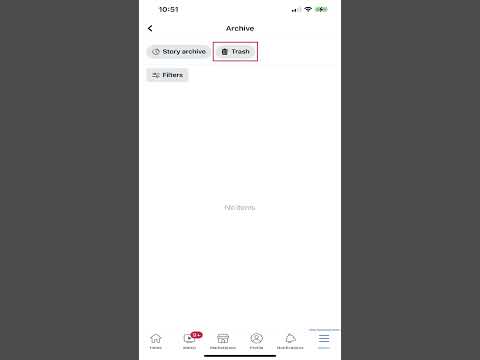 0:01:00
0:01:00
 0:00:33
0:00:33
 0:01:17
0:01:17
 0:00:44
0:00:44
 1:00:55
1:00:55
 0:00:55
0:00:55
 0:00:53
0:00:53
 0:04:07
0:04:07
 0:00:39
0:00:39
 0:01:13
0:01:13
 0:03:33
0:03:33
 0:01:59
0:01:59
 0:01:30
0:01:30
 0:01:41
0:01:41
 0:03:25
0:03:25
 0:00:22
0:00:22
 0:01:45
0:01:45
 0:02:26
0:02:26
 0:01:07
0:01:07
 0:00:56
0:00:56