filmov
tv
Division Me Crazy (Excel) - 2 Ways to Divide Numbers in VBA - Excel Quickie 45

Показать описание
There is more than one way to perform division calculations in Excel and it can cause a lot of problems if you don't realize your error...
While the worksheet in Excel allows you to only perform one basic type of division operation, Excel VBA (Macros), allows you to divide using the forward slash "/" and the backslash "\" and they do not work in the same way.
The forward slash performs regular division, the kind that you would expect, this is called floating-point division in this context, and the backslash performs what is called integer division, which has two headache-inducing rules that you must understand if you want to use it or understand why your code is working the way that it is working.
Having two methods for division, and using a similar symbol for the second method, can cause a lot of confusion when making your macros. I hope this quick tutorial can help clear things up for you)
Enjoy this Excel Quickie!
Stay Safe!
#excel #tutorial #excelquickie
While the worksheet in Excel allows you to only perform one basic type of division operation, Excel VBA (Macros), allows you to divide using the forward slash "/" and the backslash "\" and they do not work in the same way.
The forward slash performs regular division, the kind that you would expect, this is called floating-point division in this context, and the backslash performs what is called integer division, which has two headache-inducing rules that you must understand if you want to use it or understand why your code is working the way that it is working.
Having two methods for division, and using a similar symbol for the second method, can cause a lot of confusion when making your macros. I hope this quick tutorial can help clear things up for you)
Enjoy this Excel Quickie!
Stay Safe!
#excel #tutorial #excelquickie
Division Me Crazy (Excel) - 2 Ways to Divide Numbers in VBA - Excel Quickie 45
How to find the remainder of a division problem in Excel
Flash Fill- Full Name- Excel tips & Tricks from @todfodeducation
Excel vs Google Sheets
Excel: Divide a range of cells with a specific number in one step
Delete Empty Rows with these Excel Shortcuts #shorts
Excel like a pro
Find Average Marks #excel #msexcel #msexceltutorial #shortsvideo #msexceltricks #shorts #ytshorts
DESCUBRE la Plantilla de Presupuesto Familiar en Excel para Controlar tus Gastos!
Use Some Creativity In Excel Sheet 😎🔥🔥 || Subscribe for More Tips and Tricks 🔥🙌
Find remainder division method in Excel/EXCEL-VBA/EXCEL-MACRO/NRF.....🔥
If Only It Were That Simple (Office Humor)
AUTOMATE EXCEL USING CHATGPT
Use Of Flash Fill In Excel | Split First Name And Last Name Flash Fill @BrainUpp
Auto Sum in excel || Excel Tips & Tricks || @todfodeducation
Division in Microsoft Excel - How to use Division Formula in Microsoft Excel
How to apply FILTER function in Excel? | Sort data easily with Filter Function #shorts #excel
#Excel: Divide➗ a column of numbers by a number!💯
ms Excel Magical Tricks #shortvideo #video #trandingshorts #exceltricks #tricks #newshorts
Excel interview questions || countif formula in excel #shorts #howto
Custom Formatting In Excel, Numbers In Thousands And Millions
Excel Hacks | Excel Tutoring Excel Formula for Job Interview Excel for Fresher Excel for Beginners
SUM + VLOOKUP Formula In Excel #excel #exceltips #shorts #exceltutorial #msexcel #microsoftexcel
Master the IF Formula in Excel (Beginner to Pro)
Комментарии
 0:05:18
0:05:18
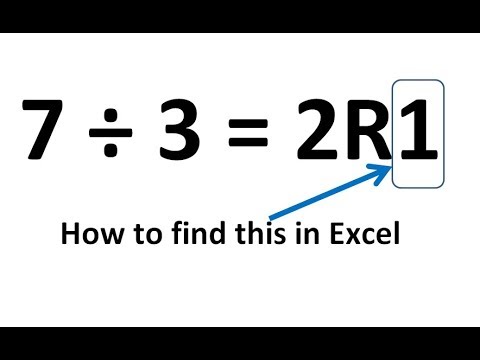 0:01:52
0:01:52
 0:00:08
0:00:08
 0:00:22
0:00:22
 0:01:51
0:01:51
 0:00:26
0:00:26
 0:00:31
0:00:31
 0:00:20
0:00:20
 0:25:22
0:25:22
 0:00:27
0:00:27
 0:00:54
0:00:54
 0:01:43
0:01:43
 0:00:46
0:00:46
 0:00:17
0:00:17
 0:00:08
0:00:08
 0:14:10
0:14:10
 0:00:21
0:00:21
 0:00:36
0:00:36
 0:00:43
0:00:43
 0:00:48
0:00:48
 0:00:52
0:00:52
 0:00:16
0:00:16
 0:00:35
0:00:35
 0:11:16
0:11:16