filmov
tv
How to use the Fusion 360 Animation Workspace - Learn Autodesk Fusion 360 in 30 Days: Day #30

Показать описание
How to use the Fusion 360 Animation Workspace // Welcome to Day #30 of Learn Fusion 360 in 30 days. By the end of this tutorial, you’ll be able to animate an assembly file in Fusion 360’s Animation Workspace.
We’ll take a look at the animation interface, how to create camera views, how to manually explode components, how to show or hide components, and how to annotate components.
SUPPORT KEVIN'S MISSION
━━━━━━━━━━━━━
[Making CAD education accessible]
TUTORIAL RESOURCES
━━━━━━━━━━━━━
TOP FUSION 360 PLAYLISTS
━━━━━━━━━━━━━
KEVIN’S FAV 3D PRINTERS
━━━━━━━━━━━━━
JOIN THE PDO COMMUNITY
━━━━━━━━━━━━━
FOLLOW KEVIN ELSEWHERE
━━━━━━━━━━━━━
Want to send me something?
━━━━━━━━━━━━━
PO Box 1914
Woodinville, WA 98072
USA
TIMESTAMPS
━━━━━━━━━━━━━
0:00 - Fusion 360 Animation Workspace for Beginners
1:13 - Importing the demo file
2:00 - Switching to the Animation Workspace
2:27 - Timeline explained
3:38 - New storyboard
4:42 - Record view change
5:50 - Turn view recording off
6:47 - Manual explode your assembly explained
12:14 - Add a callout
13:07 - Publish your animation
—
Disclaimer:
This video description may contain affiliate links, meaning I get a small commission if you decide to make a purchase through my links, at no cost to you.
#Fusion360 #ProductDesignOnline
We’ll take a look at the animation interface, how to create camera views, how to manually explode components, how to show or hide components, and how to annotate components.
SUPPORT KEVIN'S MISSION
━━━━━━━━━━━━━
[Making CAD education accessible]
TUTORIAL RESOURCES
━━━━━━━━━━━━━
TOP FUSION 360 PLAYLISTS
━━━━━━━━━━━━━
KEVIN’S FAV 3D PRINTERS
━━━━━━━━━━━━━
JOIN THE PDO COMMUNITY
━━━━━━━━━━━━━
FOLLOW KEVIN ELSEWHERE
━━━━━━━━━━━━━
Want to send me something?
━━━━━━━━━━━━━
PO Box 1914
Woodinville, WA 98072
USA
TIMESTAMPS
━━━━━━━━━━━━━
0:00 - Fusion 360 Animation Workspace for Beginners
1:13 - Importing the demo file
2:00 - Switching to the Animation Workspace
2:27 - Timeline explained
3:38 - New storyboard
4:42 - Record view change
5:50 - Turn view recording off
6:47 - Manual explode your assembly explained
12:14 - Add a callout
13:07 - Publish your animation
—
Disclaimer:
This video description may contain affiliate links, meaning I get a small commission if you decide to make a purchase through my links, at no cost to you.
#Fusion360 #ProductDesignOnline
Комментарии
 0:13:07
0:13:07
 0:21:32
0:21:32
 0:09:32
0:09:32
 0:11:13
0:11:13
 0:20:31
0:20:31
 0:16:15
0:16:15
 0:16:55
0:16:55
 0:26:30
0:26:30
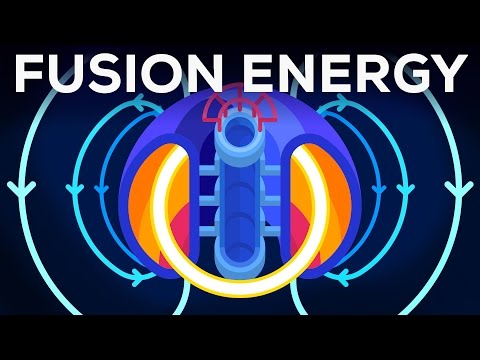 0:06:16
0:06:16
 1:13:23
1:13:23
 0:19:55
0:19:55
 0:34:32
0:34:32
 0:14:39
0:14:39
 0:16:49
0:16:49
 0:14:21
0:14:21
 0:11:55
0:11:55
 0:08:53
0:08:53
 0:08:52
0:08:52
 0:19:37
0:19:37
 0:01:35
0:01:35
 0:00:14
0:00:14
 0:13:33
0:13:33
 0:40:32
0:40:32
 0:16:05
0:16:05