filmov
tv
React Native Course – Android and iOS App Development
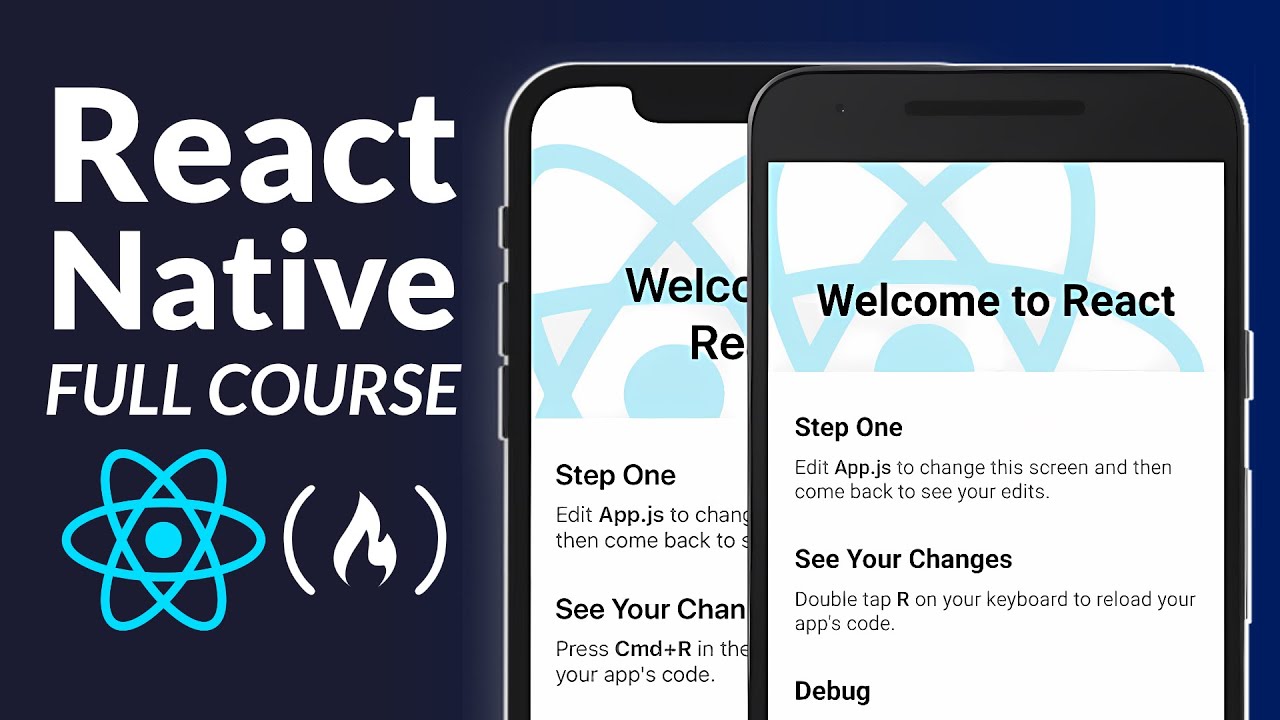
Показать описание
Master React Native with this comprehensive course, covering everything from the basics of setup and components to advanced topics like navigation and fetching API data. Learn to build a weather app from scratch, complete with a sleek user interface and real-time data integration, while exploring concepts like state management, hooks, and styling.
✏️ Course created by @codecupdev
⭐️ Contents ⭐️
⌨️ (0:00:00) Introduction
⌨️ (0:01:25) What is React Native?
⌨️ (0:03:45) Expo
⌨️ (0:04:22) Setup with Expo
⌨️ (0:06:17) Setting up a custom app
⌨️ (0:10:17) Setting up Android Studio
⌨️ (0:12:03) The directory structure
⌨️ (0:12:42) Setting up linting
⌨️ (0:14:33) Setting up Prettier
⌨️ (0:16:35) Debugging
⌨️ (0:18:17) Native components
⌨️ (0:19:00) Core components
⌨️ (0:20:17) JSX
⌨️ (0:21:29) Working with components
⌨️ (0:21:57) What are components
⌨️ (0:23:08) Creating our first component
⌨️ (0:26:50) Styling basics
⌨️ (0:31:17) Layout props
⌨️ (0:32:37) The current weather screen
⌨️ (0:40:17) Adding icons to the screen
⌨️ (0:42:40) Components
⌨️ (0:46:01) Reviewing what we have learnt so far
⌨️ (0:48:52) Creating the upcoming weather component
⌨️ (0:52:17) Introducing lists
⌨️ (1:19:17) Implementing our list
⌨️ (1:09:10) Key extractors
⌨️ (1:11:41) Other FlatList props
⌨️ (1:15:01) Styling our FlatList
⌨️ (1:19:23) Images
⌨️ (1:22:31) Using an image in the upcoming weather component
⌨️ (1:24:10) ImageBackground
⌨️ (1:26:05) Props
⌨️ (1:35:17) Refactoring what we have done so far
⌨️ (1:43:04) Implementing the city screen
⌨️ (2:00:17) Refactoring the city screen
⌨️ (2:15:32) Refactoring the current weather screen
⌨️ (2:26:25) Introducing Navigation
⌨️ (2:34:37) Implementing tabs in our app
⌨️ (2:40:02) Styling our tabs
⌨️ (2:47:27) Extracting the tabs
⌨️ (3:06:55) State
⌨️ (3:15:07) The useState hook
⌨️ (3:19:24) Hooks
⌨️ (3:23:24) The useEffect hook
⌨️ (3:32:05) Adding a loading state
⌨️ (3:38:31) Using the open weather map api
⌨️ (3:39:31) Getting the users location
⌨️ (3:47:36) Seting up fetching the api data
⌨️ (3:52:38) Fetching the Api data
⌨️ (4:01:17) Making our own hook
⌨️ (4:05:17) Passing the data to our components
⌨️ (4:08:42) Updating current weather to use the data
⌨️ (4:14:32) Updating the upcoming weather to use the data
⌨️ (4:18:17) Installing Moment
⌨️ (4:21:17) Updating the city component
⌨️ (4:25:53) Creating the error screen
⌨️ (4:31:42) Some last refactoring
⌨️ (4:33:59) Bonus material
🎉 Thanks to our Champion and Sponsor supporters:
👾 Nattira Maneerat
👾 Heather Wcislo
👾 Serhiy Kalinets
👾 Erdeniz Unvan
👾 Justin Hual
👾 Agustín Kussrow
👾 Otis Morgan
--
✏️ Course created by @codecupdev
⭐️ Contents ⭐️
⌨️ (0:00:00) Introduction
⌨️ (0:01:25) What is React Native?
⌨️ (0:03:45) Expo
⌨️ (0:04:22) Setup with Expo
⌨️ (0:06:17) Setting up a custom app
⌨️ (0:10:17) Setting up Android Studio
⌨️ (0:12:03) The directory structure
⌨️ (0:12:42) Setting up linting
⌨️ (0:14:33) Setting up Prettier
⌨️ (0:16:35) Debugging
⌨️ (0:18:17) Native components
⌨️ (0:19:00) Core components
⌨️ (0:20:17) JSX
⌨️ (0:21:29) Working with components
⌨️ (0:21:57) What are components
⌨️ (0:23:08) Creating our first component
⌨️ (0:26:50) Styling basics
⌨️ (0:31:17) Layout props
⌨️ (0:32:37) The current weather screen
⌨️ (0:40:17) Adding icons to the screen
⌨️ (0:42:40) Components
⌨️ (0:46:01) Reviewing what we have learnt so far
⌨️ (0:48:52) Creating the upcoming weather component
⌨️ (0:52:17) Introducing lists
⌨️ (1:19:17) Implementing our list
⌨️ (1:09:10) Key extractors
⌨️ (1:11:41) Other FlatList props
⌨️ (1:15:01) Styling our FlatList
⌨️ (1:19:23) Images
⌨️ (1:22:31) Using an image in the upcoming weather component
⌨️ (1:24:10) ImageBackground
⌨️ (1:26:05) Props
⌨️ (1:35:17) Refactoring what we have done so far
⌨️ (1:43:04) Implementing the city screen
⌨️ (2:00:17) Refactoring the city screen
⌨️ (2:15:32) Refactoring the current weather screen
⌨️ (2:26:25) Introducing Navigation
⌨️ (2:34:37) Implementing tabs in our app
⌨️ (2:40:02) Styling our tabs
⌨️ (2:47:27) Extracting the tabs
⌨️ (3:06:55) State
⌨️ (3:15:07) The useState hook
⌨️ (3:19:24) Hooks
⌨️ (3:23:24) The useEffect hook
⌨️ (3:32:05) Adding a loading state
⌨️ (3:38:31) Using the open weather map api
⌨️ (3:39:31) Getting the users location
⌨️ (3:47:36) Seting up fetching the api data
⌨️ (3:52:38) Fetching the Api data
⌨️ (4:01:17) Making our own hook
⌨️ (4:05:17) Passing the data to our components
⌨️ (4:08:42) Updating current weather to use the data
⌨️ (4:14:32) Updating the upcoming weather to use the data
⌨️ (4:18:17) Installing Moment
⌨️ (4:21:17) Updating the city component
⌨️ (4:25:53) Creating the error screen
⌨️ (4:31:42) Some last refactoring
⌨️ (4:33:59) Bonus material
🎉 Thanks to our Champion and Sponsor supporters:
👾 Nattira Maneerat
👾 Heather Wcislo
👾 Serhiy Kalinets
👾 Erdeniz Unvan
👾 Justin Hual
👾 Agustín Kussrow
👾 Otis Morgan
--
Комментарии
 4:40:39
4:40:39
 4:28:31
4:28:31
 2:15:43
2:15:43
 2:06:30
2:06:30
 0:02:17
0:02:17
 0:08:56
0:08:56
 3:24:29
3:24:29
 5:04:53
5:04:53
 0:06:08
0:06:08
 8:16:12
8:16:12
 0:06:29
0:06:29
 0:04:08
0:04:08
 0:00:46
0:00:46
 11:50:24
11:50:24
 0:00:24
0:00:24
 0:05:20
0:05:20
 4:09:31
4:09:31
 6:45:21
6:45:21
 0:10:31
0:10:31
 14:13:55
14:13:55
 1:54:08
1:54:08
 0:36:44
0:36:44
 1:19:00
1:19:00
 0:51:28
0:51:28