filmov
tv
Lenovo Ideapad A10 factory hard reset
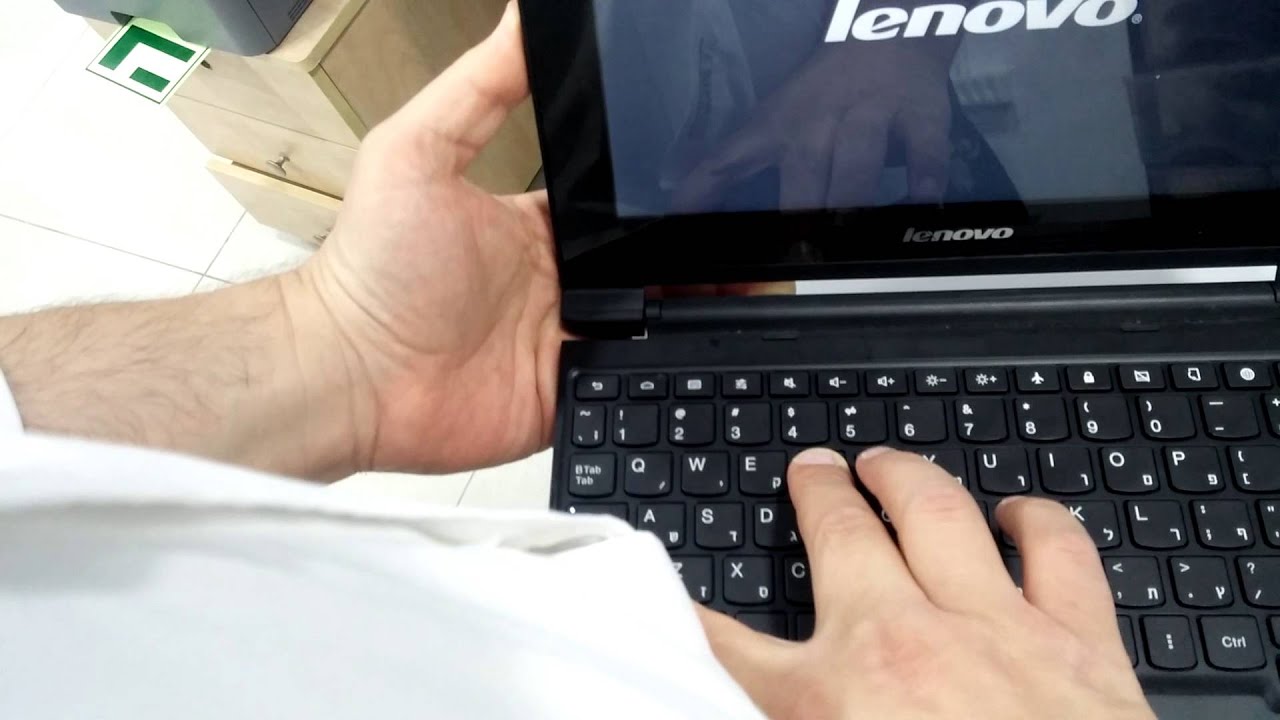
Показать описание
How to wipe and hard reset to factory deafult Lenovo A10:
1. Shutdown the device completely by pressing the “power button” on the left corner.
2. Press together power button+search key+R , until you see LENOVO logo, then release the power button.
3. When android logo appears press together: volume up+volume down keys.
4. Choose “wipe....” etc...
1. Shutdown the device completely by pressing the “power button” on the left corner.
2. Press together power button+search key+R , until you see LENOVO logo, then release the power button.
3. When android logo appears press together: volume up+volume down keys.
4. Choose “wipe....” etc...
Lenovo Ideapad A10 factory hard reset
lenovo ideapad a10 boot loop fix
Lenovo Ideapad A10 Format Atma ve Şifre Sıfırlama
Lenovo IdeaPad A10 @ PROHARDVER
Lenovo IdeaPad Reset | BIOS Key | Boot Key | Factory Reset
Lenovo IdeaPad A10 Android notebook review (english) | Tech2.hu
Lenovo Ideapad A10 Android Hands On Test Deutsch / German ►► notebooksbilliger.de
Factory Reset Any Lenovo Laptop Easy Method - Windows 10/11 | Factory reset any Lenovo Laptop
how to hard rest or factory reset Lenovo tab 10 and others Lenovo tabs and phones
Lenovo IdeaPad A10 USB-s bővítési lehetőségek | Tech2.hu
HARD RESET Lenovo TAB 2 A10-30 | How to | Tips and Tricks
Turning On 6yrs Old Lenovo Tab A7 30hc!!! #lenovo #lenovotab #lenovotablet #android #android4
Lenovo ideapad a10 hafıza sorunu NAND flash problems
How To Reset Windows 11 or 10 in Lenovo Laptops #shorts #shortsvideo #lenovo
Hard Reset LENOVO A10-70 - Bypass Pattern Lock by Recovery Mode
How to Hard Reset Lenovo A10-70 A7600 - Remove Password
🔥How to hard reset LenovoIdeaPad 1 15IAU7 (2022) 🤩 #fyp #trendingshorts #lenovo #hardreset
Lenovo IdeaPad A10 androidos netbook kicsomagoló videó | Tech2.hu
Lenovo factory reset No password needed PART1 👩🏻💻💻
How To Factory Reset Lenovo Computer - Restore to Factory Settings
Lenovo ideapad A10 tablet sistem bölümü boyutu arttırıldı
Lenove IdeaPad 120s
Lenovo S100 S110 Lcd Replacement #tutorial #laptop #shorts #laptoprepair #laptops #lenovo #lcd
Lenovo ideapad a10 şarj soketi değişimi
Комментарии
 0:00:42
0:00:42
 0:00:30
0:00:30
 0:01:33
0:01:33
 0:08:04
0:08:04
 0:01:23
0:01:23
 0:17:11
0:17:11
 0:03:57
0:03:57
 0:05:05
0:05:05
 0:01:30
0:01:30
 0:05:45
0:05:45
 0:03:24
0:03:24
 0:00:21
0:00:21
 0:00:55
0:00:55
 0:00:47
0:00:47
 0:02:59
0:02:59
 0:03:05
0:03:05
 0:01:01
0:01:01
 0:05:49
0:05:49
 0:06:14
0:06:14
 0:05:44
0:05:44
 0:00:23
0:00:23
 0:00:09
0:00:09
 0:00:30
0:00:30
 0:07:45
0:07:45