filmov
tv
How to Fill Text with an Image in Photoshop
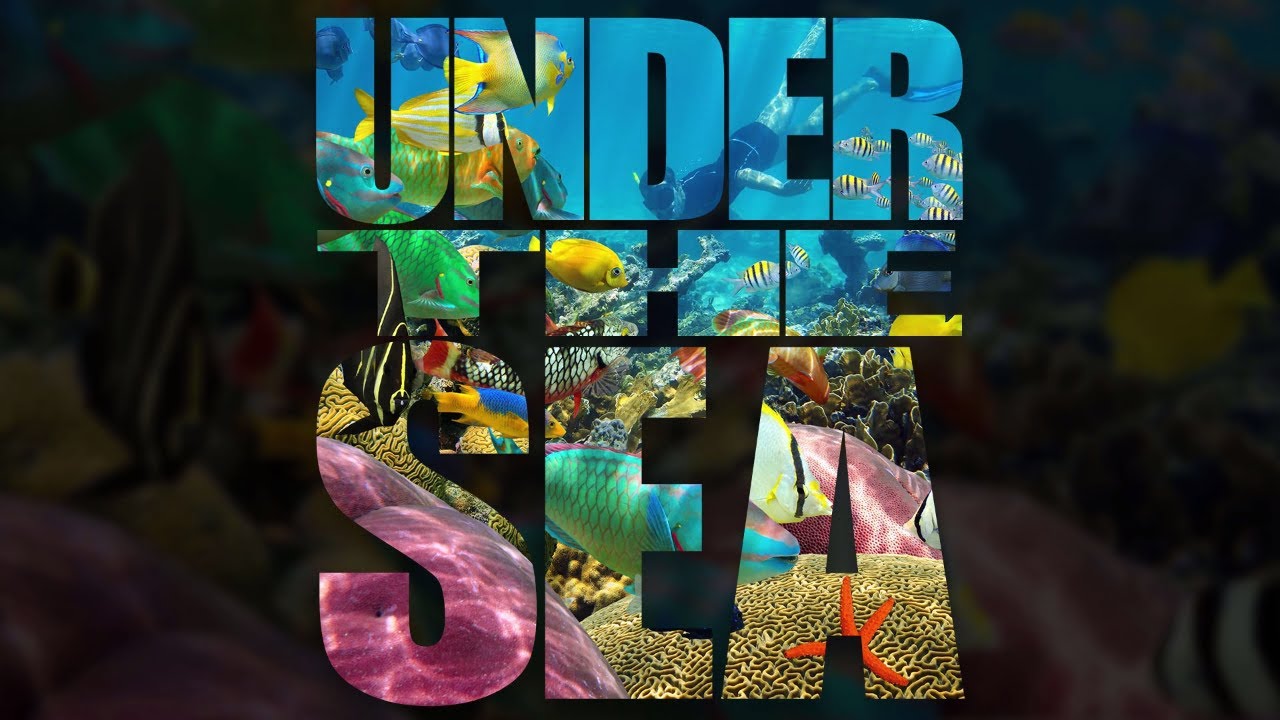
Показать описание
This tutorial shows you how to place an image in text with Photoshop. But rather than just filling a single word or a single line of text, we'll take things further and learn a simple trick that lets you place an image in two or more type layers at once!
But what if you have multiple words, each on a separate type layer, that you need to fill with the same image? How do you place an image into two, three or more type layers at the same time? In this tutorial, we'll look at the problem we run into, and the easy solution! I'll be using Photoshop CC but any recent version will work.
► Video chapters:
0:00 Intro
0:33 Open your image
0:41 Add your text
1:00 Add a Solid Color fill layer above the image
1:34 Make a copy of the Background layer
1:48 Drag the copy above the type layers
1:58 The problem: Placing one image into three type layers
3:12 Place the type layers in a layer group
4:02 Clip the "Background copy" layer to the group
4:32 Adding a Drop Shadow to the text
5:46 Changing the background color
6:25 Fading the background color into the image
► Variations of this effect:
► Visit my Photoshop Essentials website for more tutorials:
#photoshoptutorial #photoshop #texteffect
But what if you have multiple words, each on a separate type layer, that you need to fill with the same image? How do you place an image into two, three or more type layers at the same time? In this tutorial, we'll look at the problem we run into, and the easy solution! I'll be using Photoshop CC but any recent version will work.
► Video chapters:
0:00 Intro
0:33 Open your image
0:41 Add your text
1:00 Add a Solid Color fill layer above the image
1:34 Make a copy of the Background layer
1:48 Drag the copy above the type layers
1:58 The problem: Placing one image into three type layers
3:12 Place the type layers in a layer group
4:02 Clip the "Background copy" layer to the group
4:32 Adding a Drop Shadow to the text
5:46 Changing the background color
6:25 Fading the background color into the image
► Variations of this effect:
► Visit my Photoshop Essentials website for more tutorials:
#photoshoptutorial #photoshop #texteffect
Комментарии
 0:06:41
0:06:41
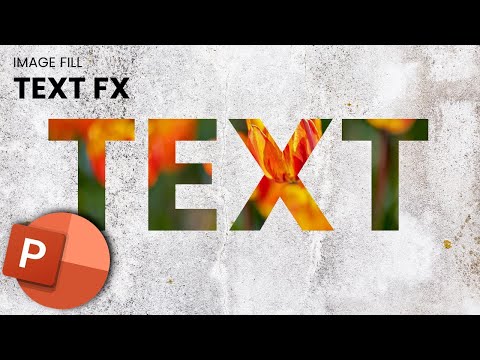 0:01:34
0:01:34
 0:07:22
0:07:22
 0:04:44
0:04:44
 0:03:25
0:03:25
 0:05:46
0:05:46
 0:04:09
0:04:09
 0:08:16
0:08:16
 0:43:33
0:43:33
 0:05:05
0:05:05
 0:06:17
0:06:17
 0:08:05
0:08:05
 0:22:22
0:22:22
 0:09:19
0:09:19
 0:09:32
0:09:32
 0:02:34
0:02:34
 0:04:01
0:04:01
 0:07:25
0:07:25
 0:09:06
0:09:06
 0:10:01
0:10:01
 0:00:40
0:00:40
 0:03:54
0:03:54
 0:09:17
0:09:17
 0:09:39
0:09:39