filmov
tv
The Ultimate Guide to Power Apps Deep Linking

Показать описание
#powerapps #PowerPlatform #CanvasApps #dataverse
In this video, you're going to unlock the secrets of Power Apps deep linking, specifically with Dataverse. Ever wondered how to send someone a direct link to a specific record in your Power Apps application? Well, you're in the right place! We'll dive deep into the mechanics of creating a URL that can be sent via email, Teams, or even carrier pigeons if that's your thing.
We'll cover the nitty-gritty details like identifying the primary key in Dataverse and using it to craft your deep link. You'll also learn how to use the OnStart property in Power Apps to set variables and navigate to specific screens based on the deep link. Plus, I'll share some pro tips on how to avoid common pitfalls and even how to integrate this with Power Automate and PowerBI.
So, if you're looking to become a Power Apps deep linking wizard, this video is your ultimate guide. Don't forget to like, share, and subscribe for more awesome Power Apps content!
Up your Power Apps Skills Today!
0:00 PowerApps Deep Linking
0:33 App overview
1:17 Changing to VarRecord
3:52 Add an Icon to the container
5:03 Sending an email with the link
7:28 Adding a parameter to the URL
13:30 Setting varRecord from the parameter
17:07 Navigate to the correct screen
20:23 Making the ID dynamic
23:54 Other ways to use this concept
If you need some help with something you are working on, contact us!
PowerApps911
Let's connect on social!
In this video, you're going to unlock the secrets of Power Apps deep linking, specifically with Dataverse. Ever wondered how to send someone a direct link to a specific record in your Power Apps application? Well, you're in the right place! We'll dive deep into the mechanics of creating a URL that can be sent via email, Teams, or even carrier pigeons if that's your thing.
We'll cover the nitty-gritty details like identifying the primary key in Dataverse and using it to craft your deep link. You'll also learn how to use the OnStart property in Power Apps to set variables and navigate to specific screens based on the deep link. Plus, I'll share some pro tips on how to avoid common pitfalls and even how to integrate this with Power Automate and PowerBI.
So, if you're looking to become a Power Apps deep linking wizard, this video is your ultimate guide. Don't forget to like, share, and subscribe for more awesome Power Apps content!
Up your Power Apps Skills Today!
0:00 PowerApps Deep Linking
0:33 App overview
1:17 Changing to VarRecord
3:52 Add an Icon to the container
5:03 Sending an email with the link
7:28 Adding a parameter to the URL
13:30 Setting varRecord from the parameter
17:07 Navigate to the correct screen
20:23 Making the ID dynamic
23:54 Other ways to use this concept
If you need some help with something you are working on, contact us!
PowerApps911
Let's connect on social!
Комментарии
 0:04:38
0:04:38
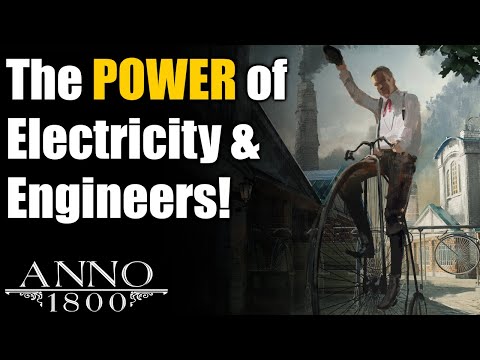 0:24:47
0:24:47
 0:06:31
0:06:31
 0:29:36
0:29:36
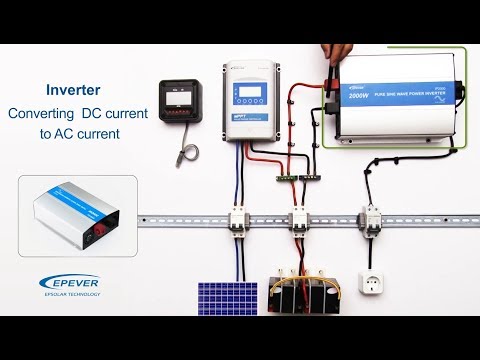 0:05:44
0:05:44
 0:18:28
0:18:28
 0:13:28
0:13:28
 0:05:50
0:05:50
 0:03:03
0:03:03
 0:00:35
0:00:35
 0:16:06
0:16:06
 0:10:21
0:10:21
 0:36:22
0:36:22
 0:11:10
0:11:10
 0:04:19
0:04:19
 0:14:21
0:14:21
 0:25:01
0:25:01
 0:32:14
0:32:14
 1:16:31
1:16:31
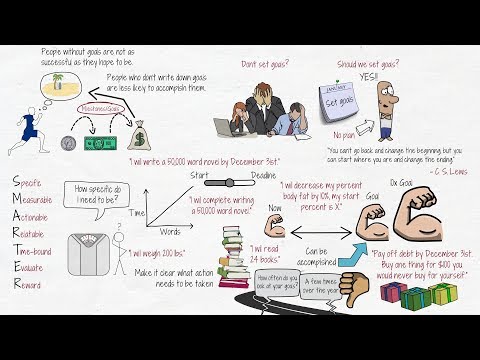 0:06:12
0:06:12
 0:15:43
0:15:43
 0:29:57
0:29:57
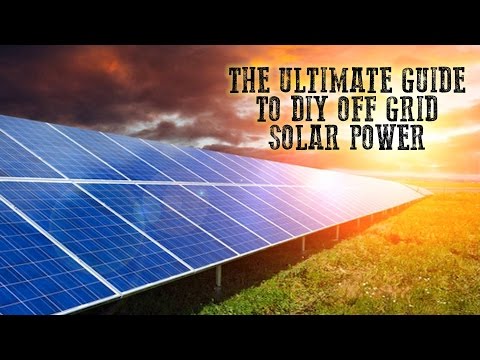 0:47:46
0:47:46
 0:01:45
0:01:45