filmov
tv
Linux CLI in 60 Seconds - find

Показать описание
Linux Commands in 60 Seconds is a YouTube shorts series that teaches you simple examples of common Linux commands. In this video, the find command is shown.*🎓 FULL LINUX COURSES FROM LEARN LINUX TV*
*🌐 LEARN LINUX TV ON THE WEB*
*⚠️ DISCLAIMER*
Learn Linux TV provides technical content that will hopefully be helpful to you and teach you something new. However, this content is provided without any warranty (expressed or implied). Learn Linux TV is not responsible for any damages that may arise from any use of this content. Always make sure you have written permission before working with any infrastructure and that you are compliant with all company rules, change control procedures, and local laws.
#Shorts #Linux CommandLine
*🌐 LEARN LINUX TV ON THE WEB*
*⚠️ DISCLAIMER*
Learn Linux TV provides technical content that will hopefully be helpful to you and teach you something new. However, this content is provided without any warranty (expressed or implied). Learn Linux TV is not responsible for any damages that may arise from any use of this content. Always make sure you have written permission before working with any infrastructure and that you are compliant with all company rules, change control procedures, and local laws.
#Shorts #Linux CommandLine
60 Linux Commands you NEED to know (in 10 minutes)
Linux CLI in 60 Seconds - ls
Linux CLI in 60 Seconds - Creating Files
Linux CLI in 60 Seconds - apt
Linux in 100 Seconds
Linux CLI in 60 Seconds - find
Linux CLI in 60 Seconds - Changing Directory
Linux Commands in Under 60 Seconds.
Install Uptime Kuma Best System for Monitoring our Servers, Docker, and LXC Containers in Proxmox
Learn make in 60 seconds.
Linux Performance Analysis in 60 seconds
Linux CLI in 60 Seconds - ping
Linux CLI in 60 Seconds - head & tail
Linux Directories Explained in 100 Seconds
Linux Commands in 60 Seconds - The sed Command
Bash in 100 Seconds
Linux Commands in 60 Seconds (or less) - Shell Variables
Linux Commands in 60 Seconds - The rsync Command
Linux Commands in 60 Seconds - The passwd Command
Linux Commands in 60 Seconds - The watch Command
Linux Commands in 60 Seconds - The systemctl Command
Hacking Linux with These Simple Commands Pt:1
100+ Linux Things you Need to Know
Arch Linux Explained in 60 Seconds!
Комментарии
 0:10:50
0:10:50
 0:00:55
0:00:55
 0:01:00
0:01:00
 0:01:00
0:01:00
 0:02:42
0:02:42
 0:00:50
0:00:50
 0:01:00
0:01:00
 0:00:52
0:00:52
 0:10:56
0:10:56
 0:02:08
0:02:08
 0:01:13
0:01:13
 0:01:00
0:01:00
 0:01:00
0:01:00
 0:02:53
0:02:53
 0:00:56
0:00:56
 0:02:33
0:02:33
 0:00:55
0:00:55
 0:00:47
0:00:47
 0:00:46
0:00:46
 0:00:42
0:00:42
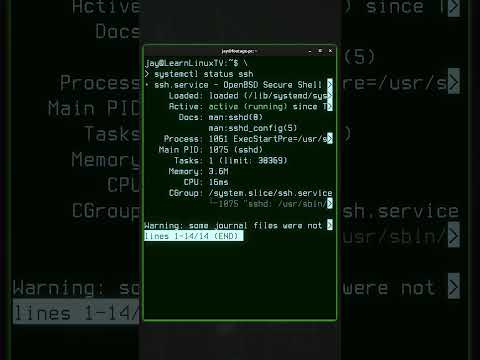 0:01:00
0:01:00
 0:00:56
0:00:56
 0:12:23
0:12:23
 0:00:59
0:00:59