filmov
tv
Samsung DeX: Useful Tips You Should Know!

Показать описание
Samsung DeX is a seriously cool concept, but I’ll be the first to admit that it’s not a desktop or laptop replacement, for me at least. With that being said, portable displays have recently sparked my interest in DeX again. Having used DeX a lot more lately, these are some essential tips that I think everyone should know about, for a better DeX experience.
-------------------------- PRODUCTS FEATURED ------------------------
WIMAXIT Touch Screen Portable Display
Lepow Portable Display (NON-Touch screen)
UGreen HDMI to USB C cable (For Hotel Use)
Logitech MX Master 2S Mouse
Logitech Craft Keyboard
Divoom Tivoo Pixel Art Bluetooth Speaker
----------------------------------- GEAR I USE -------------------------------
[Affiliate Links]
---------------------------- BUSINESS INQUIRIES -------------------------
-----------------------------------------------------------------------------------
DISCLOSURE ‣ This video was sponsored by Surfshark.
All thoughts and opinions expressed herein are my own and not influenced by the developing company, and/ or its affiliates, in any way. Some links provided above are affiliate links. As an Amazon Associate I earn from qualifying purchases. Honesty is key on my channel, thank you for supporting me!
#samsungdex #samsung #android
Комментарии
 0:07:07
0:07:07
 0:07:02
0:07:02
 0:07:14
0:07:14
 0:06:51
0:06:51
 0:00:31
0:00:31
 0:17:33
0:17:33
 0:00:57
0:00:57
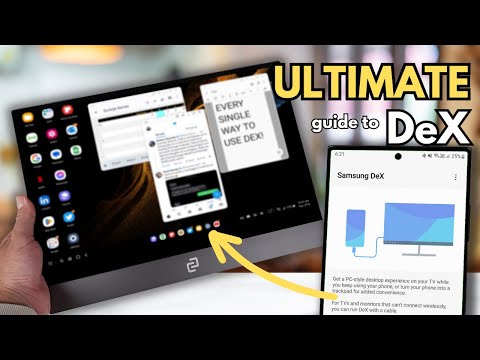 0:17:36
0:17:36
 0:18:33
0:18:33
 0:00:48
0:00:48
 0:00:36
0:00:36
 0:00:10
0:00:10
 0:07:46
0:07:46
 0:06:44
0:06:44
 0:01:18
0:01:18
 0:07:28
0:07:28
 0:01:00
0:01:00
 0:00:53
0:00:53
 0:00:10
0:00:10
 0:00:31
0:00:31
 0:00:20
0:00:20
 0:01:59
0:01:59
 0:08:11
0:08:11
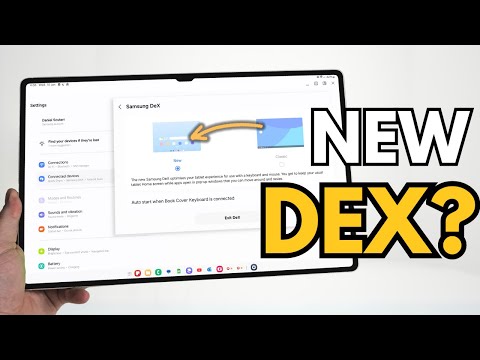 0:12:40
0:12:40