filmov
tv
Connect Anker Soundcore Motion Boom to Android - Pair Anker Motion Boom Bluetooth Speaker to Android

Показать описание
Connect Anker Soundcore Motion Boom to Android - Pair Anker Motion Boom Bluetooth Speaker to Android
In this video, I’m going to quickly show you how to connect an Anker Soundcore Motion Boom speaker to an Android phone. But you can also use these instructions to connect to Android tablets as well. Here’s what to do. Power on the Motion Boom and after the startup sound you’ll hear a musical chime. The Bluetooth button on the speaker should now be flashing. But if it’s not blinking or you’re having connection issues, stay till the end of the video and I’ll show you what to do.
Now on my phone I’ll go to the Connected Devices settings and make sure Bluetooth is turned on. On the next screen tap on Pair New Device. When Soundcore Motion Boom shows up tap on it to connect. And very quickly, the speaker is paired and ready for use. At this point the Bluetooth button on the Motion Boom should also be constantly lit up.
But if you can’t connect or having other issues, a reset will restore the speaker to factory defaults. To reset the speaker make sure it’s powered on. Then press and hold the Bluetooth and volume up button for 5 to 8 seconds. The lights will flash along with a sound notification then power itself off. At this point the Motion Boom has been factory reset. Now just turn it back on and try the connection process from the start.
If this video was helpful please give me a thumbs up and hit the subscribe button to stay up to date on all my weekly videos!
Disclaimer: As an Amazon Associate I earn from qualifying purchases.
****Equipment I Use For My Videos****
In this video, I’m going to quickly show you how to connect an Anker Soundcore Motion Boom speaker to an Android phone. But you can also use these instructions to connect to Android tablets as well. Here’s what to do. Power on the Motion Boom and after the startup sound you’ll hear a musical chime. The Bluetooth button on the speaker should now be flashing. But if it’s not blinking or you’re having connection issues, stay till the end of the video and I’ll show you what to do.
Now on my phone I’ll go to the Connected Devices settings and make sure Bluetooth is turned on. On the next screen tap on Pair New Device. When Soundcore Motion Boom shows up tap on it to connect. And very quickly, the speaker is paired and ready for use. At this point the Bluetooth button on the Motion Boom should also be constantly lit up.
But if you can’t connect or having other issues, a reset will restore the speaker to factory defaults. To reset the speaker make sure it’s powered on. Then press and hold the Bluetooth and volume up button for 5 to 8 seconds. The lights will flash along with a sound notification then power itself off. At this point the Motion Boom has been factory reset. Now just turn it back on and try the connection process from the start.
If this video was helpful please give me a thumbs up and hit the subscribe button to stay up to date on all my weekly videos!
Disclaimer: As an Amazon Associate I earn from qualifying purchases.
****Equipment I Use For My Videos****
Комментарии
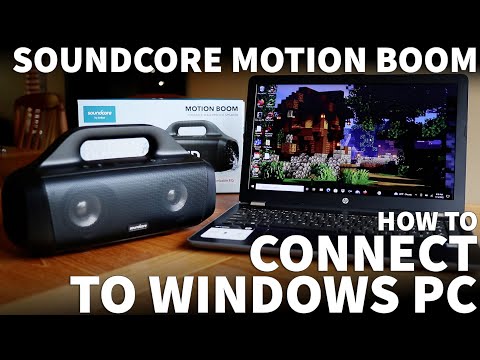 0:02:16
0:02:16
 0:00:47
0:00:47
 0:00:43
0:00:43
 0:02:02
0:02:02
 0:00:55
0:00:55
 0:00:54
0:00:54
 0:01:57
0:01:57
 0:00:34
0:00:34
 0:00:33
0:00:33
 0:16:38
0:16:38
 0:00:35
0:00:35
 0:00:47
0:00:47
 0:02:25
0:02:25
 0:12:08
0:12:08
 0:00:29
0:00:29
 0:01:12
0:01:12
 0:00:23
0:00:23
 0:01:59
0:01:59
 0:00:53
0:00:53
 0:00:50
0:00:50
 0:00:59
0:00:59
 0:09:43
0:09:43
 0:03:23
0:03:23
 0:01:39
0:01:39