filmov
tv
System Restore Using Recovery Disks

Показать описание
Info
Level: Beginner
Presenter: Eli the Computer Guy
Date Created: May 26,2010
Length of Class: 22 Minutes
Tracks
Computer Repair
Prerequisites
None
Purpose of Class
Computer manufacturers no longer give you the disks required to repair your computer if you need to reinstall the operating system. This class teaches students how to create recovery disks and how to use them.
Topics Covered
Creating Recovery Disks
Using Recovery Tools and Disks
Class Notes
Introduction
If you don't have your disks it will cost you $100-$150 to buy new ones
Creating Recovery Disks
All manufacturers use different software
Go to START-ALL PROGRAMS and then look for a folder with the name of the manufacturer, or something that says "Recovery", or "Disaster"
Recovering a Computer
Always backup your data before doing a recovery
You can recover from a program when the computer is started, or you can use the recovery disks
If you use the disks make sure the computers BIOS is set to boot off the the CD/DVD drive before the hard drive.
Комментарии
 0:23:04
0:23:04
 0:00:16
0:00:16
 0:26:58
0:26:58
 0:04:50
0:04:50
 0:02:20
0:02:20
 0:11:32
0:11:32
 0:01:19
0:01:19
 0:00:52
0:00:52
 0:07:03
0:07:03
 0:06:14
0:06:14
 0:06:02
0:06:02
 0:01:46
0:01:46
 0:08:07
0:08:07
 0:01:38
0:01:38
 0:00:44
0:00:44
 0:02:49
0:02:49
 0:09:34
0:09:34
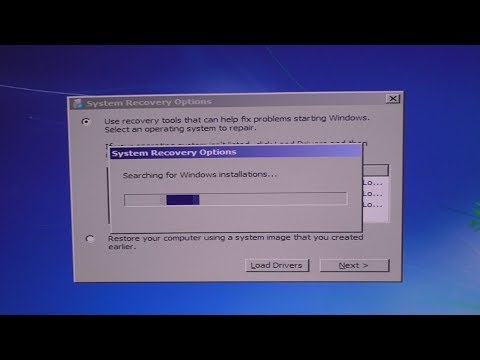 0:02:59
0:02:59
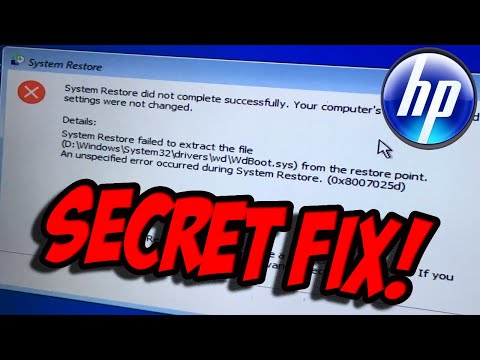 0:02:18
0:02:18
 0:04:16
0:04:16
 0:04:58
0:04:58
 0:01:44
0:01:44
 0:04:04
0:04:04
 0:02:08
0:02:08