filmov
tv
✨Windows won't boot, Startup Problems - How to Use System Restore login to Windows 10\11
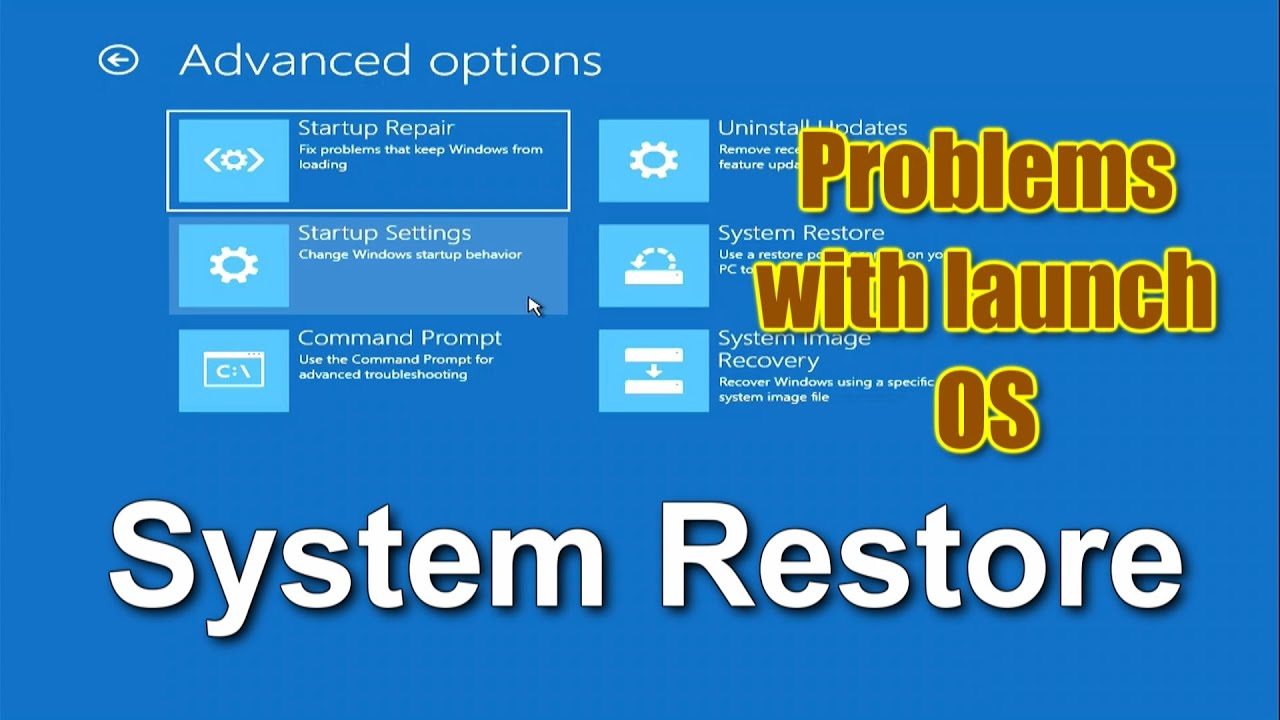
Показать описание
✅Hi guys!
Today's video topic:
Windows won't boot, Startup Problems -
How to use Automatic Recovery mode
and Command Prompt to login to Windows 10 \ 11.
1. command:
sfc_/scannow_/offbootdir=E:\_/offwindir=E:\windows
press Enter
2. command:
chkdsk_e:_/f_/r
press Enter
⏱️Time codes:
01:01 Method number one - entering the system recovery program
01:57 Method number two - entering the system recovery program
03:11 Uninstall the latest updates from Microsoft
03:33 System restore using a restore point
04:28 Recovery from OS disk image
06:20 System Restore with Command Prompt
How to create a disk image with Acronis True Image:
This concludes my video review, and if it was useful for you, please share my video with anyone.
Thank you all very much!✅
Today's video topic:
Windows won't boot, Startup Problems -
How to use Automatic Recovery mode
and Command Prompt to login to Windows 10 \ 11.
1. command:
sfc_/scannow_/offbootdir=E:\_/offwindir=E:\windows
press Enter
2. command:
chkdsk_e:_/f_/r
press Enter
⏱️Time codes:
01:01 Method number one - entering the system recovery program
01:57 Method number two - entering the system recovery program
03:11 Uninstall the latest updates from Microsoft
03:33 System restore using a restore point
04:28 Recovery from OS disk image
06:20 System Restore with Command Prompt
How to create a disk image with Acronis True Image:
This concludes my video review, and if it was useful for you, please share my video with anyone.
Thank you all very much!✅
Fix windows 10 startup problems
How to Fix Windows 10 Startup Problems (4 Ways)
How to Fix Automatic Repair Loop in Windows 10 - Startup Repair Couldn’t Repair Your PC
✨Windows won't boot, Startup Problems - How to Use System Restore login to Windows 10\11
Windows Startup Error Fix Hacx #shorts #windows
PC Build – How to Fix a PC that won’t boot – DIY in 5 Ep 112
HP Laptop Startup Boot Menu - Quick Guide
How To Fix Windows 10/11 Start-Up Problems – Automatic Repair Loop, Infinite Boot, Blackscreen
black screen with cursor after login windows 11 2024
How to Fix Startup Repair in Windows 10 | System Reserved
How to fix Windows 11,10, 8.1 startup problems/automatic recovery loop, endless loading, OS problems
Startup Repair Windows 11 | How to Automatic Repair Loop Problems in Windows 11
How to Fix Windows 10 Startup Problem
Windows 7: Startup repair problem
Windows 10: Resolve startup problems with the Advanced Boot Options
How to Fix Windows 10 Startup Problems [2024 Tutorial]
How To Fix - HP Stuck in Boot Loop, Freezes Getting Windows Ready, Preparing Automatic Repair
Fix: Startup Repair Couldn't Repair your PC Windows 10/ 11/ 7
Startup Repair Error on Windows 7 | Solve in 2 minutes
Using Startup Repair in Windows 10 and 11
How To Fix Windows 10 Startup Problems [Complete Tutorial]
How to Fix Automatic Repair Loop in Windows 11/10, Startup Repair, Blue Screen, Infinite Boot [2024]
how to fix automatic repair loop in Windows 10 or startup repair couldn’t repair your pc 2021
[Solved] Windows Failed to Start A Recent Hardware or Software Change Might Be The Cause
Комментарии
 0:03:05
0:03:05
 0:07:32
0:07:32
 0:07:27
0:07:27
 0:09:34
0:09:34
 0:00:16
0:00:16
 0:03:53
0:03:53
 0:00:23
0:00:23
 0:09:26
0:09:26
 0:07:11
0:07:11
 0:11:25
0:11:25
 0:07:25
0:07:25
 0:02:49
0:02:49
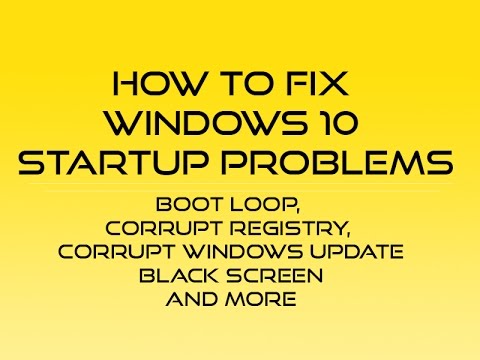 0:11:38
0:11:38
 0:01:01
0:01:01
 0:06:24
0:06:24
 0:07:46
0:07:46
 0:07:07
0:07:07
 0:03:34
0:03:34
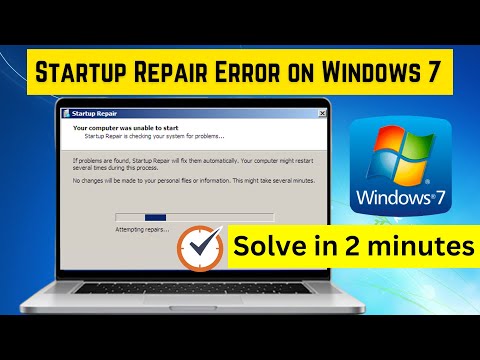 0:01:42
0:01:42
 0:05:43
0:05:43
 0:10:01
0:10:01
 0:13:56
0:13:56
 0:03:27
0:03:27
![[Solved] Windows Failed](https://i.ytimg.com/vi/s17TtFPNuts/hqdefault.jpg) 0:09:24
0:09:24